UX & UI – an investment in application quality
- August 16
- 3 min

Think of a Progressive Web App (PWA) as a website that’s been taught to act like a native mobile app. It gives you the best of both worlds: the broad reach of the web and the slick, immersive feel of an app you’d download from the store. Essentially, it’s your standard web application, supercharged with modern browser features to make it fast, dependable, and more interesting for users. The real win? You get this app-like experience without the headache and high cost of developing and maintaining separate native apps for iOS and Android.
Turning a website into a PWA hinges on two pieces of tech. The first is the Service Worker, which is a script that runs in the background, separate from the web page. It acts like a smart local proxy, handling network requests, caching key resources, and enabling the app to work even when the user is offline. The second is the Web App Manifest, a straightforward JSON file that tells the device how the PWA should look and feel when “installed”—defining its icon, splash screen, and name. Together, these tools let you upgrade your website piece by piece, using one codebase to reach everyone on any device.
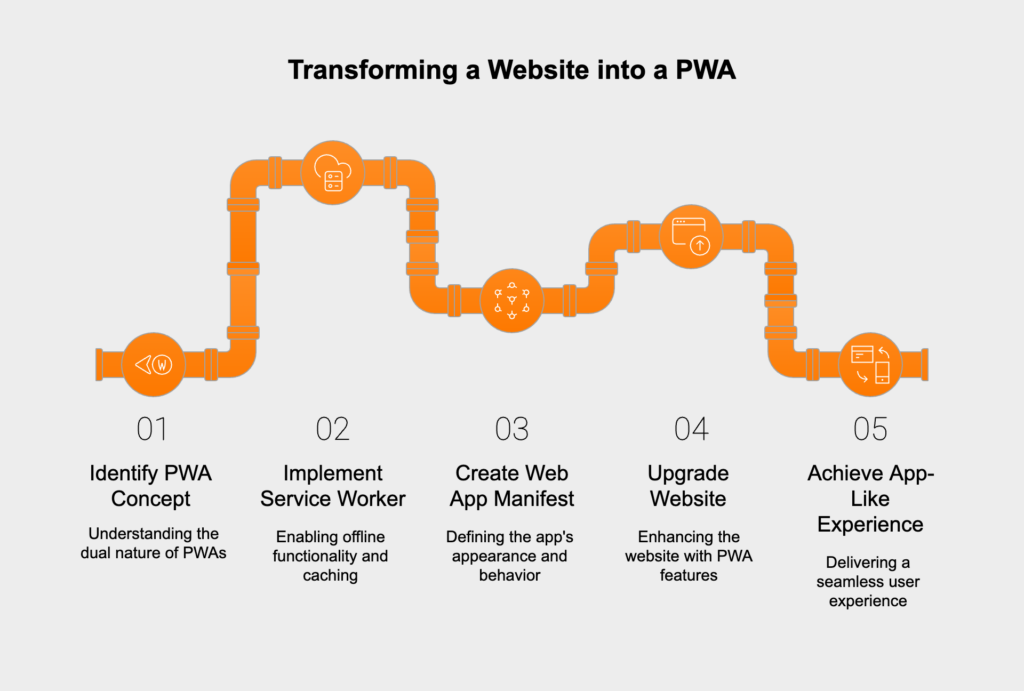
PWAs manage to feel like native apps by borrowing their best features and running them straight from the browser. This sidesteps the app store entirely, which means fewer hoops for users to jump through and complete control over your own updates. It all adds up to a much smoother experience that keeps users coming back.
Think about the hassle of installing a native app: you have to search the store, wait for the download, and approve permissions. PWAs cut through all that. A simple browser prompt lets users install the app right to their device. This low-friction “Add to Home Screen” feature adds an icon for one-tap access, just like any other app. Best of all, updates happen automatically in the background whenever the user is online, so they always have the latest version without having to do a thing.
Service workers are the key to a PWA’s speed and reliability. They smartly save—or cache—important parts of the app, like layouts and data, directly on the user’s device. The result is near-instantaneous loading times on return visits, even on a spotty connection. This also enables true offline access. Users can still browse content they’ve seen before, complete forms, or use key functions without being online, creating a dependable experience that works anywhere.
Push notifications used to be the exclusive domain of native apps, but now they’re a core part of the PWA toolkit. You can send timely and relevant alerts straight to a user’s device to announce a sale, share new content, or give a status update. This gives you a direct line to your users to bring them back and build loyalty, all without going through an app store. You have full control over how and when you communicate with your audience.
Perhaps the biggest draw of a PWA is that it works everywhere. Since it’s built with standard web tech (HTML, CSS, JavaScript), one codebase runs on any modern browser, whether on a desktop, tablet, or phone. This “write once, run anywhere” model saves you from the expensive and painful process of building and updating separate apps for iOS and Android. You get a consistent experience for all your users, reaching the widest possible audience with a fraction of the development effort.
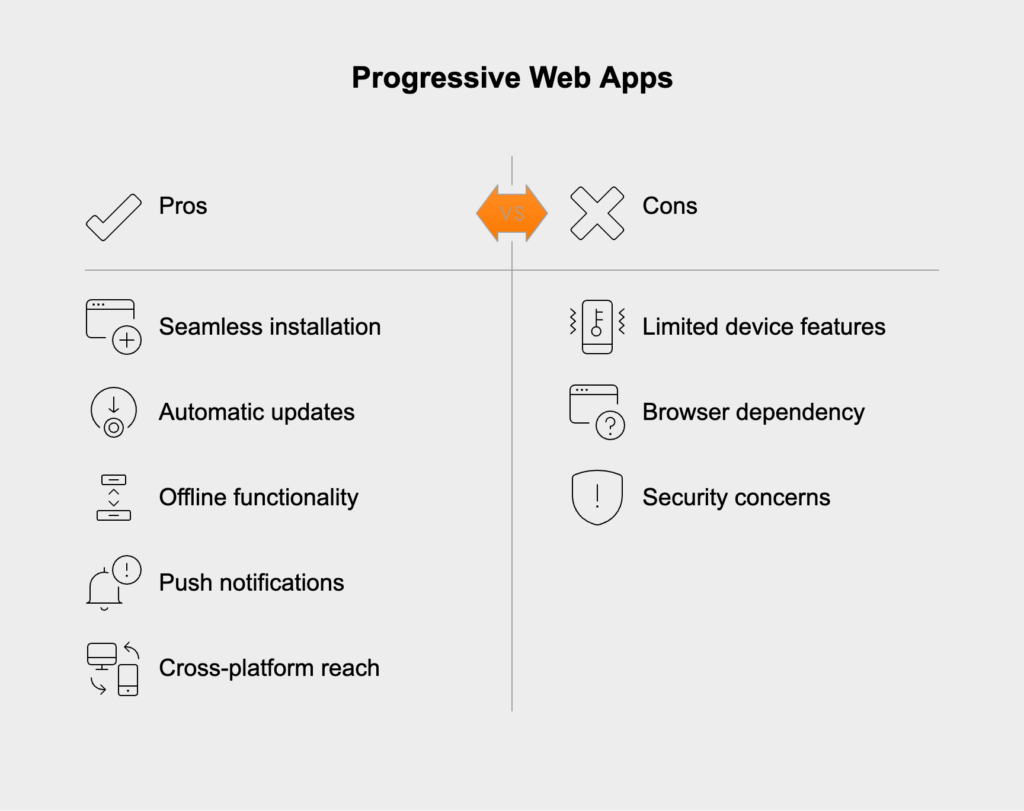
Moving to a PWA isn’t a massive, one-time project; it’s about gradually improving what you already have. By taking a step-by-step approach, you can add PWA features to your website to boost its performance and how users interact with it. A responsive, well-structured site is the perfect foundation. Your next priority should be a mobile-first design philosophy, because that’s where PWAs truly shine. And since search engines can crawl and index PWAs just like any other website, having proper Search Engine Optimization (SEO) practices in place is essential for getting discovered by new users.
To build a PWA, you need to get three core technical pieces right. They form the foundation for the entire app-like experience:
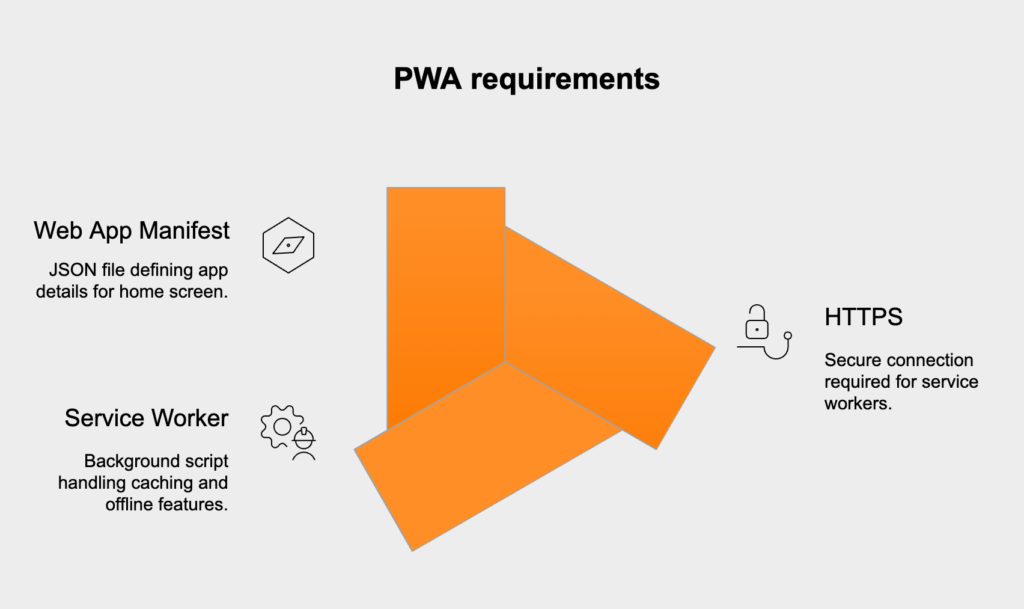
Choosing between a PWA and a native app is a major strategic decision that affects everything from your budget and maintenance workload to how you find and keep users. Native apps can dig deeper into a device’s hardware, but PWAs make a strong business argument by offering most of the same benefits with far less complexity and much more flexibility. For most businesses, they are a practical and forward-thinking way to build a modern web presence.
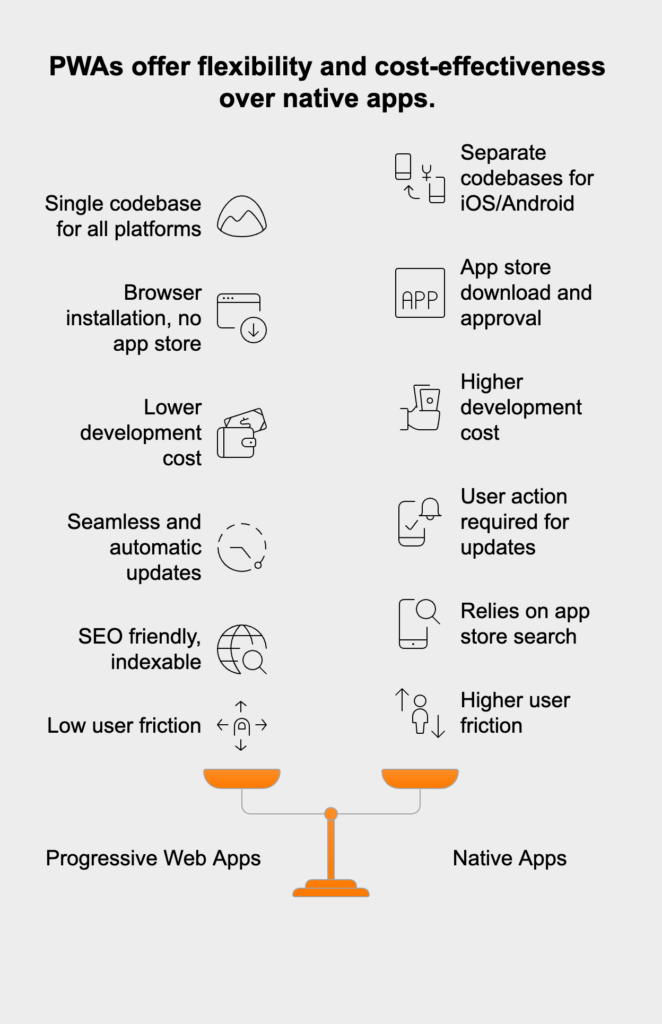
If you’re aiming for a fast launch, a universal audience, and easier upkeep, the PWA model is the obvious choice. This breakdown shows where the two approaches differ most:
|
Feature/Benefit |
PWA |
Native App |
|
Cross-platform deployment |
Yes (one codebase for all platforms) |
No (separate codebases for iOS/Android) |
|
Installation |
From the browser, no app store needed |
Requires app store download and approval |
|
Development cost |
Lower (single stack, standard web tech) |
Higher (multiple specialized codebases) |
|
Updates |
Seamless and automatic via the browser |
Often requires user action to update |
|
Discoverability |
SEO friendly, indexable by search engines |
Not indexable, relies on app store search |
|
User friction |
Low (no store, quick install) |
Higher (store search, download, install) |
In the end, PWAs give you the power to offer a top-notch, app-like experience to anyone, on any device, without needing permission from an app store. They cut development costs, simplify updates, and tap into the power of web search, providing a smart and effective way to build an impressive modern website.
