Slow and Steady Wins the Race: A Gradual Approach to Cloud Migration
- August 30
- 7 min

A successful cloud migration isn’t just the technical job of moving data and code. For an IT manager, it’s a major business initiative that demands careful planning and execution to prevent chaos and deliver real value. The bedrock of any solid strategy is a clear set of migration objectives tied directly to business priorities. These goals will drive every decision you make, from the tech you choose to the risks you’re willing to take.
Success isn’t just about flipping the switch; it’s about hitting tangible goals, like cutting costs, scaling to handle traffic spikes, or tightening up security and compliance. Your strategy acts as the roadmap for the entire project, laying out how you’ll manage the move while staying focused on those core business outcomes. It pulls planning, execution, and risk management into a single, workable plan.
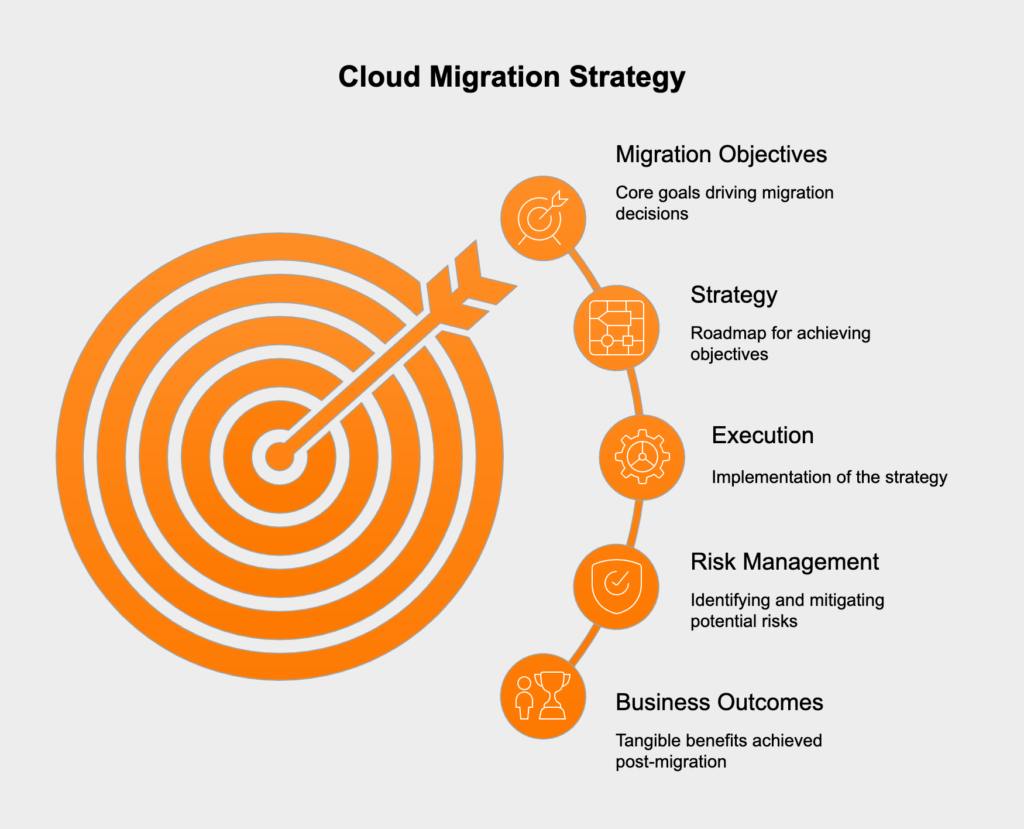
One of the first big calls you’ll make is picking the right migration path for each application. A one-size-fits-all approach almost never works, since your applications have different architectures, business importance, and complexities. The “7 Rs” model gives you a menu of options, so you can balance the work, cost, and payoff for each one. The trick is to evaluate every application on its own and pick the model that makes the most sense.
Rehosting, or “lift and shift,” means moving an application to a cloud environment with few or no changes to its core architecture. It’s usually the fastest way to migrate, which makes it a good fit for large-scale projects where speed is critical or for legacy apps that are too difficult to rework. While it’s less complex and risky upfront, it often fails to take full advantage of cloud-native features like auto-scaling, which can mean higher running costs down the road. This approach is often confused with relocating, a more drastic move used to shift entire server environments at once, typically during a large-scale data center exit.
When you want an application to take advantage of cloud features, you have two modernization paths. Replatforming means making a few targeted tweaks to the app so it runs better in the cloud, like switching to a managed database service. It strikes a good balance between the speed of rehosting and the bigger benefits of a full redesign. On the other hand, refactoring (or re-architecting) is a major overhaul to make an application fully cloud-native. This approach delivers the best performance, scalability, and cost savings but demands a huge investment of time and money upfront. It’s usually saved for critical applications where you need maximum agility for the long haul.
Not every application in your portfolio needs to move to the cloud. A good assessment will almost always uncover chances to simplify. Repurchasing means swapping an existing application for a SaaS product, which is a great way to offload the management of standard tools like CRM or HR systems. You might decide to retain an application on-premises if things like compliance rules or latency problems make moving it too difficult. And finally, retiring an application that nobody uses anymore frees up budget and cleans up your IT environment.
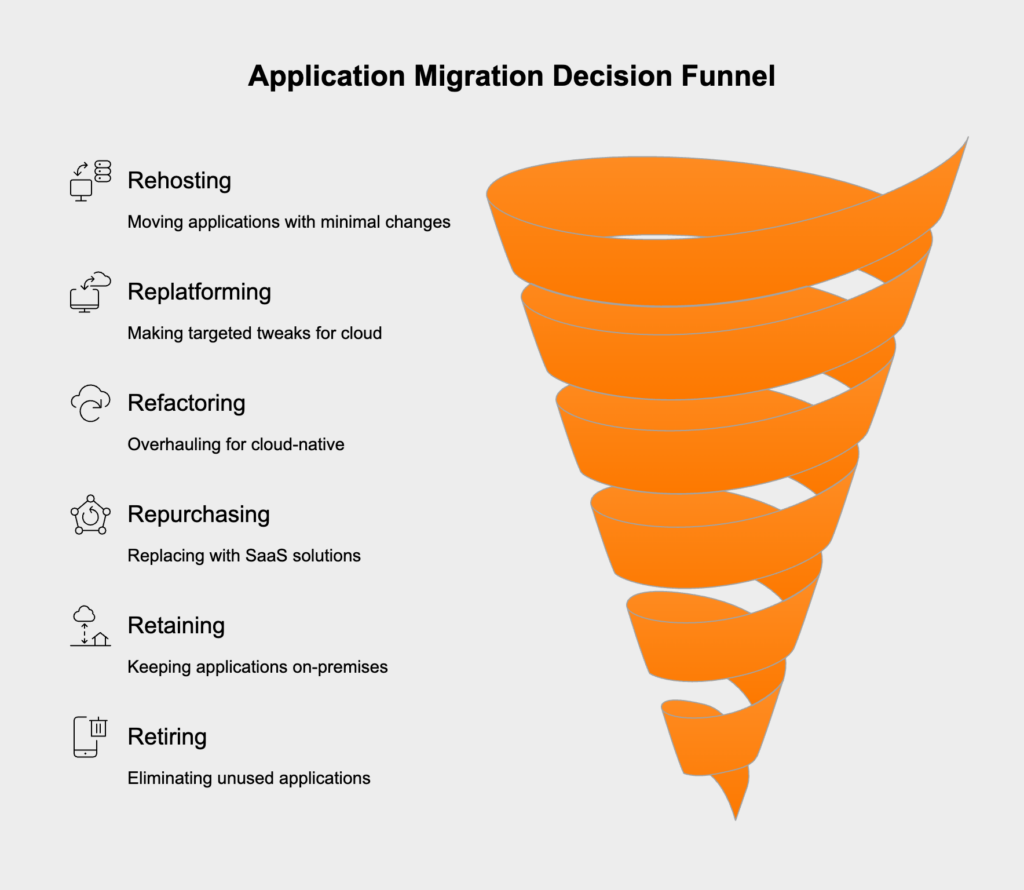
After choosing your migration models, a smooth transition comes down to a detailed, phased plan. This plan is your playbook, breaking the project into manageable stages, making sure your team is used effectively, and keeping everyone in the loop. The main goal is to sequence the moves in a way that causes the least disruption and gives you time to test everything as you go.
The first phase is all about discovery. You’ll need to create a full application inventory and map out every technical dependency between systems, databases, and network hardware. At the same time, you have to work with business leaders to set clear, measurable goals for the migration. This initial assessment gives you the data you need to pick the right strategy for each application and define the project’s scope.
Once you know exactly what you need, it’s time to pick a cloud provider. Base this decision on a solid evaluation of their services, performance, security features, and pricing. It’s also essential to consider the risk of vendor lock-in and the quality of their support. After you’ve picked a provider, you can design the target cloud architecture, choosing the right mix of IaaS, PaaS, and SaaS to build a scalable, resilient, and cost-efficient environment.
This is where your strategy becomes action. The migration plan should detail timelines, who is responsible for what, and the exact order of the application moves. It’s a good idea to start with less critical applications to test your process before touching mission-critical systems. The plan also needs a clear communication strategy for everyone involved and specific rollback thresholds that tell you exactly when to pull the plug and revert if things go sideways.
The work isn’t over at cutover. This final phase starts with thorough post-migration testing to confirm that every function, performance metric, and security control is working as it should. Once the environment is stable, the focus shifts to optimization. You’ll use cloud monitoring tools to track resource use, find ways to right-size instances, automate scaling, and cut waste. Continuously tuning your cloud setup—to stay on budget, keep users happy, and stay secure—is how you make sure the migration delivers lasting value and meets its original goals.
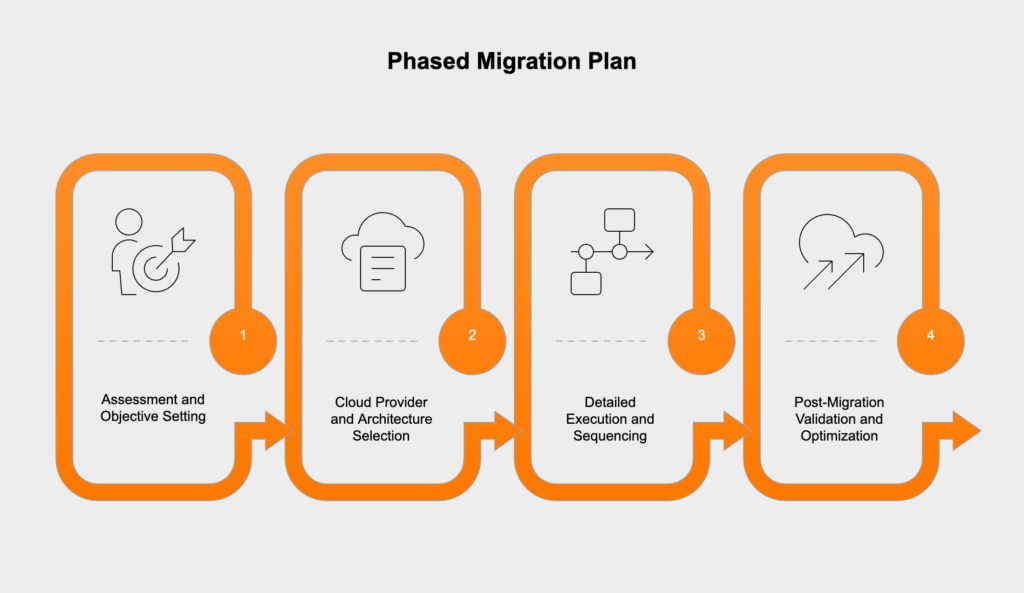
Even the best plan can’t eliminate all the risks of a cloud migration, from downtime and data loss to budget overruns. That’s why a risk management framework, built directly into your migration plan, is so important. It gives you a structured way to find, analyze, and deal with potential problems before they become full-blown disasters, helping you avoid major setbacks and keep the business running.
The first step is to identify potential threats across a few key areas. Common risks include:

For every risk you identify, you need a specific control. This means doing security audits of the new environment, having solid data backup and recovery plans, and running extensive tests before and after migration to check performance and functionality. A key part of this framework is having clear contingency and rollback plans. These are your escape hatches—step-by-step instructions for reverting to the last stable state if a migration attempt goes wrong or hits a serious snag.
One of the best ways to reduce risk is to avoid a “big bang” migration where everything moves at once. Instead, run a pilot project with a non-critical application first. This lets your team test the entire process, including automation and rollback plans, in a low-stakes setting. A successful pilot proves your approach works and builds confidence. After that, migrating in phases by moving apps or user groups one by one contains the blast radius of any potential failure and lets you learn and improve as you go.
To get executive buy-in for a cloud migration, you need a sharp cost-benefit analysis. This isn’t just a paperwork drill; it’s the financial case that lays out a realistic picture of the investment and the payoff. A good analysis has to go beyond the monthly cloud subscription fees to model all the direct and indirect financial changes that come with the move.
Your cost model needs to be realistic, accounting for every expense tied to the project, not just the new cloud bill. Key costs to factor in include:

On the benefits side, you need to calculate both direct savings and strategic gains. Direct benefits are the easy ones: less spending on new hardware, lower data center operating costs, and moving to a predictable pay-as-you-go model. But often, the biggest wins are strategic. This includes things like getting products to market faster, being able to scale for peak demand without buying extra hardware, having better disaster recovery options, and getting access to advanced AI, data, and security tools that would be too expensive to build yourself.
