DevOps: How to Use Kubernetes Ingress for Hybrid Public Access
- January 14
- 28 min

Selecting the right DevOps platform for your project needs is crucial for securing continuity. Software development has undergone a significant transformation, driven by the need for greater speed, adaptability, and reliability. Today’s development teams are tasked with delivering top-notch software at an accelerated pace, all while navigating the complexities of teamwork, security, and scalability. This is where DevOps platforms come into play—a revolutionary solution that unites development and operations, streamlining workflows and enabling teams to collaborate more effectively and achieve their goals with precision.
The purpose of this guide is straightforward—to help you select the DevOps platform that best matches your organization’s unique needs. Through this guide, we aim to break down the key factors that matter most, making your decision process easier and more informed. From evaluating automation capabilities to considering integration with existing tools.
Why does finding the ideal DevOps platform matter? Regardless of your industry, choosing the right platform is a crucial step in today’s fast-paced software development world.
A DevOps platform is a comprehensive ecosystem of tools, processes, and capabilities designed to streamline software development, deployment, and operations within an organization. At its core, a DevOps platform bridges the gap between development (Dev) and operations (Ops) teams, enabling them to collaborate more effectively and align on a shared goal—building and delivering high-quality software with speed and efficiency. DevOps platforms bring together automation, monitoring, orchestration, and a host of other functionalities into a single framework, creating an environment for end-to-end software lifecycle management.
A DevOps platform can be considered a “one-stop shop” for managing everything from code creation to deployment and monitoring. Instead of relying on disparate tools that require constant manual integration and configuration, a DevOps platform offers a unified solution that enables teams to work cohesively, reduce errors, and accelerate development cycles.
The primary purpose of a DevOps platform is to simplify workflows, remove silos between teams, and deliver automation at every stage of the software delivery pipeline. DevOps platforms allow organizations to focus on innovation and customer satisfaction by enabling efficient collaboration and automating repetitive tasks. Whether you’re deploying a small release or scaling globally, a DevOps platform provides the framework to do so efficiently and securely.
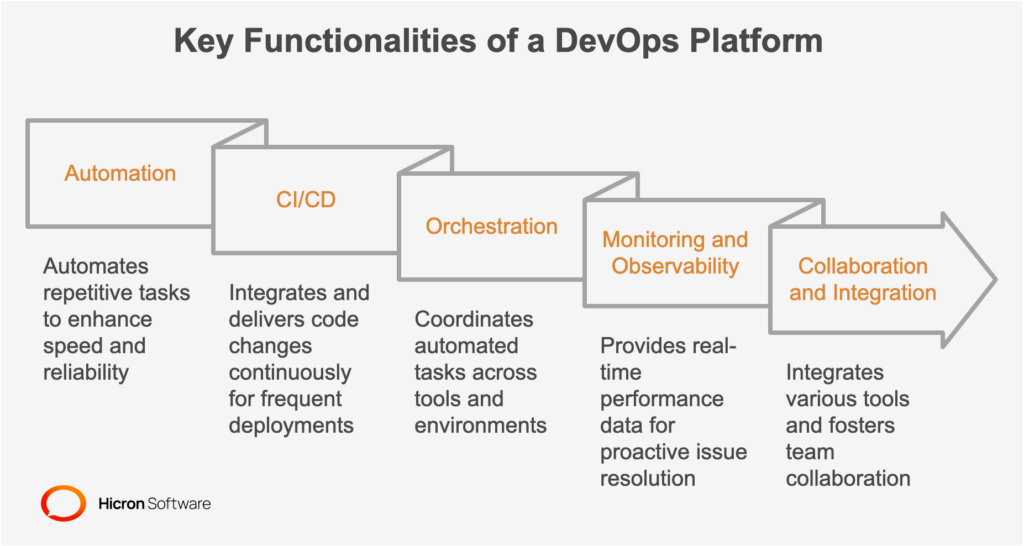
A unified DevOps platform consolidates tools and processes, offering a centralized ecosystem where all team members can work cohesively. Without a unified platform, organizations often struggle with fragmented workflows caused by using disparate tools that don’t communicate well, leading to delays, inefficiencies, and higher operational costs.
Here’s why unification is crucial:
It’s not just about streamlining processes—it’s about staying agile, meeting customer demands, and driving innovation. Understanding what a DevOps platform offers and selecting the right one sets the stage for operational excellence and long-term growth.
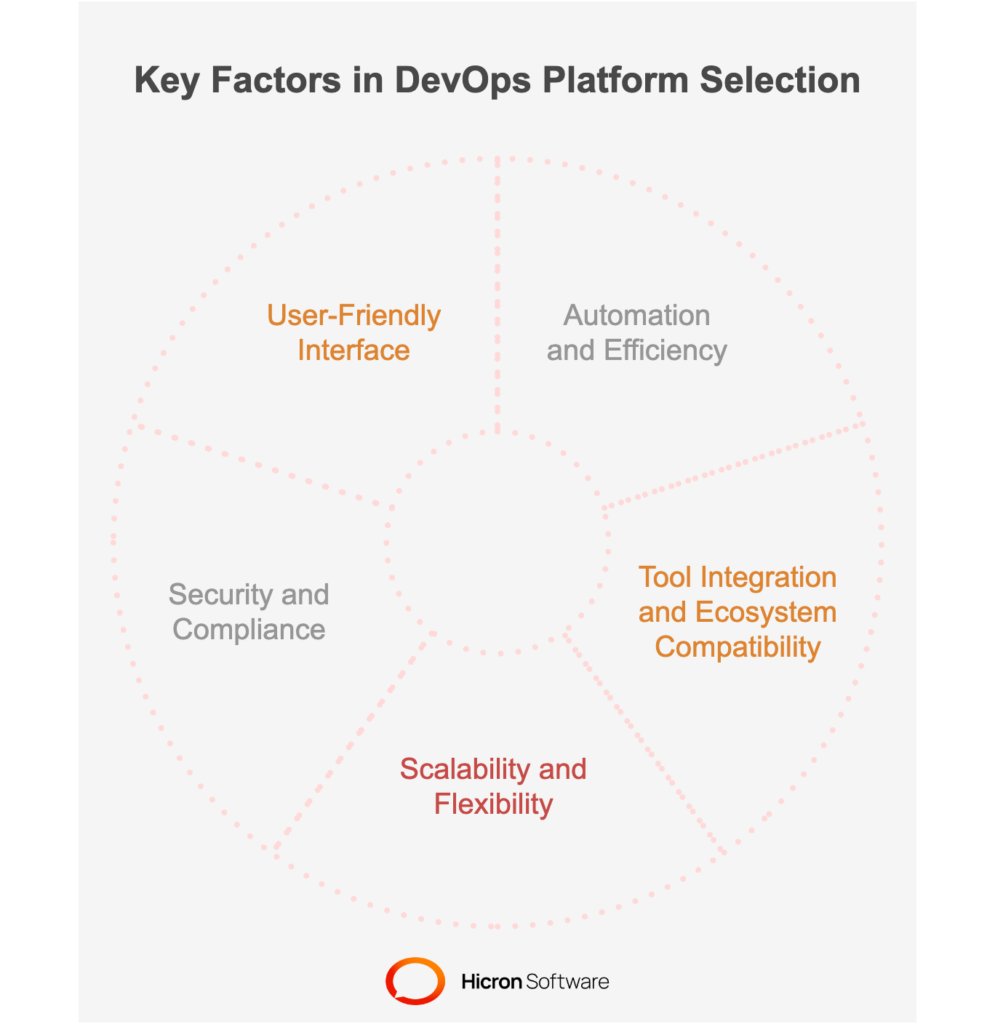
Automation is the engine that drives efficiency in modern software development. By minimizing manual effort, automation accelerates workflows, reduces the likelihood of errors, and allows teams to focus on innovation rather than repetitive tasks. Within a DevOps platform, automation is embedded throughout the software lifecycle, from initial code creation to deployment, enabling streamlined, predictable, and robust processes.
Automation is designed to handle routine, repetitive tasks that require valuable development and operational time. When these tasks are automated, teams can achieve faster cycle times, reduce bottlenecks, and improve overall productivity. For example, instead of deploying an application manually—a time-consuming process prone to mistakes—an automated deployment process ensures consistent results every time. The speed and reliability of automation allow organizations to adapt quickly to market or user demands, ensuring frequent and smooth releases.
Another key advantage is scalability. Automation can handle increasing volumes of work far more effectively than manual processes. As teams grow or the demand for software increases, automated workflows scale to meet these challenges without compromising efficiency or quality.
By embedding automation in your DevOps workflow, you optimize efficiency and ensure your team operates at its full potential. For any organization seeking to scale its development capabilities, automation within a DevOps platform is not optional; it’s essential.
The success of any DevOps platform largely depends on its ability to integrate with the tools already used by your team. Today’s development and operations ecosystems are built on specialized DevOps tools, such as Docker for containerization, Jenkins for continuous integration, and Jira for project management. A DevOps platform that actively supports these tools—and many others—removes friction from workflows, boosts productivity, and ensures that teams can continue to work with technologies they trust.
Organizations often invest resources and time in building their DevOps toolchains. These tools have become integral to daily operations, from coding and deployment to tracking progress and managing infrastructure. A scalable DevOps platform that offers out-of-the-box integrations or the ability to easily customize connections with tools like Docker, Jenkins, Jira, Terraform, and GitHub enables teams to maintain their existing workflows while adding the benefits of platform unification.
For example, integration with Docker allows software containers to be managed and orchestrated efficiently, while Jenkins integration ensures that CI/CD pipelines remain uninterrupted and scalable. Similarly, tools like Jira provide a centralized space for tracking tasks, enabling platform users to align technical and business objectives. The result? Development and operations teams can focus on delivering value rather than troubleshooting compatibility issues.
While no two organizations operate identically, a flexible DevOps platform accommodates diverse workflows and team structures. Some teams may leverage Agile project management, while others use hybrid models or adopt specific release management practices. A platform that supports various methodologies ensures smooth implementation without forcing teams to change their work habits.
Compatibility with emerging technologies is equally vital. For instance, many organizations adopt multi-cloud strategies as cloud environments evolve, combining platforms such as AWS, Azure, and Google Cloud. A DevOps platform with multi-cloud support enables users to manage and deploy applications across different environments. Likewise, support for container orchestration tools like Kubernetes empowers organizations to scale dynamically and adapt to complex architectures.
Choosing a DevOps platform with robust tool integration and strong ecosystem compatibility is a critical step in creating a cohesive and agile software development process. It’s not just about working with current tools—it’s preparing your organization for a future where adaptability is paramount, ensuring long-term success and a smooth evolution alongside advancing technologies.
When selecting a DevOps platform, scalability and flexibility are essential factors that ensure the platform can evolve alongside your organization’s growth and adapt to increasingly complex environments. A scalable DevOps platform should not only support the demands of current operations but also anticipate future needs as businesses expand, adopt new technologies, and manage more intricate deployment scenarios.
Modern enterprises often operate in multifaceted architectures, including multi-cloud and hybrid cloud setups. A flexible DevOps platform must integrate and manage these environments, offering centralized control and real-time visibility across diverse infrastructures. For example, enterprises using both AWS for transactional workloads and Azure for machine learning applications need a platform that bridges these ecosystems. It should support the orchestration of deployments, configurations, and workflows across clouds without compromising efficiency or security.
Similarly, hybrid cloud environments combine on-premises infrastructure with public clouds, which creates unique challenges in maintaining connectivity, consistency, and resource distribution. A scalable DevOps platform ensures businesses can manage this complexity while maintaining a unified experience for deployment pipelines and monitoring systems, no matter where applications are hosted.
Scalability is a crucial enabler for enterprise-level DevOps initiatives, especially as teams manage increasing workloads, higher user volumes, and evolving customer demands. A scalable platform adjusts resources automatically, ensuring peak performance even under heavy loads or sudden traffic spikes. For instance, if an e-commerce company experiences seasonal surges in demand during Black Friday, a scalable DevOps platform ensures that infrastructure scales dynamically, preventing downtime or performance bottlenecks.
At the organizational level, scalability supports growth by:
Retail Enterprises
Many retailers rely on flexible, scalable platforms to handle the massive traffic spikes of seasonal sales. Using automated scaling and orchestration in multi-cloud setups, they avoid system crashes while ensuring a flawless customer experience.
Healthcare and Research Organizations
These industries often process vast amounts of data from multiple locations, such as patient information or experiment datasets. A flexible DevOps platform ensures they can scale resources as required while maintaining strict compliance with data security standards.
Scalability and flexibility provide a critical foundation for long-term success in any industry. They ensure:
Organizations can thrive in a competitive environment while adapting to technological advancements and growing market demands by choosing a DevOps platform that excels in scalability and flexibility.
When selecting a DevOps platform, security and compliance are non-negotiable priorities. A reliable DevOps platform must protect sensitive data and ensure adherence to regulatory standards, thereby mitigating risks that could lead to financial losses or reputational damage. Organizations operating within highly regulated industries, such as healthcare, finance, or government, have the most to lose without strong security protocols and compliance.
A secure DevOps platform provides a solid foundation for safeguarding applications, code repositories, and system infrastructures. Features like encryption, role-based access control (RBAC), and real-time monitoring are essential to protect data at rest, in transit, and during processing. For instance, if an organization manages customer data in its product deployments, encryption ensures this data cannot be intercepted or misused, even if it is compromised.
Another essential component of security is real-time threat monitoring and response. Platforms with built-in monitoring tools can detect unusual activity, alert the team to vulnerabilities, and mitigate risks immediately. For example, if a DevOps platform identifies a brute force attack on an application, automated threat detection can quickly block access and notify administrators.
Adhering to regulatory guidelines like GDPR, HIPAA, or PCI DSS ensures that your organization operates within legal and ethical standards. Regulatory compliance isn’t just about avoiding fines; it’s about protecting user trust. A quality DevOps platform will include features to help uphold compliance standards, such as built-in auditing logs, policy enforcement, and data residency configurations.
For example, an organization subject to GDPR needs the ability to define and enforce data storage policies, ensuring personal data is handled according to EU regulations. Platforms that help easy-to-implement compliance frameworks reduce the time and resources required to meet these standards.
By investing in a DevOps platform with strong security and compliance capabilities, organizations achieve more than baseline protection—they gain strategic advantages. Such features reduce downtime, lower risk of penalties from non-compliance, and bolster client trust. Additionally, they allow teams to focus more on innovation and less on managing vulnerabilities.
For instance, a healthcare company using DevOps to deploy patient portals can ensure sensitive health information is protected under stringent HIPAA guidelines. This fosters trust and opens up the opportunity to expand services securely, giving the company a competitive edge.
Security and compliance aren’t just checkboxes; they are enablers of growth, innovation, and trust in any organization that effectively leverages DevOps platforms. By making them a priority when selecting your platform, you’re setting a foundation for success.
A user-friendly interface is one of the most critical aspects of any DevOps platform. A well-designed interface reduces the learning curve for new users, ensures faster onboarding, and eliminates inefficiencies caused by complicated or cluttered systems. It’s not just about how the platform looks; it’s about how easily teams can interact with it to manage their workflows, collaborate effectively, and achieve results.
Simplicity is key when teams work across complex environments. An intuitive DevOps platform design helps users quickly understand the system’s layout and functionality without requiring extensive training. This means developers, operations staff, and even stakeholders who may occasionally interact with the system can find what they need.
For example, platforms that use clean dashboards with clearly categorized features—such as CI/CD pipelines, monitoring tools, or repository links—help users locate and utilize functionalities faster. A drag-and-drop capability for configuring workflows or pipelines also simplifies complex tasks that would otherwise require scripting knowledge. Such details in usability reduce frustration and lead to higher adoption rates across your team.
Not all organizations or teams operate the same way, which is why interface customization and simplification play a key role. Customizable DevOps platforms allow users to tailor dashboards, workflows, and automation triggers to their unique needs. For example, one team might prioritize visibility into performance monitoring, while another focuses on deploying to multiple environments. A customizable interface of a DevOps platform ensures that each team can focus on elements most relevant to their responsibilities.
Simplified interfaces, on the other hand, cut through unnecessary clutter and present only the essential features users need. For instance, beginner users may prefer to start with basic tools for smaller projects, while advanced users can unlock more complex functionalities as they grow comfortable with the platform. By offering different levels of operational intricacy, a DevOps platform ensures a smooth progression in adoption, regardless of user expertise.
A platform’s usability is fundamental to its success within any organization. If teams struggle to adopt or utilize tools effectively due to poor interface design, overall productivity and morale will suffer. Meanwhile, a user-friendly interface lets teams focus on their goals, reduces operational bottlenecks, and fosters a collaborative environment where everyone—from developers to stakeholders—can work together.
A powerful DevOps platform brings immense value to DevOps and development teams by simplifying workflows, automating repetitive tasks, and fostering collaboration. Its impact extends across the software lifecycle, supporting productivity, innovation, and agility uniquely for each team.
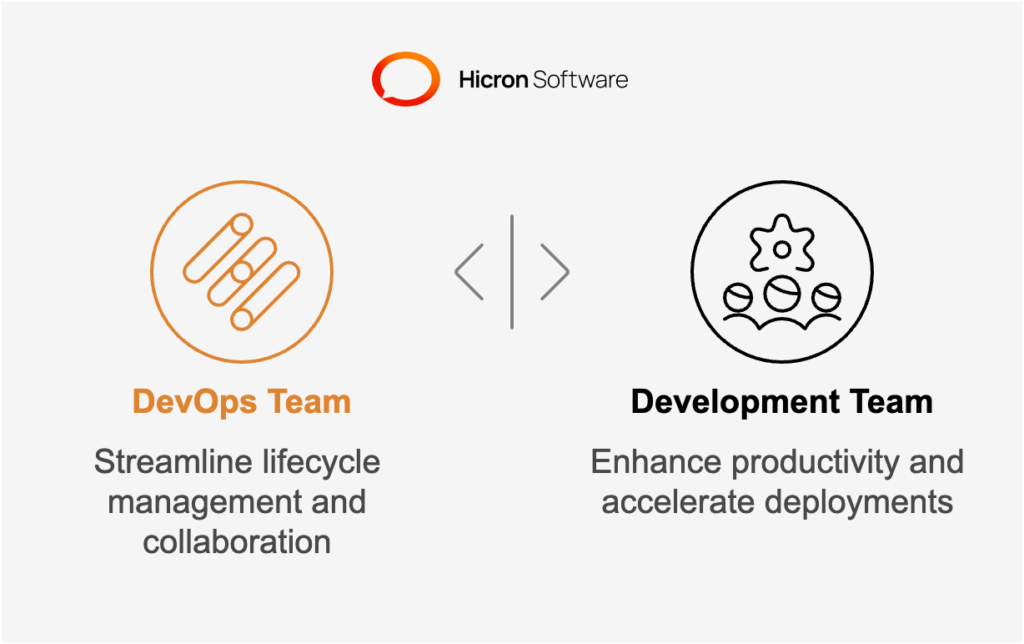
A DevOps platform fundamentally supports DevOps teams by simplifying lifecycle management and streamlining collaboration between developers, operators, and other stakeholders.
For development teams, a DevOps platform equally contributes to making everyday tasks more efficient and enabling teams to focus on their core responsibility—innovating and delivering high-quality software.
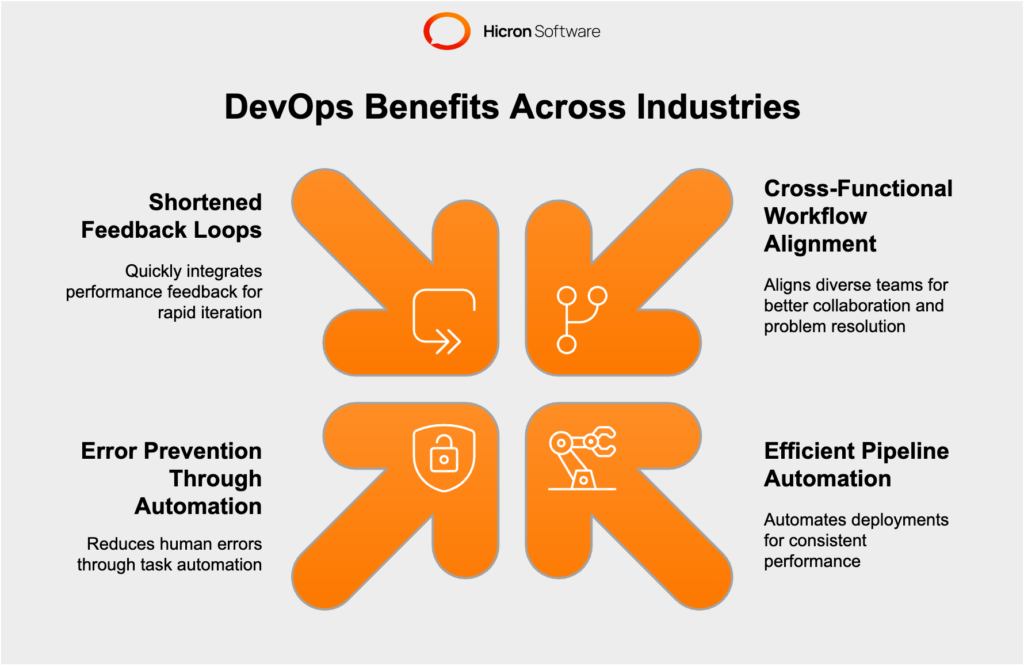
Advanced features like monitoring and analytics, DevSecOps integration, and multi-cloud and Kubernetes support empower teams to handle complex environments and safeguard their systems. Let’s break down why these features are indispensable and how they deliver value.
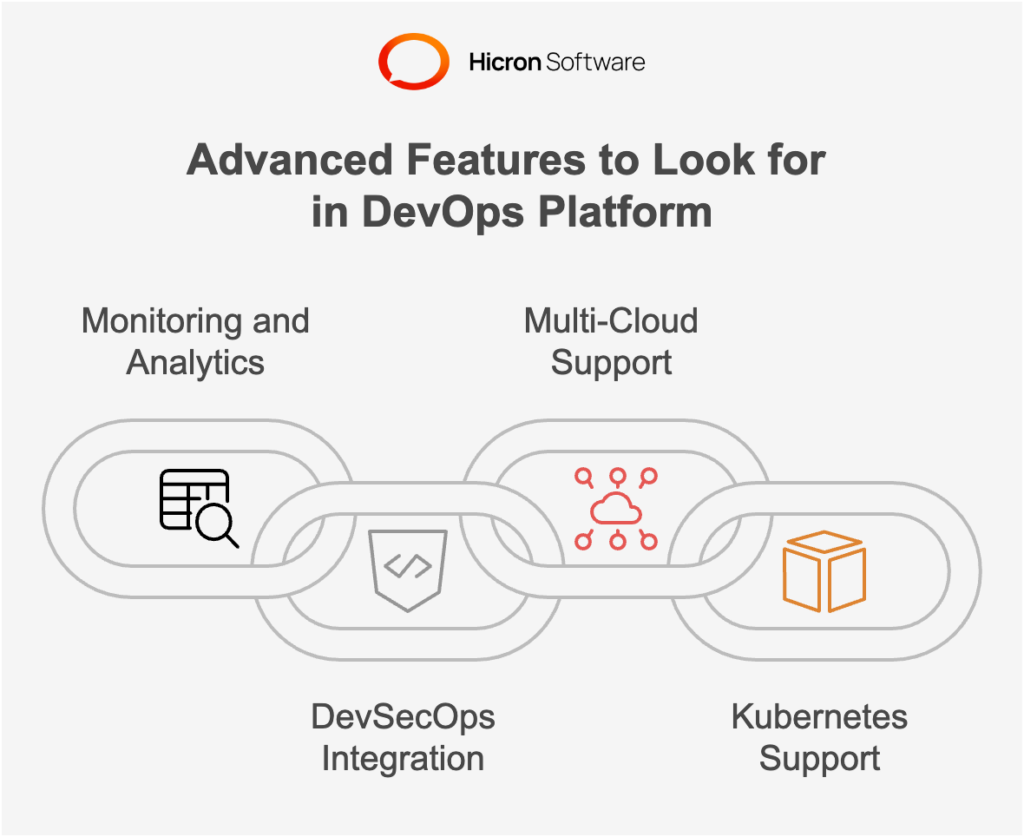
Effective DevOps platforms should include robust monitoring and analytics tools to provide real-time insights into applications and infrastructure performance, stability, and health. Visibility into your systems is critical to identifying issues early, ensuring reliability, and optimizing performance.
For example, monitoring dashboards with real-time data about server resource usage, application latency, and error rates helps operations teams detect bottlenecks or failures before they affect end users. Advanced analytics layers on top of monitoring to provide deeper insights, uncovering trends such as recurring issues during specific times of day or spikes in resource usage after certain deployments.
Proactive alerting systems integrated within these tools ensure teams can respond to critical failures immediately. Take an e-commerce business during a flash sale—real-time monitoring can flag overloaded servers, allowing dynamic resource allocation to prevent downtime and ensure a smooth shopping experience.
Security cannot be an afterthought in modern development cycles. DevSecOps, or Development, Security, and Operations, integrates security measures into every stage of the lifecycle—from code commit to deployment. A DevOps platform that integrates DevSecOps principles enables teams to create secure software without slowing down delivery processes.
For example, automated code scanning tools built into the platform can identify vulnerabilities as code is written, ensuring issues like SQL injection risks or outdated dependencies are resolved before reaching production. Security policies are also embedded into CI/CD pipelines, allowing automated tests to check for compliance with regulatory standards or specific organizational requirements during every deployment.
Consider an organization in the financial sector—having built-in DevSecOps capabilities ensures transactions remain secure, personal data stays encrypted, and systems stay compliant with strict regulations like GDPR or PCI DSS.
Multi-cloud support is essential for DevOps platforms, enabling workflows across providers like AWS, Azure, or Google Cloud. Similarly, Kubernetes support is crucial for managing container orchestration in environments that rely heavily on microservices.
For instance, a company using AWS for public-facing applications while relying on an on-premises private cloud for sensitive data storage benefits from a DevOps platform that bridges multi-cloud environments. This allows unified monitoring, smooth workload distribution, and centralized resource management. Kubernetes support further enhances flexibility by enabling teams to deploy, scale, and manage containerized applications easily across any infrastructure.
Imagine a video streaming service deploying microservices in Kubernetes clusters on Google Cloud across multiple regions to reduce latency for global audiences. A DevOps platform with Kubernetes integration ensures consistent container orchestration while simplifying scaling during peak times—offering a flawless user experience.
When selecting the perfect DevOps platform, you must assess special considerations that align with your organization’s structure, goals, and technical requirements. These factors can significantly influence the tool’s effectiveness, adaptability, and long-term value. Key areas to explore include the debate between open-source and commercial platforms, the trade-offs between on-premises and SaaS solutions, and the necessity of programming language compatibility.
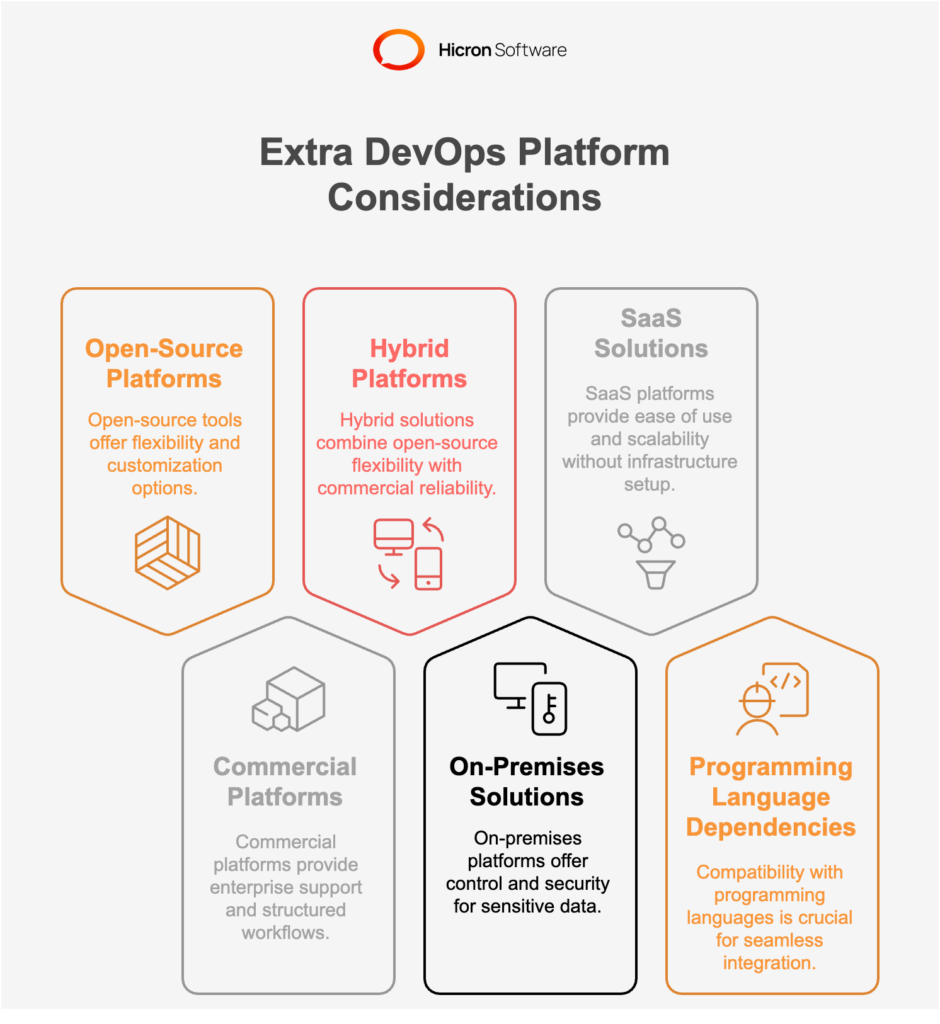
The decision between open-source and commercial DevOps platforms depends on the organization’s specific priorities, technical expertise, and budget constraints. Both options have their strengths and weaknesses, catering to different use cases.
The trade-offs include potentially steep learning curves and limited support. Organizations using open-source solutions must have in-house expertise to manage configurations, maintain updates, and resolve issues. Adopting open-source platforms can provide maximum value with minimum investment for startups with lean budgets but strong technical teams.
On the downside, commercial platforms tend to have higher costs, including licensing and subscription fees, which can be a barrier for smaller teams. Additionally, customization may be limited compared to open-source options. For enterprises with large-scale operations requiring stability and immediate support, commercial platforms often prove to be a worthwhile investment.
By offering commercial-grade security, real-time monitoring, and expert support, they eliminate common pain points like steep learning curves, limited resources for updates, or unforeseen maintenance costs. For organizations needing both adaptability and dependability—whether lean startups or large enterprises—these platforms provide a balanced, future-proof solution that evolves alongside their growth and operational complexity.
A key limitation is that access to the hybrid platform is exclusive to Hicron Software clients. While this exclusivity ensures tailored support and alignment with Hicron’s services, it may not be accessible to wider audiences seeking similar hybrid benefits.
The deployment model—on-premises or Software-as-a-Service (SaaS)—is another critical consideration. Each has distinct advantages and disadvantages based on factors like control, scalability, cost, and maintenance.
The upfront costs for hardware, software, and ongoing maintenance are significant. Teams must also allocate internal resources to manage updates, security patches, and scalability. A large tech firm with stringent data governance policies might choose on-premises tools to ensure sensitive customer data never leaves their control.
The trade-offs include less flexibility in customization and reliance on the vendor for service continuity. Companies with dynamic workloads benefit from the elastic scalability of SaaS solutions, as the platform can handle peaks and troughs without additional effort or investment. This is ideal for startups or growing organizations that need to scale operations quickly.
A DevOps platform’s compatibility with your preferred programming languages is a make-or-break factor, especially for teams working across multiple languages or unique tech stacks. Ensuring that the platform supports your development tools and workflows avoids unnecessary friction during adoption.
For example, a platform must support key build tools like Maven for Java, npm for Node.js, or pip for Python to integrate into existing pipelines. Imagine a software company relying heavily on Python for backend development—choosing a platform with inadequate Python support would hinder automation and testing processes, affecting productivity.
Multi-language compatibility is crucial for organizations adopting microservices architecture, which often incorporates diverse languages. For instance, a team using Go for server-side applications and React.js for front-end development requires a platform that can effortlessly handle both ecosystems. Beyond language support, other dependencies like integration with package managers, testing frameworks, and version control systems (e.g., Git) should also align with the team’s workflows.
Selecting the right DevOps platform begins with clearly understanding your organization’s requirements. While features, pricing, and popularity are important considerations, a platform’s true success lies in how well it meets your specific workflows, technical challenges, and long-term goals. Below are the key steps to accurately assess your needs.
One of the best ways to determine if a DevOps platform fits your organization is to explore its features firsthand through demos or trial versions. This allows stakeholders—developers, DevOps engineers, and even project managers—to test the user interface, core functionalities, and integrations directly within real-world scenarios.
For example, a development team can trial a CI/CD tool to assess how well it integrates with their existing version control system, such as Git. Teams can also gauge whether the platform’s performance matches their workload requirements, such as building software quickly or deploying at scale. A demo can reveal usability issues or highlight features you didn’t prioritize initially, but that could save time and effort.
Reliable customer support is crucial, especially during onboarding or when troubleshooting a critical issue. Before committing to a platform, investigate the level of support offered. Does the platform provide 24/7 assistance, dedicated account managers, or tiered support options? Review the quality of documentation and online resources such as guides, FAQs, and tutorials to ensure your team can quickly find answers.
Equally important is the presence of a vibrant user community. Platforms like Jenkins and GitLab thrive because of their extensive user bases, which contribute plugins, extensions, and advice. A strong community provides additional channels for problem-solving, such as forums or social media groups, where users share workarounds or successful use cases.
While the initial pricing of a platform may seem reasonable, hidden costs can quickly add up. Evaluate the total cost of ownership (TCO) by including factors such as licensing fees (for commercial platforms), infrastructure costs (for on-premises solutions), and additional expenses like training or technical support.
For instance, an open-source platform may have zero upfront licensing costs but could require significant internal resources to maintain and customize it. Alternatively, a SaaS platform has subscription fees but may relieve your team from maintaining servers and updates. Comparing these costs helps you select a solution that aligns with your budget while minimizing surprises.
Even with thorough research, it’s easy to fall into common traps during the selection process. Avoiding these pitfalls ensures that your investment delivers long-term value and supports sustainable growth.
|
Mistake |
Description |
Consequences |
Example/Solution |
|
Overlooking Integration Capabilities |
Ignoring how well a platform integrates with existing tools and workflows. |
Fragmented workflows, inefficiencies, and potential tool replacement costs. |
Ensure the platform supports key tools like AWS CodePipeline or Kubernetes for integration and efficiency. |
|
Neglecting Security and Compliance Features |
Failing to prioritize embedded security and adherence to industry regulations. |
Data breaches, regulatory penalties, and reputational damage. |
Use platforms with built-in features like vulnerability scanning and compliance checkers, e.g., GitLab’s DevSecOps tools. |
|
Choosing a Platform That Isn’t Scalable for Future Growth |
Opting for a platform that cannot grow with organizational needs. |
Bottlenecks, reduced productivity, and costly migrations to new platforms. |
Select scalable platforms that support multi-cloud environments and automation through Kubernetes to handle growth. |
One of the biggest mistakes organizations make is ignoring how well a platform integrates with their existing tools and workflows. A DevOps platform should fit into your software ecosystem, including version control systems, cloud providers, monitoring tools, and container orchestration frameworks like Kubernetes.
For example, a company using AWS for its infrastructure may face limitations with a platform that doesn’t support native integrations with AWS CodePipeline or CloudFormation. This oversight could lead to fragmented workflows, inefficiencies, or even the need to replace existing tools—an expensive and time-consuming endeavor.
Failing to prioritize security and compliance can result in serious repercussions, including data breaches, lost revenue, and damage to your company’s reputation. Security should be embedded at every stage of development through features like automated vulnerability scanning, role-based access control, and encrypted data storage.
Consider industries like healthcare or finance, which operate under strict regulatory requirements like HIPAA or GDPR. Choosing a platform without built-in compliance checkers or audit trails could mean additional manual processes—or, worse, failed audits. Platforms like GitLab with DevSecOps integration simplify compliance by automating security testing.
While a platform may meet your immediate needs, it’s vital to evaluate how it will support your organization as it grows. Selecting a solution that lacks scalability will eventually result in bottlenecks, reduced productivity, and additional costs to migrate to a new platform.
Take a tech startup scaling its applications to handle millions of daily users. If its DevOps platform cannot manage multi-cloud environments or automate scaling through Kubernetes, the company may face outages or poor performance during peak traffic. Instead, platforms that adapt—by supporting cloud migrations, container orchestration, or multi-region deployments—ensure smooth growth as business demands evolve.
By following these guidelines and avoiding common mistakes, your organization can select a DevOps platform that meets both current and future needs while enabling teams to work efficiently and securely.
Choosing the right DevOps platform often involves evaluating a variety of tools, each with its own unique strengths and ideal use cases. Below is an overview of some leading DevOps platforms and how they stand out in streamlining development pipelines and enhancing team productivity:
By understanding the unique strengths and practical applications of these platforms, organizations can better match their requirements with the tools that will empower their teams and workflows. Whether it’s Jenkins’ unmatched customization, GitLab’s simplicity, AWS CodePipeline’s cloud-native efficiency, or Hicron Software’s comprehensive hybrid approach, there’s a DevOps platform perfectly suited for every use case.
Choosing the right DevOps platform is a critical step toward optimizing your software development lifecycle. To make an informed decision, organizations should prioritize several key factors that directly impact their efficiency and growth:
The DevOps platform you choose should align with your organization’s digital transformation goals. Think about where you want your business to be in the next 5 to 10 years. Are you aiming for accelerated delivery, broader automation, or global scalability? A DevOps platform is more than just a tool; it’s a foundation for continuous innovation. Selecting one that complements your long-term vision ensures you’re not just solving today’s challenges but also preparing for tomorrow’s opportunities.
Investing in the right DevOps platform is a game-changer for organizations seeking to improve their software development processes. A thoughtful, tailored choice can unlock new levels of efficiency, foster collaboration, and prepare your team to scale confidently as business needs evolve.
By focusing on your unique requirements and prioritizing core factors like scalability, integration, and security, you set your business up for success. Remember, the right DevOps platform isn’t just about solving technical problems—it’s about empowering your team to innovate, adapt, and thrive in an increasingly competitive landscape.
With the right decision, you’ll witness faster project deliveries, reduced operational overhead, and stronger alignment across teams—all while meeting the demands of your customers and stakeholders. The process of selecting a platform may seem daunting, but take heart. The effort put into finding the right fit will pay off in the form of sustained growth, adaptability, and success. Make your choice with confidence—it’s a step toward transforming the way you build and deliver software. If you want to learn more about a DevOps platform by Hicron Software, get in touch.
