14 Different Types of Software Testing
- February 19
- 12 min

Testing is one of the most critical parts of your software development lifecycle. It validates the features and functionalities of your software solution, ensuring that customers receive a stable and secure product.
You can employ various types of testing, including automation testing and performance testing; however, manual testing remains a fundamental practice that enhances overall software quality.
Manual testing involves human testers executing tests manually without requiring any advanced tools. It’s cost-effective and more suitable for businesses that are unable to invest in automated testing but still want to deliver top-notch software to end customers.
In this guide, we will explore the main principles of manual testing, its types, benefits, disadvantages, and how you can perform it with efficiency.
Manual testing is the process of manually evaluating software for defects. Testers act as end users, exploring each feature to ensure it works as expected and delivers a quality experience. This testing type relies on human interaction to identify bugs in the software and doesn’t involve any advanced testing tools.
Manual testing remains essential in software development due to its human-centered approach, which brings unique value to quality assurance. Manual testing offers human intuition critical in assessing a particular application’s usability and user experience: it can easily pinpoint subtle nuances that tools may miss, enhancing user satisfaction. With manual testing, you can effortlessly carry out exploratory tests without predefined test cases to identify major flaws in the software.
The many types of manual testing include exploratory testing, ad-hoc testing, usability testing, functional testing, and integration testing. Let’s look at the details of each to understand them better:
Exploratory Testing
Exploratory testing is the one in which testers create and execute tests quickly on the fly without relying on predefined test cases. Testers make use of their intuition and experience to scrutinize an application for any defects. You learn about the function and operations of the software to optimize it in every possible way. The tests can be easily modified based on the actual software working to yield the desired results.
Ad-Hoc Testing
Another manual testing type is Ad-Hoc Testing, also known as Monkey or Gorilla testing. It’s informal or unstructured testing in which you break the testing process to find potential pitfalls in the solution. Ad hoc testing is done randomly and doesn’t follow any documentation or test design techniques.
Usability Testing
Usability testing involves collecting feedback from end users about user-friendliness, like navigation or the design quality of the software. In this, the end users are the testers who observe the functionality of a website or other digital products. You can then find areas of confusion and customer pain points that help you modify the software to improve the overall user experience.
Functional Testing
Functional testing is the one in which you test the functionality of a software component to make sure it works as per the set standards. It doesn’t focus on the internal code of the software; instead, it checks the user interface, API, database, and the security of the overall system.
Non-Functional Testing
Non-functional testing covers the internal functional aspects of the software. For instance, it tells you about the usability, performance, and stability of the built solution. You get to know how your application performs under high load and stress, as well as whether it is scalable or not. This type of manual testing also optimizes the installation, execution, and monitoring of digital products.
Unit Testing
Unit testing involves testing a small component or unit of software against the set quality standards. It is cost-effective, improves code quality, and enables early issue detection, saving hundreds and thousands of dollars that would otherwise be spent on repairs.
UI Testing
UI testing, or user interface testing, focuses on ensuring that the software interface behaves as expected and empowers end-users to make the most out of it with little to no effort. In this, you get to know how an application handles inputs from user devices, mouse, or keyboards and the placement of visual elements like images or text fields.
Integration Testing
The final type of manual testing is integration testing, which revolves around validating the interface between two software modules or units. One of the major goals of integration testing is to unveil faults that may occur between or due to the interaction of two integrated parts, ensuring your system works smoothly as a whole.
Some popular manual testing approaches that are used by almost all testing engineers or software developers are black box testing, grey box testing, and white box testing. Here’s a brief overview of all of them:
Black Box Testing
Black box testing, like functional testing, focuses on the software’s functional aspects. It involves testing software performance by providing input and examining the output against quality standards without any knowledge of the internal code structure.
White Box Testing
White box testing requires testers to have a detailed knowledge of internal code structure. It is helpful in optimizing code, finding hidden errors in it, and ensuring that your application works as intended.
Grey Box Testing
Grey box testing is a mixture of white box testing and black box testing. In this testing strategy, the tester knows the internal and external software structures. The benefits of grey box testing include improvement in overall product quality and better penetration testing that guarantees high security.
In the next section, we will cover the benefits of manual testing to enrich your knowledge further.
The benefits of manual testing include low cost, excellent flexibility, real user experience, and easier to learn. Let’s discuss these in detail:
Low Cost
First things first – manual testing is quite cost-effective. Since it doesn’t require any advanced tools or technological infrastructure, you don’t have to worry about the cost associated with testing.
On top of that, training testers for manual testing doesn’t require as many resources as in automated testing. All this lowers the cost associated with software testing, which makes it easy to adapt for small businesses with limited budgets.
Real User Experience
What we truly like about manual testing is that it captures the real user’s experience. Manual testing lets testers experience software from an end user’s perspective, revealing usability issues and potential frustrations. For instance, you may see that users are struggling with the checkout button on your website. Based on this information, you take steps to improve the button’s visibility or make the checkout process more smooth.
Excellent Flexibility
Another benefit of manual system testing is its unbeatable flexibility. This testing allows testers to adapt to changes in the application and execute test cases without having to reconfigure tools or write scripts. It’s really helpful when you are experimenting with different changes at the start of a software development lifecycle.
However, manual testing has its fair share of challenges and disadvantages, and in the next section, we will discuss some of its cons.
Human error, extensive time-consuming, limited scalability, and low accuracy are a few of the disadvantages of manual testing. We are going to discuss all of them and more in detail:
Human Error
Since manual testing solely relies on human interaction, there’s a high chance of errors that can impact the quality of test results. Testers may overlook bugs or misinterpret test results due to oversight of fatigue, leading to poor products out-of-the-box and less satisfied customers.
Time-consuming
Manual testing is very time-consuming because testers have to write each test case and execute it individually. Hence, it takes a lot of time to validate the functionality of the developed solution, which can delay deployment and cause you to miss out on some potential market opportunities.
Variations in manual testing
Compared to automated testing, manual testing is subject to variations in test results depending upon the experience and knowledge of the tester. These variations make it quite hard for QAs to find out the exact issues in the system, impacting its overall quality.
Limited scalability
As your project grows, so does the need for extensive testing. Unfortunately, scaling manual testing to cover all the test cases is quite challenging. You can only cover a few test cases in a certain period, which means it’s only suitable for small projects.
In big software development tasks, you may likely skip some important test scenarios or edge cases. The end result? Undetected bugs that make their way into production and hamper customer expectations.
Insufficient test reports
With manual testing, one of the biggest challenges is that you don’t have access to sufficient test reports or analytics. There’s no information about the exact point where an issue occurred, and you can’t even check the chronological record of errors. Thus, diagnosing the core issue and fixing it becomes troublesome, slowing down the whole development process.
Limited coverage
Automated tools can run hundreds of tests simultaneously, covering maximum test cases for a detailed overview of software functioning. That’s something manual testing doesn’t offer. Manual testing is a slow and labor-intensive process, so you only cover a few tests, such as exploratory tests and usability tests.
Understanding the distinctions between manual and automation testing is key to selecting the right approach. A straightforward comparison outlines each method’s benefits and challenges to guide your testing strategy.
Manual Testing relies solely on human interaction. Developers or manual testers write and execute tests without any advanced tools. It’s cost-effective and flexible, but some major cons include limited scalability, human errors, lower accuracy, and time-consuming.
On the other hand, automation testing is the process of validating different functions or components of software using advanced tools or software. You can expect frequent feedback, easy handling of repetitive tasks, incredible accuracy, and scalability. However, some downsides of automated testing include poor team collaboration, the inability to create the right testing environment, and false positives and false negatives.
The choice between which one to choose depends upon your project size, complexity, frequency of testing, and the goals you want to achieve through testing.
A QA team should choose manual testing when test cases are highly complex but less repetitive. This is because these cases often involve intricate workflows that require human intuition and judgment to adapt the testing to unexpected situations.
Conversely, automated testing is viable when tests are less complex and more repetitive, like regression tests, so that developers can focus on other areas of software development.
All in all, manual testing is best suitable for performing exploratory testing, usability testing, functional testing, and Ad-hoc testing. While automated testing is ideal for regression testing, load testing, and performance testing.
Achieve top software quality with our expert manual testing services
The manual testing process covers everything from understanding software requirements to writing test cases, execution, and much more. Let’s discuss the different stages of manual testing in detail:
Step 1: Gather the software’s requirements
The first step involves gathering information about the software’s features and requirements. You should be familiar with the software to get an understanding of how it works, what areas to test, and what constitutes a failure. Use tools like Jira, Trello, Microsoft Word, or Google Docs to list down all the requirements, so that whenever you feel stuck, you can refer to them for a smooth testing process.
Step 2: Prepare test plans
Once the QA team has gotten an understanding of software requirements, the next step is to create a test plan. The test plan serves as the roadmap for the complete testing process and includes the following things:
Step 3: Write test cases
Now, you should write test cases that should include the steps to execute and expected results and what constitutes a failure. For instance, if you want to test the login functionality of the software, the test case looks like this:
Test Case: Test the Login Functionality
Expected Result: The user is successfully logged into the application and can access the dashboard.
Failure Situation: The user doesn’t get access to the dashboard, and an error message will appear whenever they try to log in.
Step 4: Conduct tests
Install and configure the software application to set up the testing environment. Conduct tests one by one, following the steps outlined in each case. Note any failure or unusual software behavior in tools like Jira or Bugzilla, as this will help you identify the root cause of issues later.
Step 5: Report defects
In case you have encountered a defect during the testing process, you should log it properly. For instance, write detailed descriptions highlighting what went wrong how the defect occurred (steps), and attach any available images.
The QA team then reports these issues back to the developers using tools like Asana or Slack, where they redesign the software’s coding structure or external components to resolve the issue.
Retest the software after the resolution of defects to check if the software now works as expected and that no new issues have been introduced.
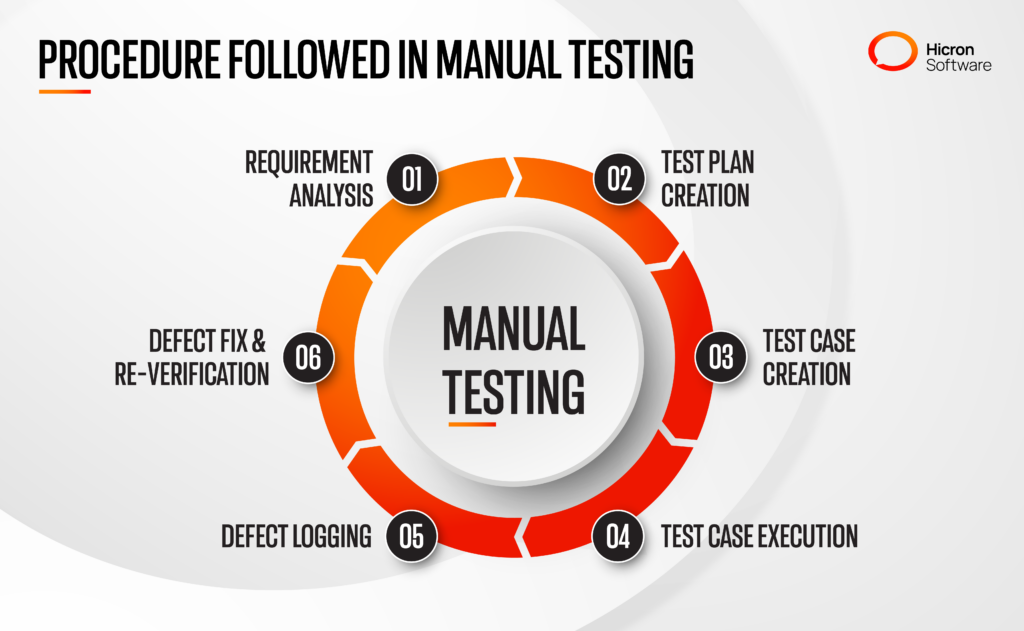
You can further optimize the whole manual software testing process by learning about the best practices of this approach.
The three best practices for manual testing include fostering smooth communication and collaboration between teams and using clear language when writing test cases.
Always write test cases in clear and concise language. Don’t use jargon or overly technical terms that may confuse other team members. Well-written tests are easy to follow and minimize variations in the final testing outcomes, which is critical for consistent software quality.
Effective and clear communication between all stakeholders, including testers and developers, is key to the success of manual testing. So, establish clear lines of communication and regularly share test findings and any blockers in the process. Make sure everyone is on the same page and working towards enhancing the efficiency and quality of the software solution.
Manual testing is a good choice over automated testing when you are short on budget and dealing with intricate and less repetitive tests. Are you struggling to implement top-notch quality control and testing in your products?
Get in touch with Hicron Software. We have a team of highly experienced QA experts who can perform all types of tests, ranging from unit testing to integration, so you provide your customers with outstanding software solutions.
