A Cheat Sheet for POS ERP Integration
- November 13
- 13 min

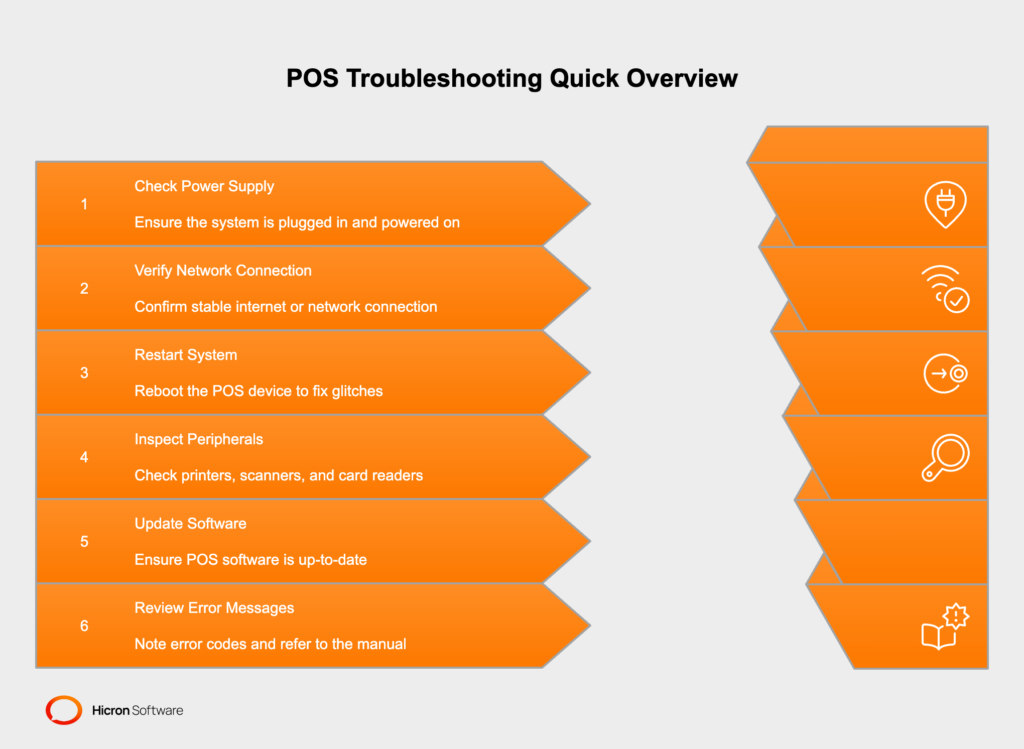
Keep reading to learn more about troubleshooting common POS issues and finding a solution.
A Point of Sale (POS) system is an essential tool for businesses across various industries, enabling them to manage transactions, track sales, and streamline operations. At its core, a POS system functions as the central hub where sales are recorded, payments are processed, and inventory data is updated in real-time. Modern POS systems go beyond basic transaction management; they integrate with other business systems like customer relationship management (CRM), accounting software, and e-commerce platforms to provide a holistic view of business performance.
POS systems come in various forms, ranging from traditional countertop setups to mobile devices and cloud-based solutions that offer flexibility and scalability. They are widely used in retail, hospitality, healthcare, and many other sectors to improve efficiency, enhance customer service, and drive business growth. By automating routine tasks and providing valuable insights through analytics, POS systems help businesses make informed decisions and stay competitive in today’s fast-paced market.
The primary goal of this article is to address the frequently asked questions and common issues that users often encounter with POS systems. Despite the numerous benefits that POS systems offer, users may face challenges related to hardware malfunctions, software glitches, integration difficulties, and security concerns. These issues can disrupt business operations and impact customer satisfaction if not promptly and effectively resolved.
By identifying these common problems and providing practical solutions, this article aims to empower businesses to optimize their POS systems for maximum efficiency and reliability. Whether you are a small business owner or a seasoned IT professional, the insights shared here will help you pos troubleshoot POS, maintain smooth operations, and ensure a positive experience for both employees and customers.
A Point of Sale (POS) system is a combination of hardware and software designed to facilitate sales transactions and streamline business operations. Here are its primary components and functionalities:
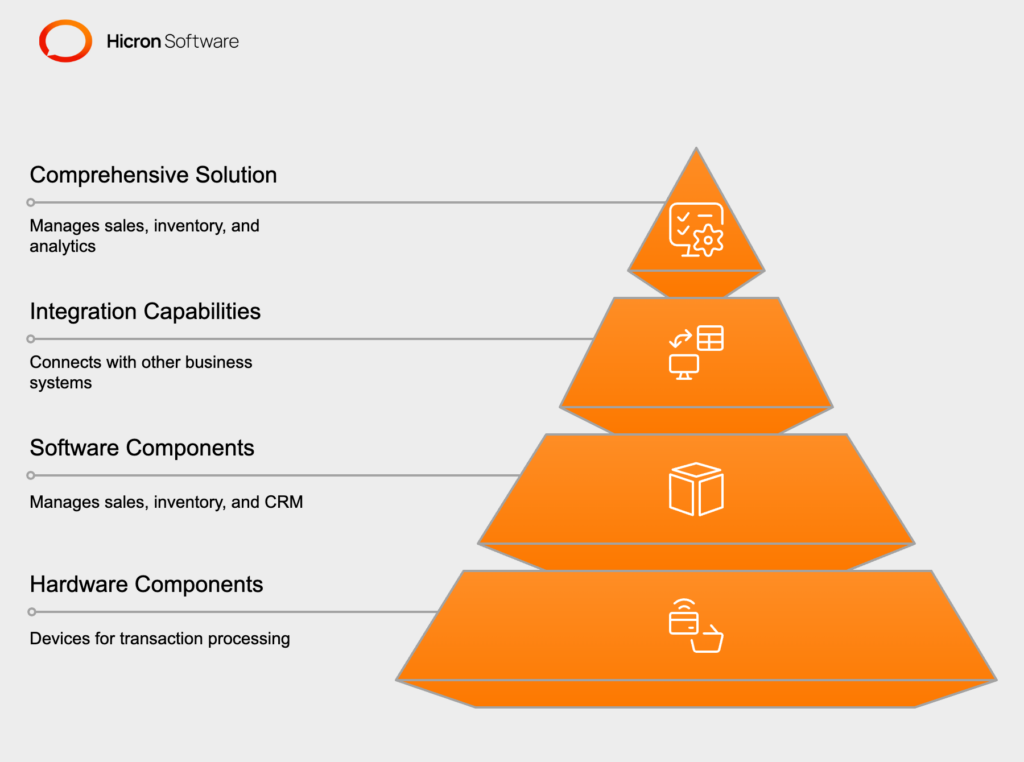
By integrating these components, a POS system offers a comprehensive solution for managing sales, inventory, customer relationships, and business analytics, ultimately enhancing operational efficiency and customer satisfaction.
A slow POS system can disrupt business operations and frustrate both employees and customers. Common causes of lagging POS systems include:
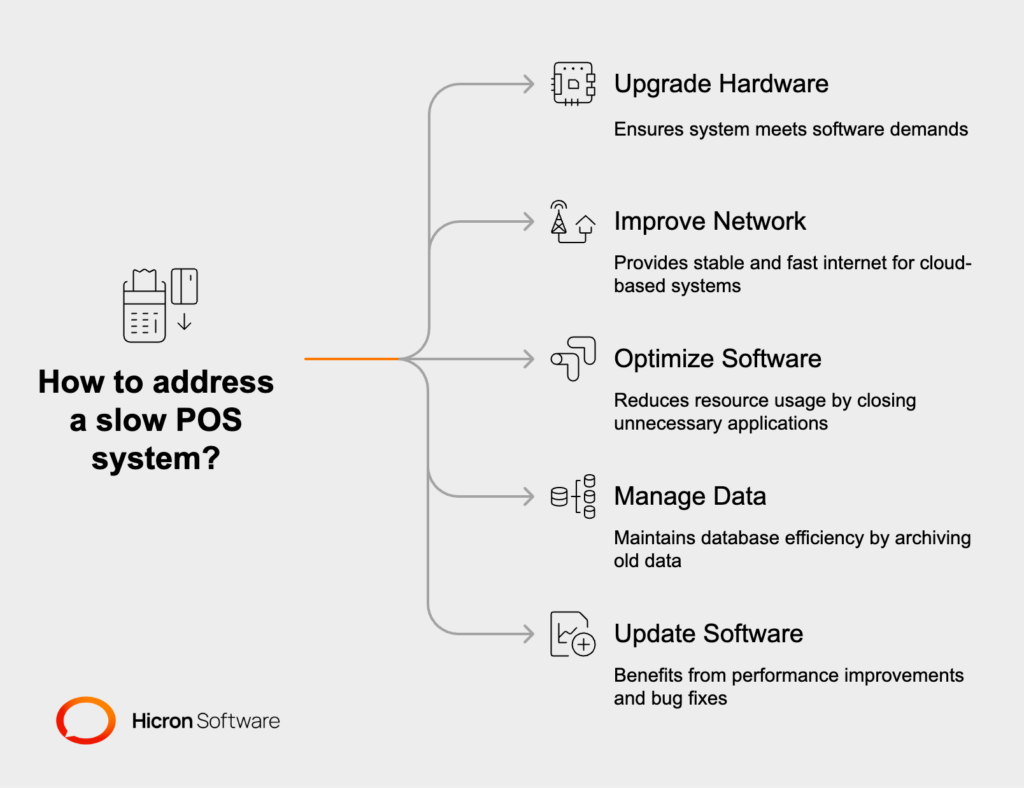
Securing your POS system against cyber threats is critical to protect sensitive customer information and maintain business integrity. Here are some tips for enhancing cybersecurity measures:
By following these steps, you can significantly reduce the risk of cyber threats and ensure that your POS system remains secure and reliable.
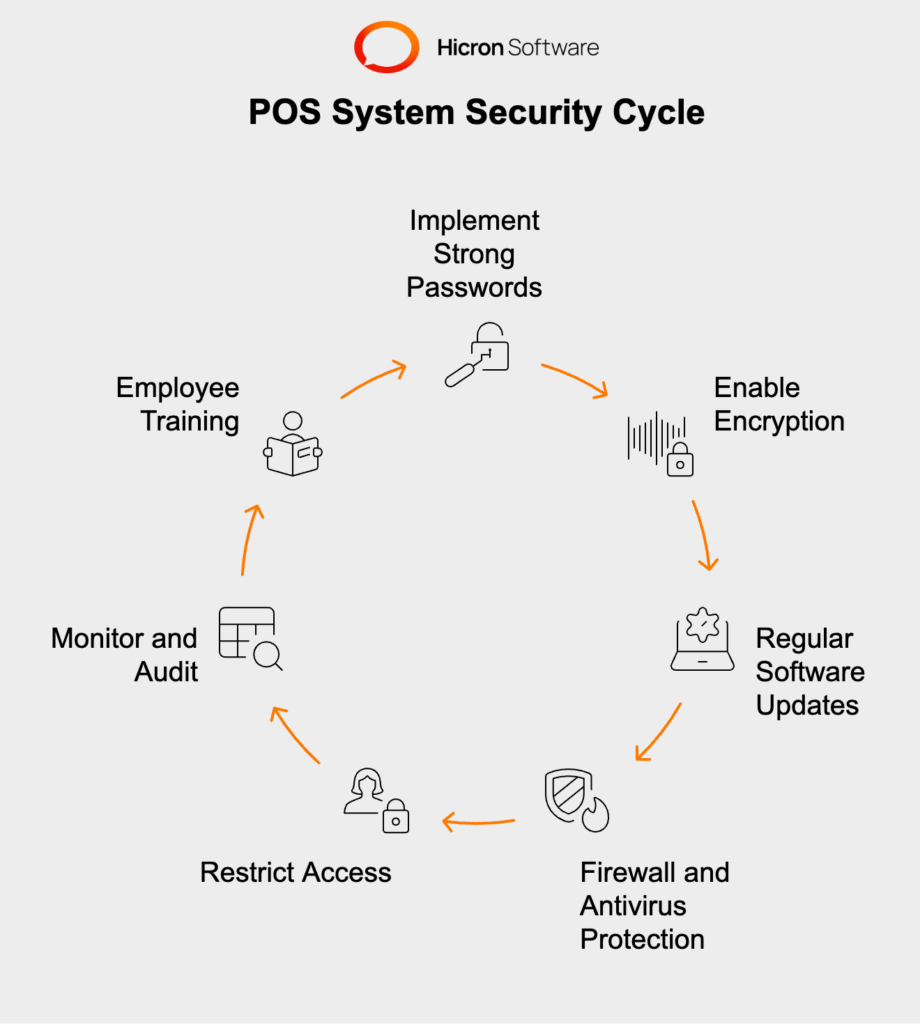
|
Category |
Issue |
Symptoms |
Solutions |
|
Hardware-Related Problems |
Connectivity Issues |
Frequent disconnects between POS terminals, printers, and peripherals, disrupting operations and causing delays. |
|
|
|
Device Failure |
Non-responsive screens, faulty barcode scanners, or malfunctioning receipt printers, halting transactions and impacting customer service. |
|
|
Software-Related Problems |
Software Glitches and Freezes |
Unresponsive systems, frequent software crashes, or error messages interrupt transactions and frustrate users. |
|
|
|
Integration Issues |
Challenges integrating the POS system with other business software, leading to data inconsistencies and operational inefficiencies. |
|
|
Transactional POS Issues |
Payment Processing Errors |
Declined transactions, duplicate charges, or slow processing times negatively impacting customer experience. |
|
|
|
Inventory Mismatches |
Discrepancies between physical inventory levels and POS records, leading to stockouts or overstocking. |
|
|
User Experience Issues |
Difficult User Interface |
Complicated navigation, hard-to-find features, or frequent user errors hinder efficient use of the system. |
|
|
|
Inadequate Customer Support |
Slow response times, unresolved issues, or lack of support resources leave users frustrated. |
|
Symptoms: Frequent disconnects between POS terminals, printers, and other peripherals can disrupt operations, leading to delays and frustration for both staff and customers.
Solutions for POS Connectivity Issues:
Symptoms: Non-responsive screens, faulty barcode scanners, or malfunctioning receipt printers can halt transactions and impact customer service.
Solutions for POS Device Failure:
Symptoms: An unresponsive POS system, frequent software crashes, or error messages can interrupt transactions and frustrate users.
Solutions for POS Software Glitches and Freezes:
Symptoms: Problems integrating the POS system with other business systems, such as inventory management or accounting software, can lead to data inconsistencies and operational inefficiencies.
Solutions for POS Integration Issues:
Symptoms: Declined transactions, duplicate charges, or slow processing times can negatively impact the customer experience and lead to lost sales.
Solutions for POS Payment Processing Errors:
Symptoms: Discrepancies between physical inventory levels and POS records can lead to stockouts or overstocking, affecting profitability and customer satisfaction.
Solutions for POS Inventory Mismatches:
Symptoms: A complicated navigation system, hard-to-find features, or frequent user errors can hinder efficient use of the POS system.
Solutions for POS Difficult User Interface:
Symptoms: Slow response times, unresolved issues, or a lack of support resources can leave users feeling frustrated and unsupported.
Solutions for POS Inadequate Customer Support:
By addressing these common POS issues with practical solutions, businesses can ensure smoother operations, improved customer satisfaction, and enhanced overall efficiency.
Keeping both hardware and software up-to-date is crucial to prevent issues and ensure optimal performance of your POS system. Here’s why regular updates are important:
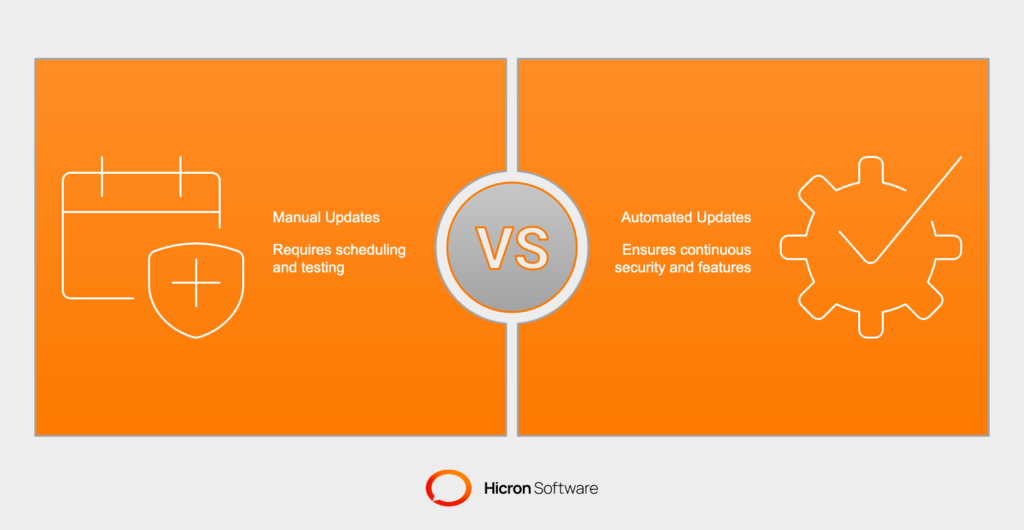
Regularly backing up POS data is essential to prevent data loss and ensure business continuity in case of system failures or cyberattacks. Here are the steps to maintain consistent backups:
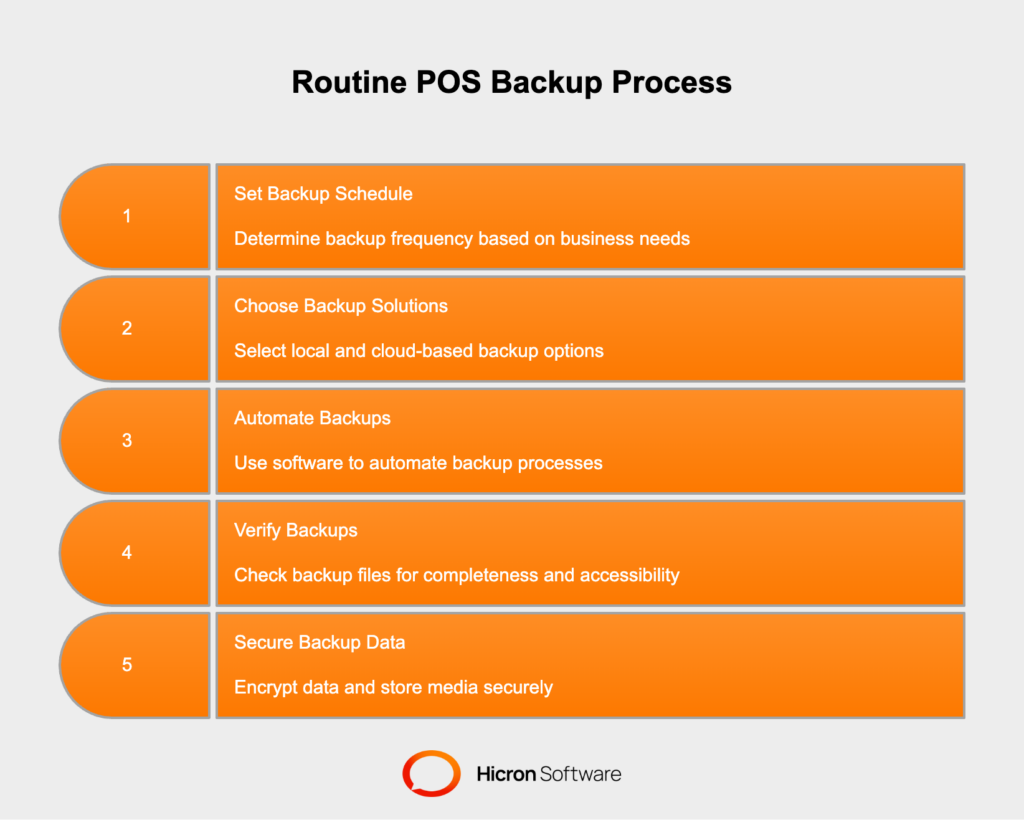
Continuous training is key to ensuring that all employees are proficient with the POS system, which can significantly reduce user-related errors and improve operational efficiency. Here’s how to implement effective training programs:
By implementing these proactive maintenance tips, businesses can ensure that their POS systems remain secure, efficient, and reliable, ultimately leading to smoother operations and enhanced customer satisfaction.
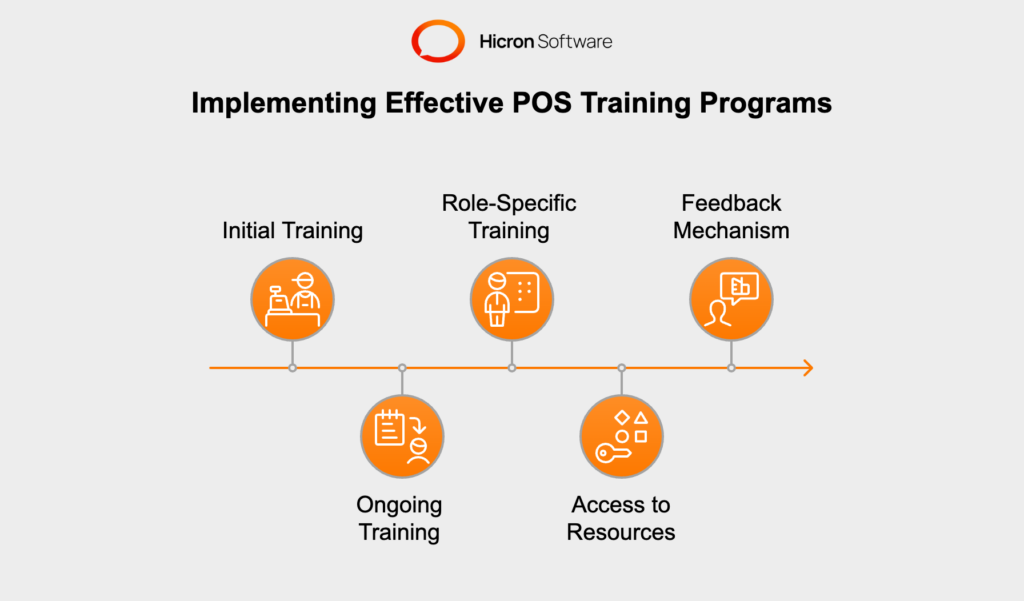
In this article, we have covered a variety of common POS issues and provided practical solutions to address POS system troubleshooting. Additionally, we discussed proactive maintenance tips including regular system updates, routine backups, and ongoing staff training to prevent issues and ensure optimal performance.
Proactive maintenance and proper training are essential to minimizing POS issues and ensuring that your system runs smoothly. By keeping both hardware and software up-to-date, regularly backing up data, and investing in continuous employee training, businesses can prevent many common problems before they arise. These practices not only enhance operational efficiency but also improve customer satisfaction and overall business performance.
We encourage readers to implement the solutions and proactive maintenance tips discussed in this article to optimize their POS systems. If you encounter any issues that you cannot resolve on your own, do not hesitate to reach out for further assistance from your POS provider’s technical support team or consult with industry experts. Your business’s success depends on a reliable and efficient POS system, and taking these steps will help you achieve that goal.
Common issues include hardware malfunctions (like printer or card reader failure), slow performance due to outdated software or poor network connectivity, and integration challenges with other systems.
Start by checking the power supply, internet connection, and cables. Reboot the system, update the software, and inspect connected devices. If issues persist, note any error messages and contact technical support.
Identify and isolate the issue (hardware, software, or network). Update or restart the system, reset faulty devices, and ensure all connections are secure. If that fails, reach out to your POS provider.
Check your internet connection, restart the router and POS terminal, ensure the network settings are correct, and verify that the firewall isn’t blocking the POS system.
Most systems have a reset or reboot option in the settings menu. Alternatively, you can power off the device, disconnect it for a few minutes, and then start it up again.
Perform a test transaction to verify functionality. Also, check all peripherals (scanners, printers, card readers) to ensure they are working properly. Use the system’s diagnostics tools if available.
Yes, most hardware issues like screen replacement or scanner repair can be fixed. Reach out to the manufacturer or a certified technician for repairs.
Calibration is typically needed for touchscreens. Access the system’s settings or calibration tool and follow the on-screen steps to adjust the display accurately.
Go to the settings or administrative menu of the POS system. Look for storage or memory management options and select the option to clear the cache. This helps improve system performance.
Keep hardware updated, ensure a stable internet connection, clear old transaction data, and regularly update your POS software.
Clean components regularly, check for wear and tear, update firmware, and keep spare devices ready for replacements.
Use strong passwords, encrypt data, run regular software updates, secure your network, and train employees on cybersecurity.
