10 Real Estate Software Development Companies in 2025
- February 03
- 9 min

Success in real estate hinges on three things: speed, accuracy, and relationships. But manual, paper-based workflows actively work against all of them. When your team is stuck juggling physical files, messy spreadsheets, and endless email chains, it creates operational friction that makes it nearly impossible to scale. This old way of working is a recipe for misplaced contracts, version control nightmares, and administrative busywork that keeps your best people tied to a desk instead of with clients. Worse, relying on manual organization for audits and compliance makes it incredibly difficult to track and find critical documents, sending your risk through the roof. It all adds up to slower deals, higher costs, and more mistakes—a combination that stalls growth.
A document management system (DMS) acts as the digital backbone for a real estate business, turning scattered tasks into a single, automated workflow. It’s much more than just cloud storage; a DMS actively manages a document’s entire journey, from the moment it’s created to when it’s archived. The system uses logic and pre-set rules to get the right information to the right people at the right time, all without someone having to manually push it along. This fundamental change lets you build repeatable, scalable processes that boost efficiency and cut down on risk.
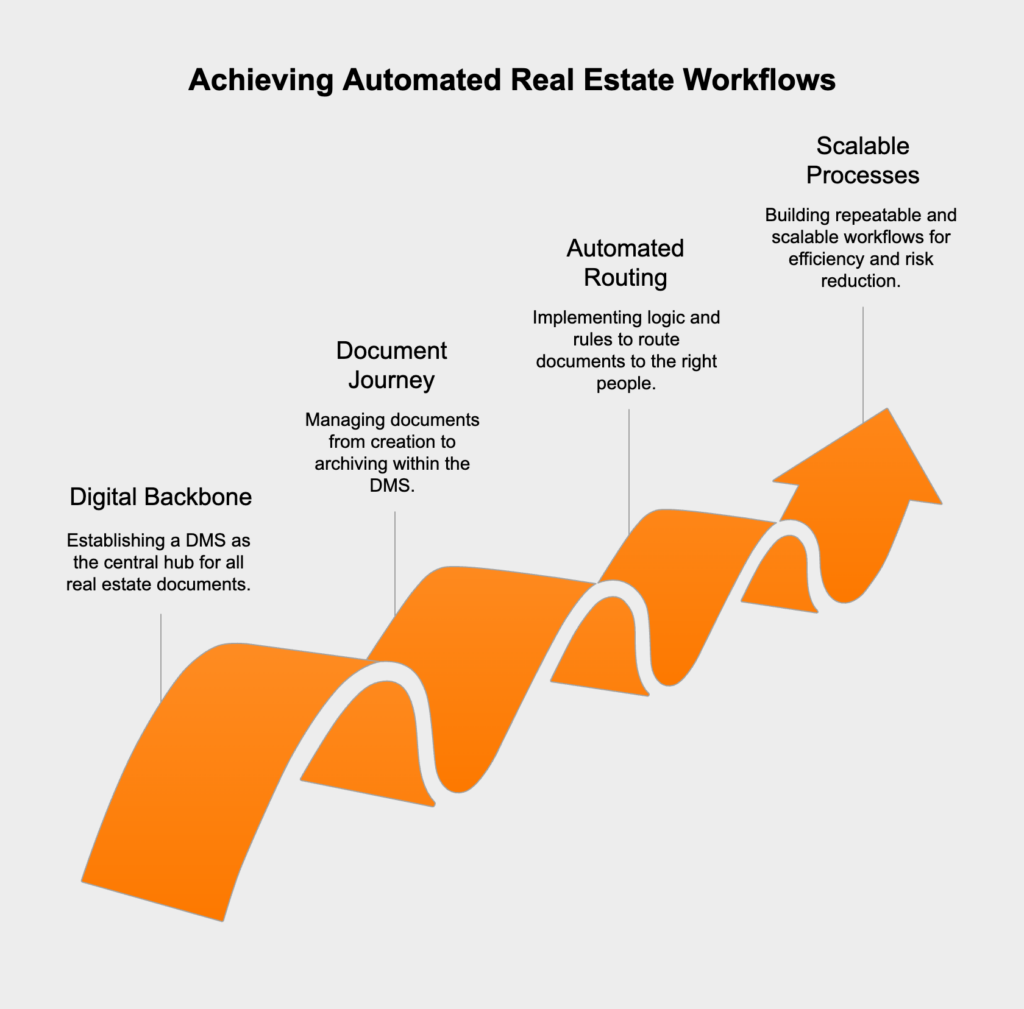
A DMS gives you a centralized digital repository for every document you have—for properties, clients, and transactions. No more digging through scattered files on personal hard drives, in email attachments, or stuffed in filing cabinets. With one go-to repository, everyone on the team can be confident they’re looking at the most current version of a lease or purchase offer. It stops mistakes caused by using old information and gives your agents in the field instant, secure access to whatever they need, wherever they are.
The real power of a DMS comes from workflow automation. You can set up rule-based workflows that route documents for review, approval, or signatures without anyone lifting a finger. For instance, when a rental application comes in, the system instantly sends it to the property manager. Once they approve it, a lease agreement is automatically created and sent to the tenant for an e-signature. This process eliminates delays, keeps every transaction consistent, and gives you a clear view of where every document stands.
A great DMS doesn’t work in a vacuum; it connects with the other tools you use every day, like your Customer Relationship Management (CRM), Multiple Listing Service (MLS), and accounting software. This integration lets data flow seamlessly between systems, so you’re not stuck with double data entry. For example, client details from your CRM can instantly fill out a new purchase agreement template in the DMS, which reduces manual errors and saves significant time.
A document management system opens the door to automating the high-volume, repetitive tasks that define real estate. When you digitize these workflows, you can boost speed and accuracy across your entire operation, from the first client call to the final closing.
You can streamline the entire tenant journey. A digital application on your website can kick off the process, creating a new tenant file in the DMS. From there, the system can trigger background checks, send the completed application for approval, and once accepted, automatically issue a welcome packet with all the move-in documents. It creates a seamless, professional experience for new tenants right from the start.
Lease management is notoriously document-heavy. With a DMS, you can use standardized lease templates that automatically pull in property, tenant, and rental term details. The system then handles the entire signing process by sending the lease out for e-signature, tracking its status, and sending automatic reminders. After it’s signed, the final document is filed away in the correct folder, safe and easy to find later.
Automation completely changes how you handle maintenance. A tenant can fill out a digital request form, which instantly creates a work order in the system. That order can be routed to a property manager or assigned directly to an approved vendor. The DMS keeps track of the repair status, stores invoices, and notifies the tenant when the job is done, leaving you with a perfect, auditable record of all maintenance.
The closing process brings together tons of documents from all sides. A DMS acts as the central hub for gathering and organizing all the paperwork, using an automated checklist to make sure nothing gets missed. Once every document is in and verified, the system can send the closing package for final sign-off. This can then trigger the accounting workflow to process commission payments, making sure agents get paid quickly and accurately.
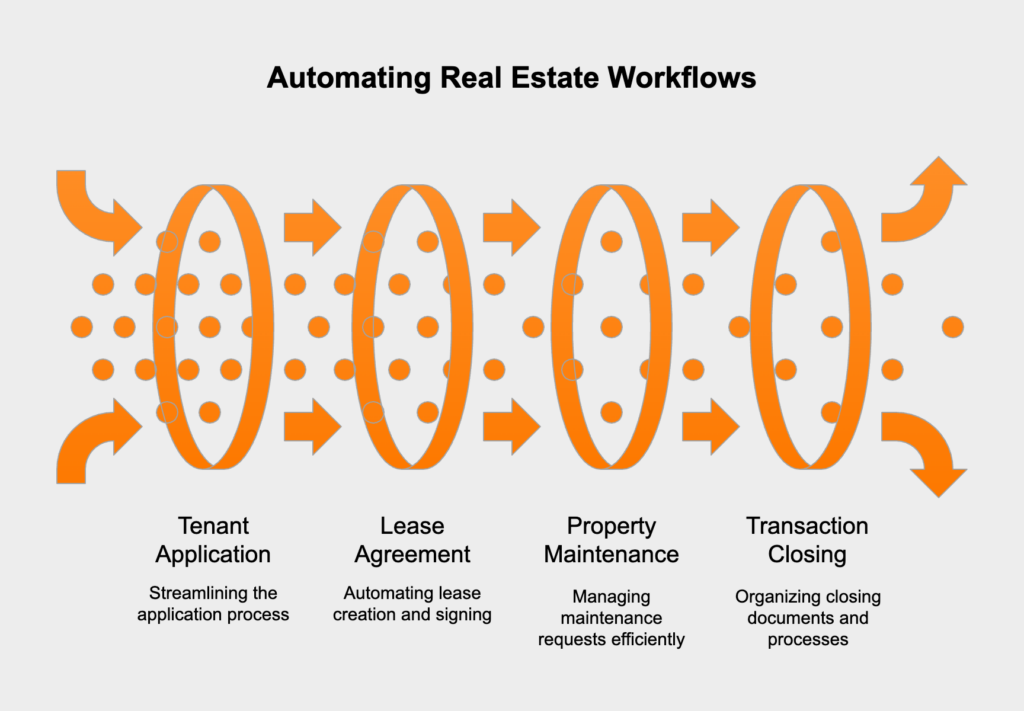
E-signatures inside a DMS are more than just a handy feature; they’re a core part of a faster workflow. Instead of being a separate tool, the e-signature process is woven directly into a document’s lifecycle. When a listing agreement or purchase offer is ready to be signed, the workflow automatically sends it to the right people through a secure link. The platform captures the legally binding signatures and then automatically archives the fully executed document right back into the system—no manual downloading or uploading needed. This clean process generates a complete, tamper-proof audit trail for every signature.
When you’re handling sensitive personal and financial data, top-notch security and compliance are essential. A document management system gives you the tools to enforce security policies and meet regulatory requirements methodically, taking the pressure off manual oversight.
The real estate industry has strict rules for how long different documents must be stored. With a DMS, you can set up automated document retention policies that match federal, state, and local laws. For instance, you can create a rule to keep all transaction files for seven years after closing. Once that time is up, the system can either archive the documents or flag them for secure deletion, automating compliance and removing the risk of handling old files improperly.
Protecting client data is a top priority. A DMS uses several layers of security to keep information safe. Role-based access controls mean that users can only see and touch the documents they actually need for their job. An agent might only have access to their own client files, while a broker can see everything. All documents are also protected with encryption both while stored (at rest) and while being sent (in transit), guarding them against cyber threats and prying eyes.
To prove compliance or sort out a dispute, you need a clear history of every document. A DMS delivers a detailed, unchangeable audit trail for every single file. This log tracks every action—who viewed, downloaded, edited, signed, or shared a document—along with a precise timestamp. This level of detail is crucial during audits and provides solid proof that procedures were followed correctly.
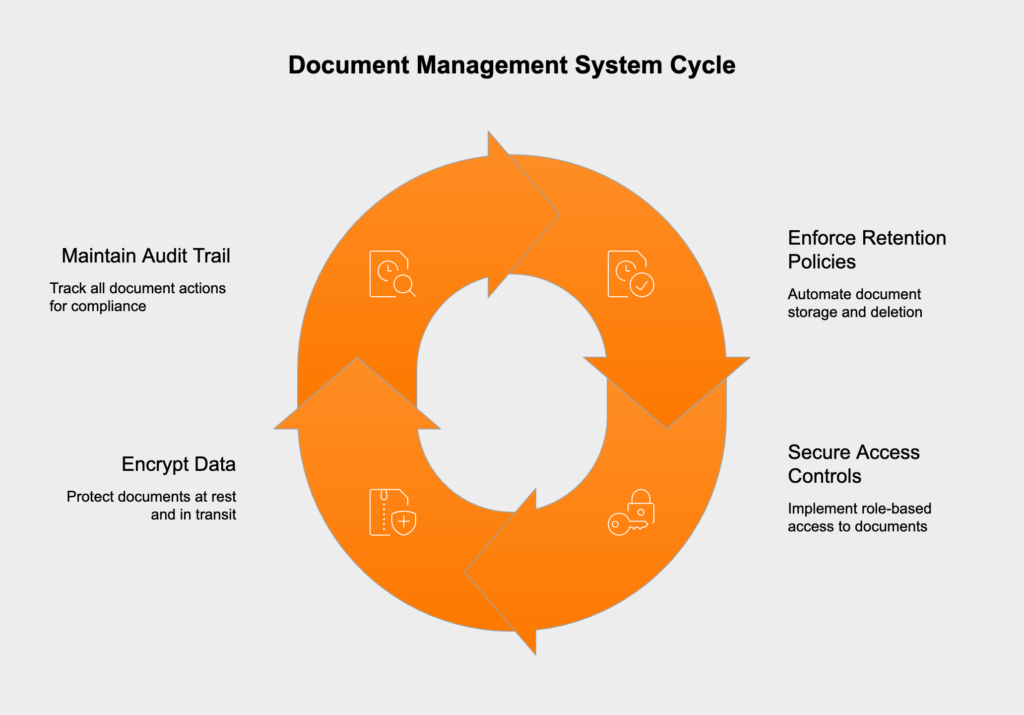
Switching to an automated workflow works best when you follow a clear plan. Taking a phased approach helps ensure the system is set up for your specific needs and that your team is ready to embrace the new way of working.
