Automotive Spare Parts Management: A Critical Aspect of After-Sales Processes
- February 14
- 18 min

Fleet management software is a digital solution designed to streamline the oversight of vehicle fleets by automating tasks like tracking, maintenance scheduling, and reporting. It provides real-time insights into vehicle status, usage, and costs, helping businesses optimize operations and reduce inefficiencies. With features like GPS tracking, predictive maintenance, and data analytics, it enhances decision-making and ensures better resource utilization.
Managing a vehicle fleet has evolved from a simple logbook operation to a complex digital challenge. Whether your organization operates delivery trucks, service vehicles, or company cars, traditional fleet management methods often fall short of today’s operational demands. Excel spreadsheets and manual tracking systems that worked for smaller fleets become unmanageable as operations scale.
This comprehensive guide explores how modern fleet management software transforms operations, reduces costs, and improves efficiency through automation and AI-powered insights.
Fleet management software is a digital tool designed to help businesses manage and optimize their fleet of vehicles. It provides a centralized platform to monitor, track, and control various aspects of fleet operations, ensuring better productivity, cost savings, and compliance with regulations.
Key features of fleet management software:
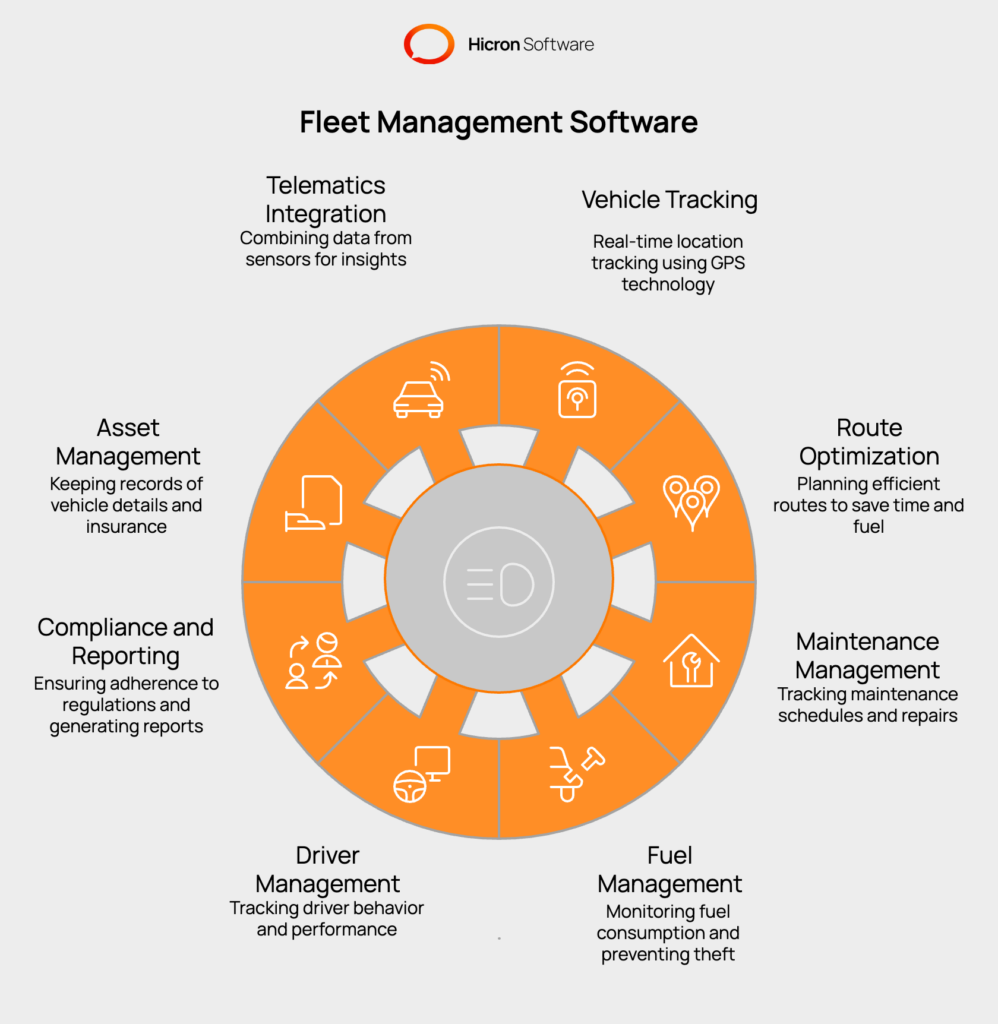
Most organizations still rely heavily on manual processes for fleet oversight. Fleet managers spend hours updating spreadsheets, tracking vehicle locations through phone calls, and coordinating maintenance through email chains. This approach creates bottlenecks that worsen as fleet size increases.
Manual tracking systems fail when vehicles frequently change locations or status. A single vehicle might appear in multiple spreadsheets with conflicting information. Fleet managers waste valuable time reconciling data instead of optimizing operations.
Email-based communication compounds these problems. Critical information about vehicle returns, maintenance schedules, and availability gets buried in crowded inboxes. Important deadlines slip through the cracks, leading to costly penalties and operational disruptions.
Legacy fleet management systems often operate in isolation, creating data silos that prevent comprehensive visibility. Vehicle status information might exist in one system while maintenance records live in another platform entirely.
These archaic systems lack integration capabilities with modern business tools. Data must be manually transferred between platforms, increasing error rates and administrative burden. Updates to one system rarely sync with others, creating confusion about actual vehicle status.
Scaling outdated systems becomes increasingly expensive and technically challenging. Organizations find themselves trapped with platforms that can’t adapt to new business models or geographic expansion.
Without real-time data access, fleet managers make decisions based on outdated information. A vehicle might show as available in the system while actually undergoing repairs. This disconnect leads to poor planning and frustrated customers.
Maintenance scheduling becomes particularly problematic without proper tracking systems. Vehicles miss routine service appointments, leading to expensive emergency repairs. Conversely, some vehicles receive unnecessary maintenance due to poor record-keeping.
Vehicle lifecycle management suffers when organizations can’t track utilization patterns effectively. Fleet managers struggle to identify underperforming assets or optimize fleet size based on actual usage data.
Below, we highlighted the benefits of using modern fleet management software.
|
Feature |
Description |
|
Centralized Fleet Operations |
|
|
Process Automation Benefits |
|
|
Scalability and Integration |
|
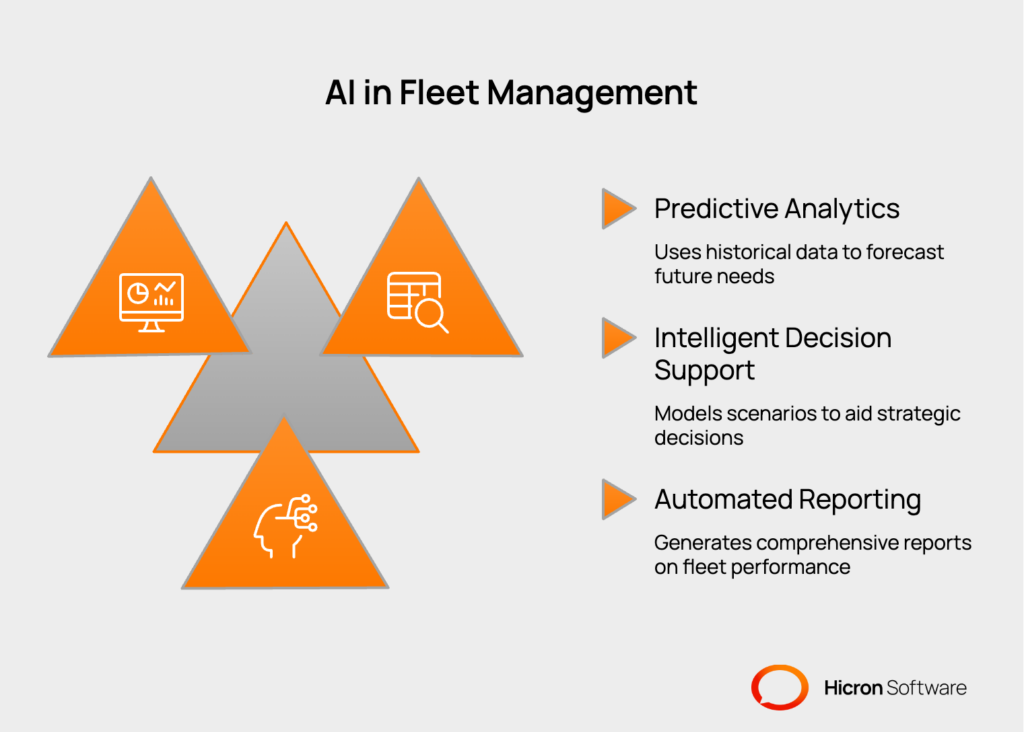
AI-powered fleet management systems analyze historical data to identify patterns and predict future needs. Machine learning algorithms process maintenance records, usage patterns, and performance data to forecast optimal service intervals.
Predictive maintenance capabilities help prevent unexpected breakdowns by identifying vehicles likely to need service soon. This proactive approach reduces emergency repairs and minimizes operational disruptions.
AI algorithms can optimize vehicle assignments by considering multiple factors simultaneously, including vehicle condition, location, fuel efficiency, and driver availability. This comprehensive analysis improves utilization rates and reduces operational costs.
Modern fleet management software uses AI to support strategic decision-making. The system can model different scenarios, such as adding vehicles or changing maintenance schedules, before implementation.
Real-time alerts help managers respond quickly to changing conditions. AI-powered systems can automatically suggest alternative solutions when problems occur, such as reassigning vehicles when breakdowns affect scheduled deliveries.
Performance optimization algorithms continuously analyze fleet operations to identify efficiency improvements. The system might recommend route changes, vehicle replacements, or operational adjustments based on data analysis.
AI-driven analytics generate comprehensive reports on fleet performance, costs, and utilization patterns. These insights help fleet managers identify trends and optimization opportunities that might not be obvious through manual analysis.
Cost analysis features track expenses across multiple categories, including fuel, maintenance, insurance, and depreciation. The system can identify cost drivers and suggest targeted improvements.
Compliance monitoring ensures vehicles meet regulatory requirements and safety standards. Automated tracking reduces the risk of violations and associated penalties.
|
Feature |
Description |
|
Customizable Fleet Dashboards |
|
|
User Access and Permissions |
|
|
Communication and Notifications |
|
|
Analytics and Performance Tracking |
|
|
Phase |
Description |
|
Requirements Assessment |
|
|
Solution Selection Strategy |
|
|
Integration Planning |
|
|
Training and Adoption |
|
Successful implementation begins with thorough requirements gathering. Interview stakeholders to understand current workflows, identify pain points, and document desired outcomes from the new system.
Business process analysis should capture not just stated requirements, but also observe actual work patterns. Users often develop workarounds that reveal system limitations or missing functionality.
Document detailed user personas and workflow maps that serve as reference points throughout implementation. Clear requirements reduce scope creep and ensure the selected solution meets actual needs.
Evaluate fleet management software options against documented requirements, considering functionality, scalability, integration capabilities, and total ownership costs.
Build versus buy decisions should factor in ongoing maintenance, support, and enhancement expenses. Custom solutions offer maximum flexibility but require more development time and technical resources.
Vendor evaluation should include reference checks with organizations operating similar fleets. Real-world performance data provides insights beyond marketing demonstrations and feature lists.
Plan system integration to ensure fleet management software works effectively with existing business tools. Identify data sources, define integration points, and develop migration strategies for historical information.
API capability assessment determines integration possibilities and limitations. Some platforms offer extensive customization options while others provide limited connectivity that might constrain functionality.
Data migration planning preserves valuable historical information while ensuring business continuity. Establish data quality standards and validation procedures to maintain accuracy throughout the transition.
Change management planning smooths the transition from old systems to new fleet management software. Develop communication strategies that explain benefits and address user concerns.
Comprehensive training programs should cover not just system features, but also how new workflows improve daily operations. Users need to understand personal benefits to embrace change effectively.
Ongoing support procedures help users adapt to new processes. Regular check-ins, feedback sessions, and additional training opportunities ensure successful long-term adoption.
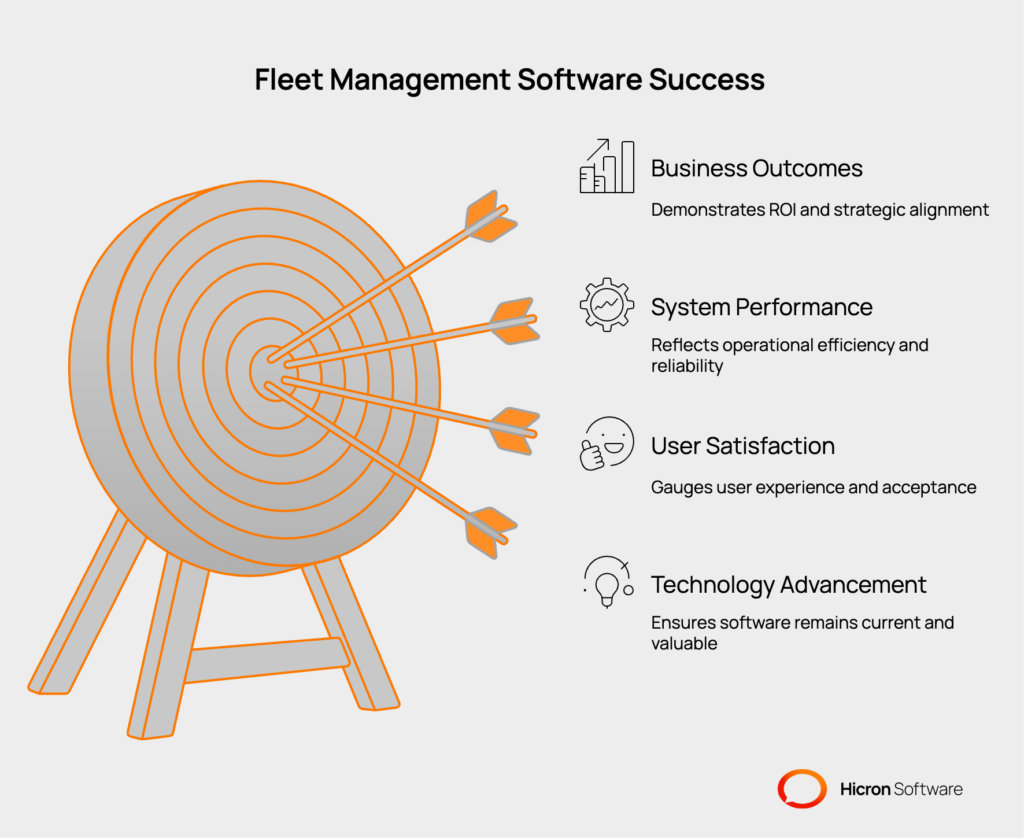
Establish baseline measurements before implementation to demonstrate improvement after deploying fleet management software. Track metrics that align with business objectives and user priorities.
Operational efficiency indicators might include
These metrics directly reflect system impact on daily operations.
Cost management metrics track
Financial improvements often provide the clearest ROI demonstration for fleet management software investments.
Regular system performance reviews ensure fleet management software continues meeting evolving business needs. Monitor user satisfaction, system performance, and business outcomes to identify enhancement opportunities.
User feedback collection through surveys, usage analytics, and direct conversations reveals areas where the system excels and opportunities for improvement. This input guides future updates and training needs.
Technology advancement monitoring ensures your fleet management software remains current with industry capabilities. Regular vendor discussions about new features and integration options help maximize system value.
Modern fleet management software transforms operations through automation, AI-powered insights, and integrated workflows. Organizations that embrace these technologies gain competitive advantages through improved efficiency, reduced costs, and better service delivery.
The investment in comprehensive fleet management software pays dividends through reduced administrative burden, improved asset utilization, and better decision-making capabilities. As AI and automation technologies continue advancing, early adopters will be best positioned to leverage new capabilities.
Success requires commitment to thorough planning, stakeholder involvement, and ongoing optimization. Organizations that approach fleet management software implementation strategically create valuable assets that support growth and operational excellence for years to come. To start your better fleet management, contact us.
Fleet management software is a digital solution that automates tasks like vehicle tracking, maintenance scheduling, and reporting. It provides real-time insights to optimize operations and reduce inefficiencies.
Benefits include centralized operations, process automation, scalability, integration with existing tools, and AI-powered insights for predictive maintenance and decision-making.
By automating manual tasks, providing real-time data, and enabling proactive management, it reduces bottlenecks, improves scheduling, and enhances resource utilization.
Essential features include customizable dashboards, role-based access controls, automated notifications, analytics, and integration capabilities.
AI enables predictive maintenance, intelligent decision support, and automated reporting, helping to prevent breakdowns, optimize vehicle assignments, and improve overall fleet performance.
