6 Solutions for Cloud Migration Strategies You Should Know
- March 27
- 21 min

Cloud cost governance tools help organizations manage, optimize, and control their cloud expenses by providing insights into resource usage, identifying inefficiencies, and offering recommendations for cost savings.
We have grouped the 14 cloud expense management software tools according to their primary focus on hybrid cloud, multi-cloud, or vendor-specific environments (with a primary focus on Azure and AWS), helping you choose the most suitable tool for your organization’s needs.
We highlighted key strengths and weaknesses of cloud cost governance tools. The advantages highlight the key features of each cloud cost governance tool. The limitations provide an overview of potential drawbacks or challenges you may encounter when using each cloud expense management software tool. This should help you make an informed decision based on your organization’s specific needs and requirements.
Offers cost optimization, workload automation, and performance assurance features for AWS, Azure, GCP, and on-premises environments.
Key strengths
Key weaknesses
Provides cost optimization, visibility, budgeting, and cost-saving recommendations for AWS, Azure, GCP, and other cloud providers, as well as on-premises environments.
Key strengths
Key weaknesses
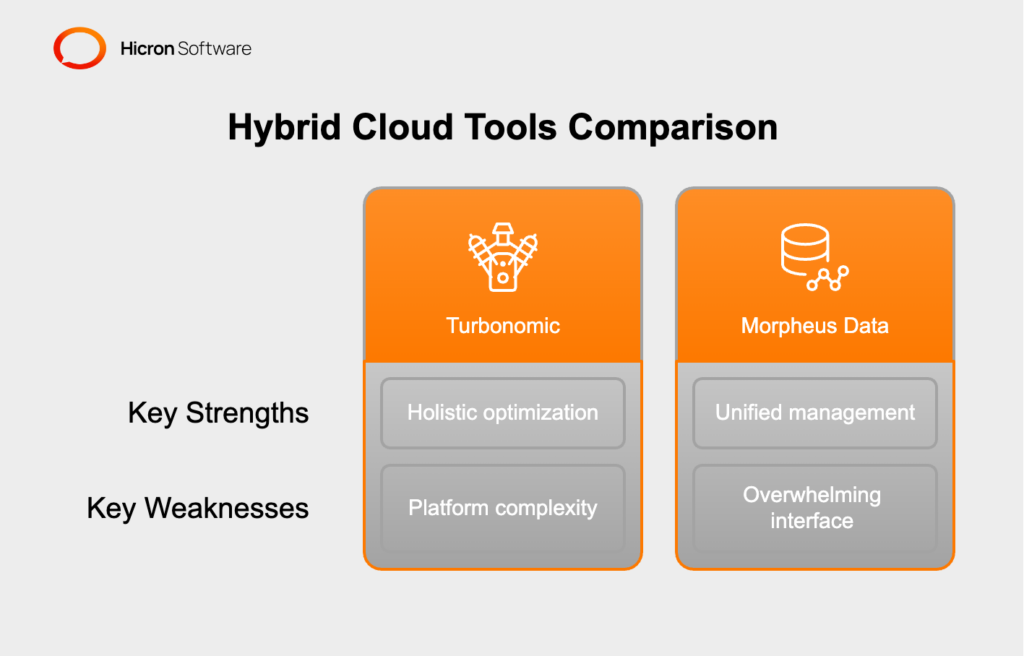
Supports AWS, Azure, and GCP with cost analysis, optimization recommendations, budgeting, and reporting features.
Key strengths
Key weaknesses
Offers cost optimization, security, and compliance features for AWS, Azure, and GCP.
Key strengths
Key weaknesses
Provides cost visibility, budgeting, optimization features, security, and compliance capabilities for AWS, Azure, GCP, and other cloud platforms.
Key strengths
Key weaknesses
Offers cost insights, optimization recommendations, and budgeting features for AWS, Azure, and GCP.
Key strengths
Key weaknesses
Uses machine learning to optimize resource allocation and reduce costs across AWS, Azure, GCP, and other cloud platforms.
Key strengths
Key weaknesses
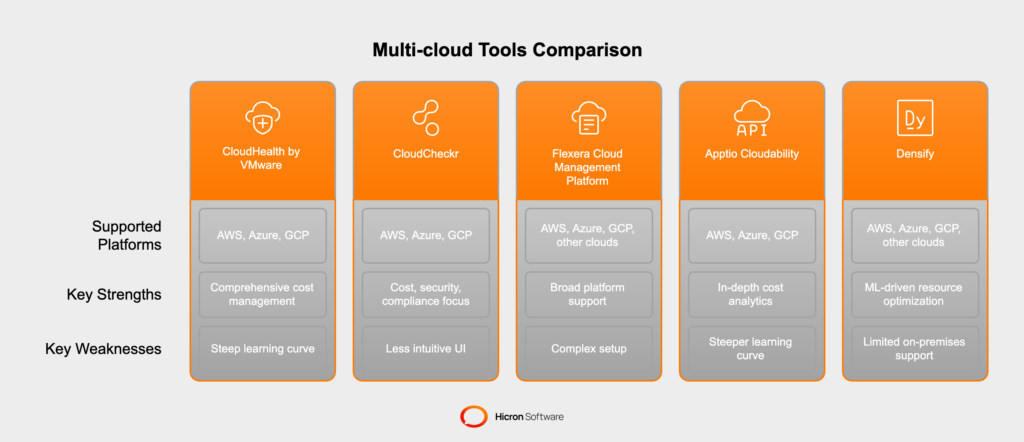
A native AWS tool that provides detailed cost and usage reports for analyzing trends, identifying cost drivers, and detecting areas for potential savings.
Key strengths
Key weaknesses
A built-in Azure service that offers cost analysis, budgeting, and alerting features for monitoring and optimizing Azure spending.
Key strengths
Key weaknesses
Google Cloud Platform’s (GCP) suite of cost management tools, including cost breakdowns, budgeting features, and recommendations for optimizing resource usage.
Key strengths
Key weaknesses
Focuses on “parking” idle resources in AWS, Azure, and GCP by identifying and automatically scheduling non-production resources to be turned off during specified time periods.
Key strengths
Key weaknesses
Leverages spot instances and reserved instances in AWS, Azure, and GCP to help organizations reduce their cloud infrastructure costs.
Key strengths
Key weaknesses
Reduces costs by scheduling and automating tasks, such as starting and stopping instances, creating snapshots, and deleting unused resources in AWS, Azure, and GCP.
Key strengths
Key weaknesses
A cloud cost management solution focused on reserved instance (RI) and savings plan optimization for AWS, using predictive algorithms to recommend optimal RI and savings plan purchases.
Key strengths
Key weaknesses
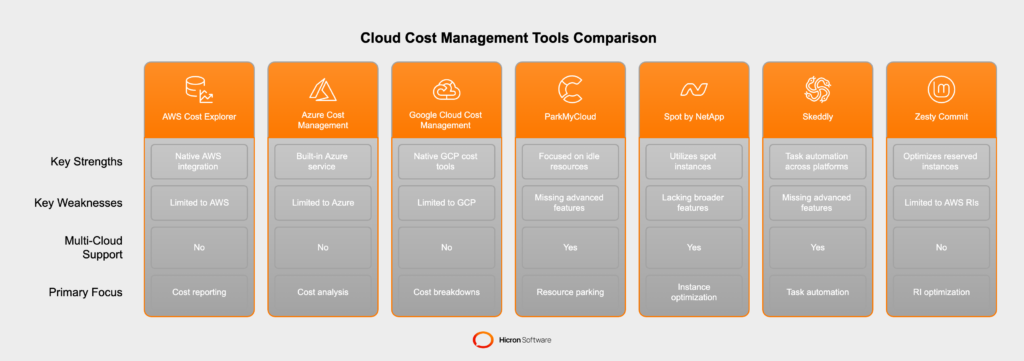
For smaller cloud projects, it’s essential to choose cost governance tools that are easy to use, have a lower learning curve, and offer cost-effective pricing. Here are some tools that would be suitable for smaller cloud projects:
This built-in Azure service offers cost analysis, budgeting, and alerting features for monitoring and optimizing Azure spending. It is available at no additional cost for Azure pay-as-you-go customers.
As a native AWS tool, it provides cost and usage insights specifically for AWS environments. It has no additional cost and is included with an AWS account.
Google Cloud Platform’s suite of cost management tools provides cost breakdowns, budgeting features, and recommendations for optimizing resource usage. It is included with a GCP account and has no extra cost.
ParkMyCloud focuses on “parking” idle resources in AWS, Azure, and GCP. It offers a simple interface and a free tier with basic features, making it suitable for smaller projects.
Skeddly is a task automation and scheduling tool for AWS, Azure, and GCP. It offers a pay-as-you-go pricing model, allowing you to pay only for the actions executed, making it suitable for smaller projects with limited budgets.
When selecting a tool for smaller cloud projects, consider your specific cloud provider, the tool’s ease of use, and its pricing model. The above tools should provide a good starting point for managing and optimizing costs in smaller cloud environments.
For large cloud projects, it’s crucial to choose cost governance tools that offer comprehensive features, scalability, and support for complex environments. Here are some tools that would be suitable for larger cloud projects:
A multi-cloud cost management platform that provides cost analysis, optimization recommendations, budgeting, and reporting features for AWS, Azure, and GCP. It’s well-suited for large organizations with complex multi-cloud environments.
A comprehensive cloud management platform offering cost optimization, security, and compliance features for AWS, Azure, and GCP. Its advanced analytics and insights make it a good fit for large-scale cloud projects.
A multi-cloud management solution that supports AWS, Azure, GCP, and other cloud platforms. Flexera offers cost visibility, budgeting, optimization features, security, and compliance capabilities, making it suitable for enterprises with complex cloud environments.
A multi-cloud cost management platform that provides in-depth cost insights, optimization recommendations, and budgeting features for AWS, Azure, and GCP. Its powerful analytics and forecasting tools make it an excellent choice for large organizations.
A cloud resource management solution that uses machine learning to optimize resource allocation and reduce costs across AWS, Azure, GCP, and other cloud platforms. Its continuous improvement and proactive analysis capabilities make it well-suited for large-scale cloud projects.
A hybrid cloud management platform offering cost optimization, workload automation, and performance assurance features for AWS, Azure, GCP, and on-premises environments. Its holistic optimization approach makes it suitable for large organizations with hybrid cloud infrastructures.
A multi-cloud management platform providing cost optimization, visibility, budgeting, and cost-saving recommendations for AWS, Azure, GCP, and other cloud providers, as well as on-premises environments. Its extensive integration options make it a good fit for large organizations with complex cloud infrastructures.
When selecting a tool for large cloud projects, consider the tool’s capabilities in handling multi-cloud or hybrid cloud environments, its scalability, advanced features, and the level of support provided by the vendor. The above tools should provide a solid foundation for managing and optimizing costs in large-scale cloud environments.

While individual preferences may vary, the following cloud cost governance tools are generally known for their intuitive and user-friendly dashboards:
CloudHealth by VMware
CloudHealth offers customizable dashboards and reporting features that help users visualize and understand their cloud costs, resource usage, and optimization opportunities with ease.
Apptio Cloudability
Apptio Cloudability’s dashboard provides a clear visual representation of cost trends, resource usage, and optimization recommendations. Its design helps users quickly identify cost drivers and potential savings areas.
ParkMyCloud
ParkMyCloud’s dashboard is simple and straightforward, focusing on displaying idle resources and allowing users to schedule “parking” times with ease. This tool is specifically designed for managing idle resources, making its dashboard highly targeted and easy to use.
Azure Cost Management
As a built-in Azure service, Azure Cost Management’s dashboard integrates seamlessly with the Azure Portal, offering an intuitive way to analyze and optimize Azure spending. Users can customize the dashboard to display relevant cost data and insights.
Google Cloud Cost Management
Google Cloud Platform’s suite of cost management tools, including the Google Cloud Console, offers a user-friendly interface with customizable charts, tables, and filters to help users understand and manage their GCP costs effectively.
Please note that user experiences may vary, and the intuitiveness of a dashboard can be subjective. It’s essential to evaluate each tool based on your organization’s specific needs and preferences to find the one that best fits your requirements. Most of these tools offer a trial or demo, which can help you assess their dashboard’s intuitiveness and ease of use before making a decision.
It’s challenging to declare an overall winner among this cloud cost governance tools, as the best choice depends on your organization’s specific needs, cloud environment, and requirements. Each cloud expense management software tool has its unique advantages, limitations, and target audience.
To help you determine the best fit for your organization, consider the following factors:
If you are using a single cloud provider (AWS, Azure, or GCP), their native cost management tools might be sufficient. For multi-cloud or hybrid cloud environments, consider tools like CloudHealth, CloudCheckr, Flexera, or Densify.
For smaller projects, tools with simpler interfaces and lower costs, such as ParkMyCloud or Skeddly, may be suitable. For larger projects with complex infrastructures, comprehensive platforms like CloudHealth, CloudCheckr, Apptio Cloudability, or Turbonomic might be more appropriate.
Different tools offer various features, such as cost analysis, optimization recommendations, budgeting, or security and compliance. Evaluate each tool based on your organization’s priorities and requirements.
Some tools have more intuitive dashboards and user interfaces than others. Assess the usability of each tool by trying a demo or trial version before making a decision.
Ultimately, the “winner” will be the tool that best aligns with your organization’s specific needs, preferences, and budget. Carefully evaluate each option and choose the one that offers the right balance of features, usability, and cost for your situation.
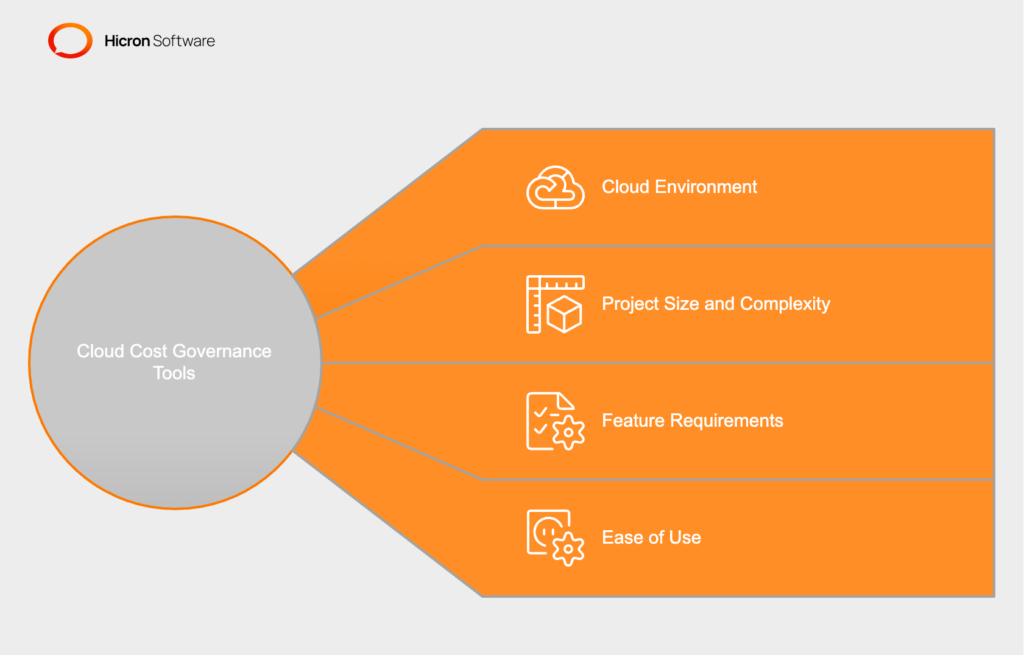
When it comes to cloud cost governance, implementing effective strategies is crucial for managing and optimizing cloud spending. Here are some relevant strategies:
Create a dedicated team responsible for monitoring and managing cloud costs. This team should include representatives from finance, IT, and business units to ensure a comprehensive approach.
Develop clear policies and guidelines for cloud usage, resource allocation, and cost optimization. Make sure these policies are communicated and enforced across the organization.
Set budgets for cloud spending and use forecasting tools to predict future costs. Regularly review and adjust budgets based on actual usage and changing requirements.
Continuously monitor cloud resource usage and costs using cloud cost management tools. Analyze this data to identify trends, inefficiencies, and opportunities for cost optimization.
Use tools and techniques such as rightsizing, auto-scaling, and spot instances to optimize resource allocation and reduce costs.
Purchase reserved instances or commit to savings plans for long-term workloads to take advantage of discounted rates compared to on-demand pricing.
Identify and eliminate idle or underutilized resources, such as unused instances, storage, or IP addresses, to reduce unnecessary costs.
Use tagging to allocate costs to specific projects, departments, or teams. This enables better visibility into which areas are driving costs and helps hold stakeholders accountable for their cloud spending.
Conduct periodic reviews of cloud costs and optimization opportunities. Continuously iterate and improve your cost governance strategies based on insights gained from these reviews.
Provide training and resources to help employees understand cloud cost governance and their role in managing costs effectively.
By implementing these strategies, organizations can gain better control over their cloud costs, optimize resources, and ensure that cloud spending aligns with business objectives.

If you want to learn more about cloud cost optimization, see our consulting services and get in touch. We will help you analyze your needs and propose the optimal solution.
