11 DevOps Maturity Assessment Questions to Ask During the Audit
- April 02
- 6 min

DevOps automation stands out as a crucial approach to meeting the demands of modern software development. By automating repetitive and manual processes within the DevOps lifecycle, businesses can achieve unparalleled efficiency, consistency, and scalability. This article explores the concept of DevOps automation, its significance to businesses, the tools enabling it, and strategies to extract its full potential.
DevOps automation refers to leveraging tools, scripts, and workflows to automate processes throughout the software lifecycle—from code integration and testing to deployment and infrastructure management. It eliminates the reliance on manual tasks, fostering speed, accuracy, and collaboration across teams.
At its essence, it serves as the backbone of continuous integration/continuous deployment (CI/CD) pipelines, Infrastructure as Code (IaC), configuration management, and monitoring processes. Automation empowers organizations by reducing human error, ensuring repeatability, and enabling teams to concentrate on strategic projects.
Consider automating a CI/CD pipeline. Automated pipelines ensure these steps occur seamlessly instead of manually building, testing, and deploying each release. This eliminates potential delays and human errors while accelerating the delivery of updates to end users.
DevOps allows businesses to automate a wide array of tasks in their IT workflows, enabling teams to focus on more strategic goals rather than repetitive operations. Here are some key activities that can be automated:
These examples highlight how DevOps automation enhances operational efficiency while reducing errors and response times, empowering teams to optimize their workflows effectively.
As software and infrastructure become more complex, businesses must adapt to maintain competitiveness. The following benefits explain why automation has become a necessity rather than a luxury.
Automation accelerates the entire software delivery pipeline. Tasks that previously took hours or days, such as provisioning environments or conducting quality assurance tests, are reduced to a fraction of that time. Businesses can release features, address bugs, and meet customer demands more quickly.
Automation ensures processes like deployments and configurations are repeatable and uniform. The standardization minimizes variability across environments, such as development, staging, and production, reducing operational risk and ensuring predictable outcomes.
Repetitive tasks like infrastructure setup or compliance reporting consume resources. Automating these workflows improves efficiency, allowing professionals to focus on innovation and complex problem-solving.
Modern IT environments, often powered by microservices and hybrid clouds, require systems that can scale dynamically. Automation seamlessly manages scaling demands, whether for infrastructure, application workloads, or testing frameworks.
Automation integrates security into the DevOps workflow. Automated checks for vulnerabilities, compliance standards, and configuration drift ensure issues are detected and addressed early, maintaining regulatory adherence while safeguarding business assets.
Numerous tools exist to enable automation across different stages of the DevOps lifecycle. Organizations must choose solutions that align with their current infrastructure and future goals. Below are some leading tools that demonstrate the range of DevOps automation capabilities.
Purpose: Automates IT processes such as configuration management, application deployment, and provisioning.
Features:
Example Use Case: Rapidly provisioning server environments across multiple cloud providers without manual configuration.
Purpose: Automates container orchestration.
Features:
Example Use Case: Scaling microservices dynamically during traffic surges to maintain performance.
Purpose: Automates the provisioning of infrastructure through Infrastructure as Code.
Features:
Example Use Case: Setting up and tearing down complex testing environments with a single command.
Purpose: Automates the CI/CD process.
Features:
Example Use Case: Automating builds, tests, and deployments for a distributed application.
Purpose: Offers integrated tools for automated code integration, testing, and delivery.
Features:
Example Use Case: Managing CI/CD pipelines for an e-commerce platform with multiple development teams.
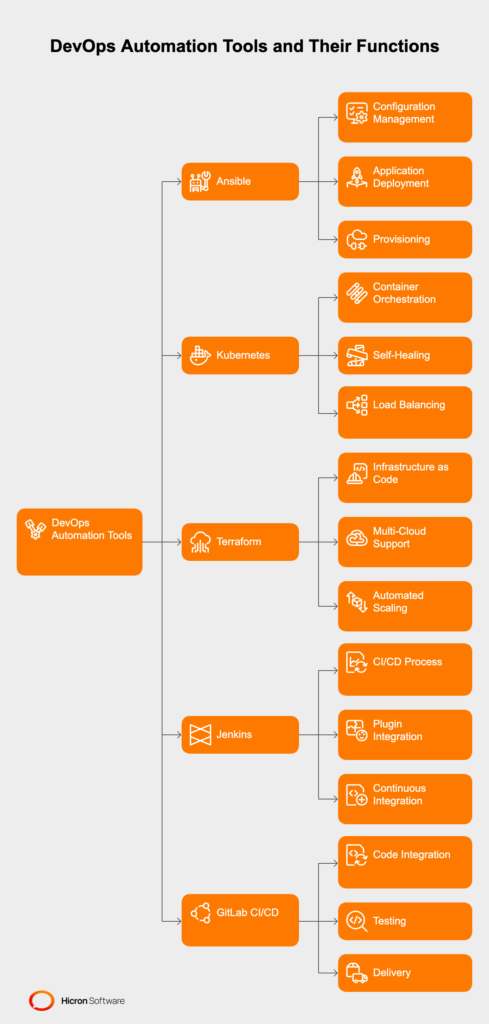
To successfully implement DevOps automation, it’s vital to follow a structured approach that lays the foundation for long-term success.
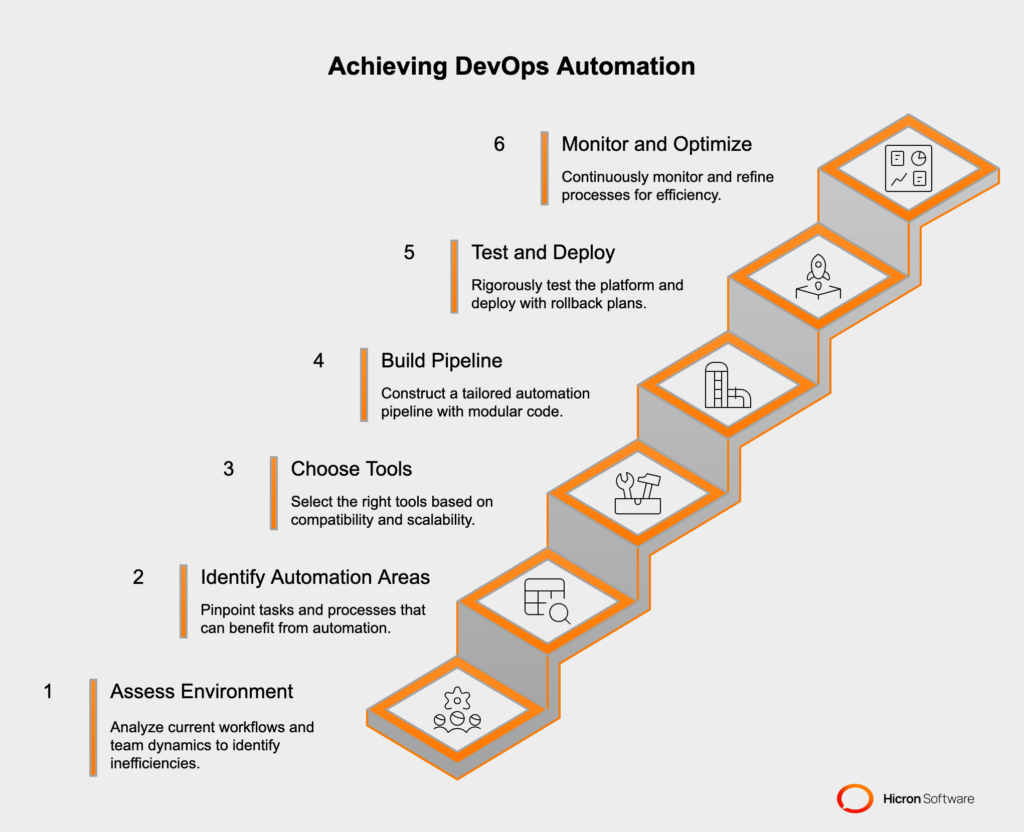
By approaching DevOps automation methodically, teams can not only reduce errors and manual workload but also unlock new levels of agility and scalability in their operations.
Implementing automation requires a well-defined strategy to achieve optimal results. The following steps will help organizations derive maximum value from their automation investments.
Focus on automating processes that offer maximum ROI in terms of time, cost savings, and reliability. These may include CI/CD pipelines, infrastructure provisioning, and configuration management. Start small and gradually expand to more complex workflows as your team gains expertise.
Standardization reduces inconsistencies and ensures repeatability. Using tools like Terraform for IaC or Ansible for playbook-driven configuration guarantees consistent environments across development, staging, and production.
Automation requires ongoing monitoring and refinement. Performance metrics should guide continuous improvement efforts. Tools like Jenkins or Kubernetes offer monitoring solutions to track efficiency and identify bottlenecks.
DevOps automation thrives when teams work collaboratively. Use shared repositories, documentation, and standardized processes to bridge gaps across development, operations, and QA teams.
Automation is evolving rapidly. Organizations should explore AI-driven tools for predictive monitoring, resource allocation, and anomaly detection. These advancements reduce the need for manual interventions while ensuring systems run optimally.
Crafting custom DevOps automation paths is crucial for aligning automation strategies with an organization’s unique needs. Each organization has its own goals, workflows, and technical ecosystem, which means a one-size-fits-all approach won’t suffice. Businesses can design tailored automation workflows that integrate with their existing infrastructure by analyzing the specific processes that require optimization.
DevOps platforms like Jenkins, Kubernetes, and Terraform are essential in this customization. Jenkins excels at automating CI/CD pipelines, allowing teams to build, test, and deploy software with minimal manual intervention. Kubernetes provides dynamic container orchestration, ensuring that microservices can scale efficiently based on demand. Terraform enables comprehensive infrastructure automation through its robust Infrastructure as Code (IaC) capabilities, allowing teams to configure, provision, and manage resources across diverse environments.
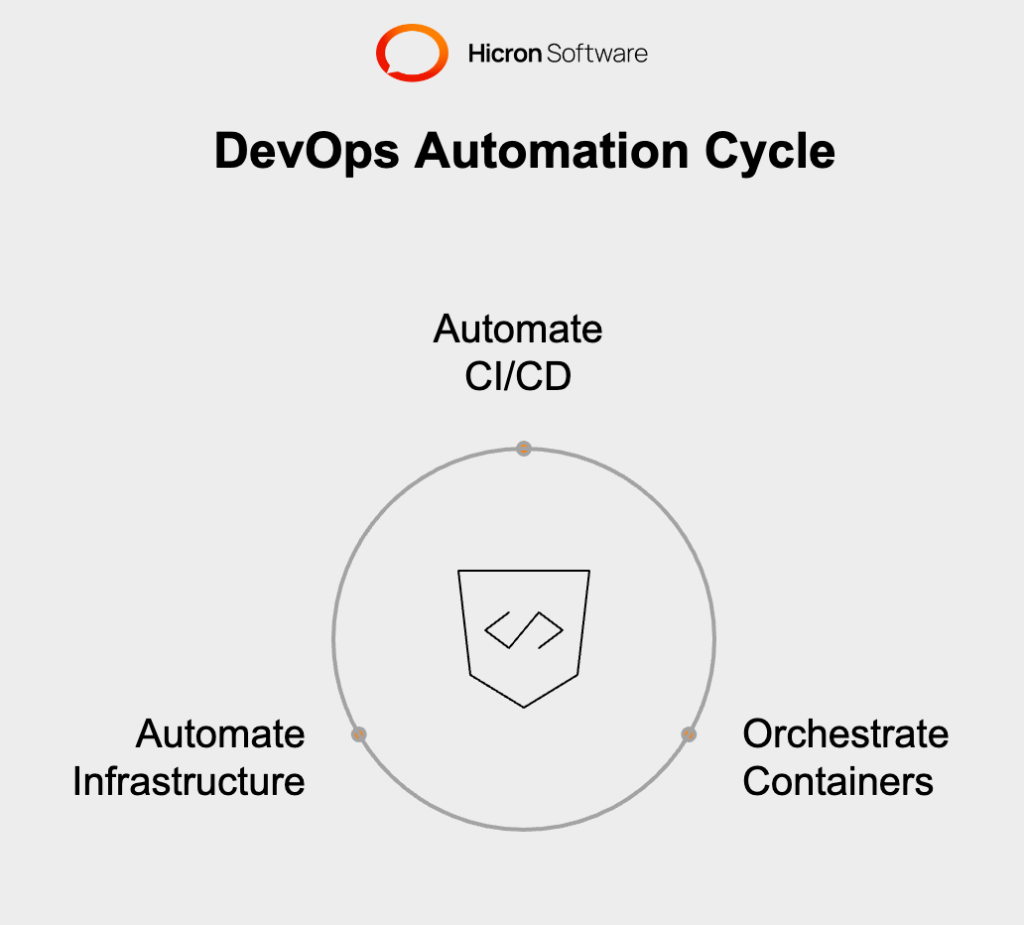
Leveraging DevOps platforms empowers organizations to reduce inefficiencies, enhance scalability, and maintain agility in competitive markets while ensuring the automation paths directly target their operational goals.
Here are some examples for building custom DevOps automation paths and utilizing platforms effectively:
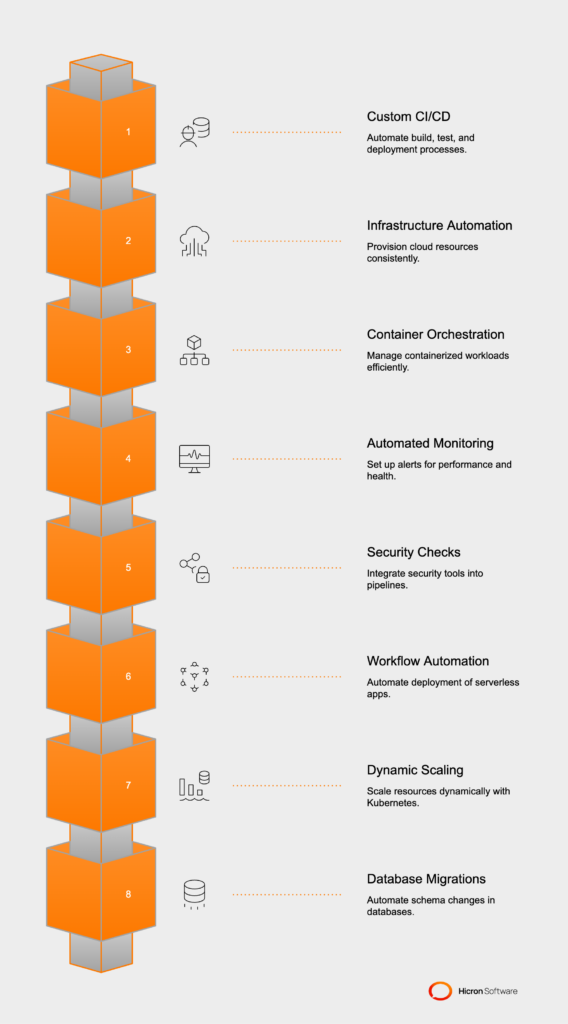
These examples demonstrate how custom paths and platforms can be tailored to specific organizational needs, enhancing efficiency and scalability. See DevOps in practice: Azure DevOps Scalable Build Environment with AKS
|
Example |
Description |
Business Gains |
|
Custom CI/CD Pipelines with Jenkins |
Automating the build, test, and deployment process of a microservices application using Jenkins. Automatically triggered builds integrate, test, and deploy changes efficiently. |
Accelerates release cycles, enhances product quality, and reduces deployment errors, enabling faster time-to-market. |
|
Infrastructure Automation with Terraform |
Automating the provisioning of consistent cloud environments such as virtual machines, databases, and networks across AWS or Azure. |
Minimizes downtime, reduces manual management costs, and increases scalability to adapt quickly to business needs. |
|
Container Orchestration with Kubernetes |
Deploying containerized applications and enabling real-time scaling during high-traffic periods with Kubernetes. |
Optimizes resource usage, cuts costs during low traffic, and ensures reliable services during traffic surges. |
|
Automated Monitoring and Alerts |
Setting up dashboards and alert systems using Prometheus and Grafana to monitor performance and detect issues. |
Enables faster issue resolution, reduces downtime costs, and enhances reliability, improving customer trust. |
|
Automating Security Checks |
Using DevSecOps tools like Snyk or SonarQube to scan for vulnerabilities during code commits in CI/CD pipelines. |
Lowers security risks, ensures compliance, protects data, and enhances stakeholder and customer confidence. |
|
Workflow Automation with GitLab CI/CD |
Orchestrating serverless application deployments to AWS Lambda, automating packaging, uploading, and deployment tasks. |
Shortens deployment times, allowing faster rollouts and freeing developers to focus on innovation. |
|
Dynamic Scaling with Kubernetes and Helm |
Employing Helm charts to scale e-commerce platforms dynamically during seasonal spikes. |
Balances resource allocation efficiently, supports peak traffic without downtime, and minimizes operating costs. |
|
Database Migrations with Flyway |
Automating and controlling schema changes in databases as part of the CI/CD pipeline with Flyway. |
Reduces manual database errors, boosts application stability, and ensures smooth customer experiences. |
By leveraging these custom automation paths and tailored platforms, businesses benefit from improved efficiency, cost optimization, faster time-to-market, and greater scalability, ultimately driving growth and maintaining market competitiveness.
DevOps automation will remain central to operational excellence with the increasing adoption of cloud-native architectures, microservices, and hybrid ecosystems. Emerging technologies like AI, edge computing, and serverless solutions will further transform its scope and applications.
Businesses that invest in automation now will streamline their operations and ensure scalability, security, and consistent delivery in a highly dynamic IT environment. By implementing the right tools, fostering collaboration, and continually optimizing workflows, organizations can harness the full potential of DevOps automation and position themselves for long-term success.
Take the first step towards optimizing your IT workflows with a DevOps maturity assessment. Uncover opportunities for automation and improvement, and our team will gladly guide you through the process to achieve scalable and efficient operations. Get in touch!
