14 Different Types of Software Testing
- February 19
- 13 min

C# (you say it “C-Sharp“) is a flexible, object-oriented programming language that Microsoft rolled out around the year 2000. Anders Hejlsberg led the charge on its development as a key piece of Microsoft’s bigger .NET initiative. The goal was to create a language that felt straightforward but could still handle complex tasks for building all sorts of applications on the .NET platform. It aims for a sweet spot between getting things done quickly and making sure they run well, borrowing good ideas from languages like C++, Java, and Delphi while adding its own unique twists.
You really can’t talk about C# without talking about the .NET ecosystem; they’re tightly connected. C# was built from the ground up to be a main language for .NET development. Back then, that meant the Windows-only .NET Framework, but things have changed quite a bit. With .NET Core and the unified versions that followed (like .NET 5, .NET 6, and so on), .NET became truly cross-platform. Now, your C# apps can run happily on Windows, macOS, and Linux. Typically, C# code gets compiled into an Intermediate Language (IL). This IL code is then handled by the Common Language Runtime (CLR), which takes care of essential background tasks like automatic memory management (known as garbage collection), security checks, and handling errors smoothly. The CLR uses a Just-In-Time (JIT) compiler to turn that IL code into native machine instructions specific to the computer it’s running on, giving you both portability across systems and good performance. C# has several defining traits that shape how it works and what it can do, making it a popular pick for building solid, large-scale software.
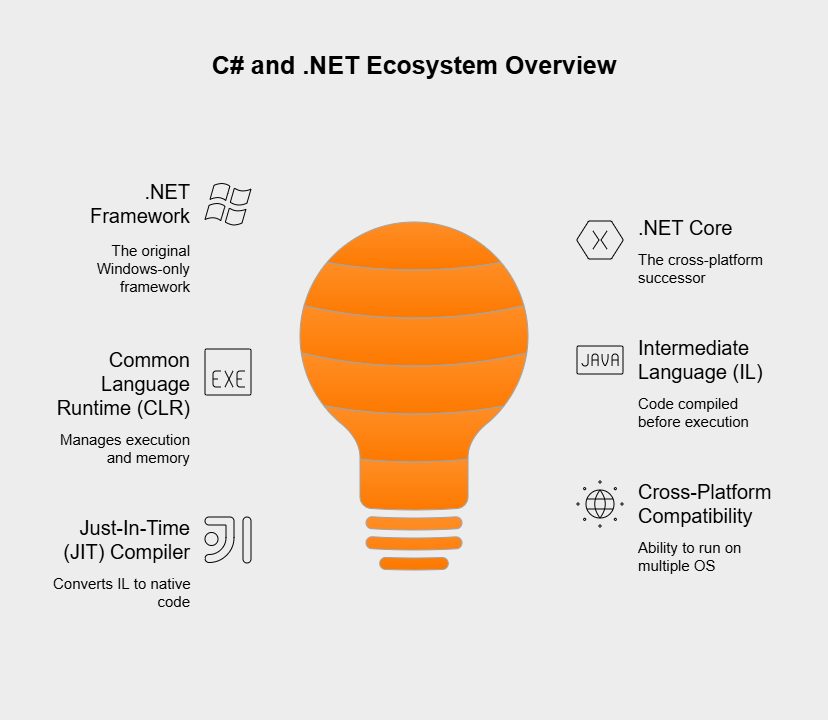
At its heart, C# is an object-oriented programming (OOP) language. It fully embraces core OOP ideas like encapsulation (keeping data and the code that works on it bundled together in classes), inheritance (letting classes build upon existing ones), and polymorphism (treating objects in a more general way based on their shared ancestry). But C# goes a bit further by also leaning into component-oriented concepts. This makes it easier to create reusable software pieces using built-in language features like properties, events, and attributes.
C# takes types seriously – it’s a strongly typed language. This means you have to declare a type for every variable and object, and the compiler checks thoroughly to make sure types match up correctly *before* the program even runs. This type safety is a big help in catching potential mistakes early on, which usually leads to code that’s more reliable and easier to fix later. While C# does offer some flexibility with features like the `dynamic` keyword for situations where you need late binding, the default approach strongly favors static typing for creating more dependable software.
A major perk of using C# with the CLR is automatic memory management. Programmers don’t have to worry about manually requesting memory for objects or cleaning it up afterwards. The .NET Garbage Collector (GC) quietly works in the background, finding objects the application isn’t using anymore and freeing up that memory. This really simplifies coding and drastically cuts down on common problems like memory leaks or trying to use memory that’s already been released, which can plague languages like C++ where you manage memory yourself.
While OOP is its main focus, C# isn’t a one-trick pony; it supports multiple ways of programming. You can write straightforward imperative code, use declarative styles (like with LINQ for querying data or using attributes), apply functional programming ideas (thanks to features like lambda expressions and ways to handle immutable data), and use generic programming (which lets you write code that works with different types without knowing the exact type upfront). This adaptability lets developers pick the best approach for different parts of an application.
C# started out focused on Windows through the original .NET Framework, but its horizons broadened significantly when .NET Core (which evolved into .NET 5 and later versions) arrived. Now, C# is genuinely cross-platform. You can build and run C# applications natively on:
On top of that, various frameworks built using .NET let C# developers aim for even more platforms. Technologies like Xamarin and its successor, .NET MAUI (Multi-platform App UI), enable targeting mobile operating systems like iOS and Android. C#’s flexibility makes it a good fit for a huge range of software development work in many different fields.
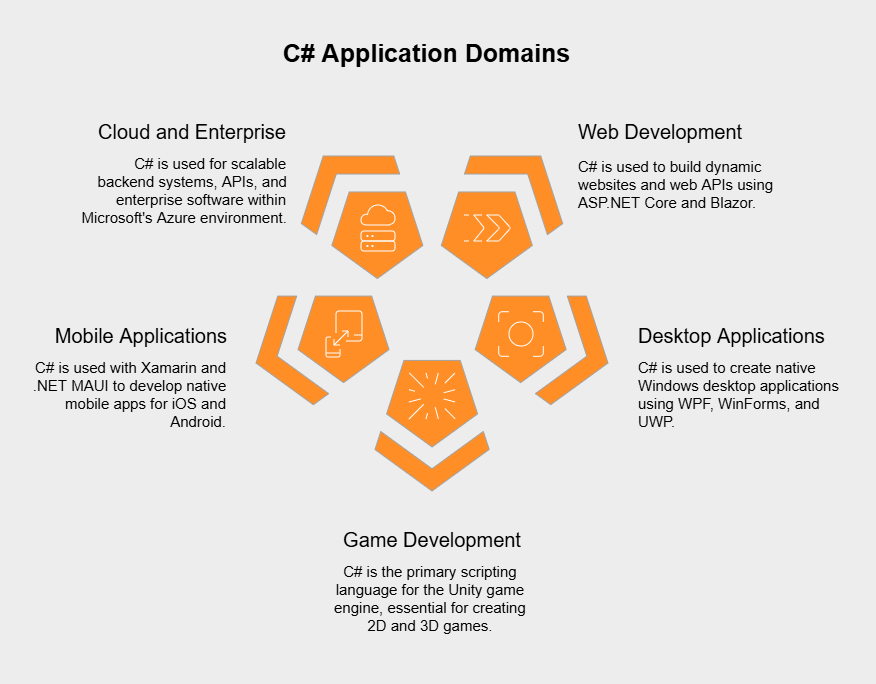
C# sees a lot of action in building dynamic websites, web APIs, and microservices, primarily using ASP.NET Core—a modern, fast framework that runs across different operating systems. Plus, Blazor offers an interesting twist, letting developers create interactive web interfaces using C# instead of JavaScript, executing C# code either directly in the browser via WebAssembly or on the server. C# is also still a go-to for creating native Windows desktop applications using frameworks like Windows Presentation Foundation (WPF), Windows Forms (WinForms), or the Universal Windows Platform (UWP) for rich user experiences tightly integrated with Windows. It’s also the main scripting language for the incredibly popular Unity game engine, making it essential for game developers creating 2D and 3D titles for PCs, consoles, mobile, and VR/AR. Using tools like Xamarin and the newer .NET MAUI, developers can write native mobile apps for both iOS and Android using C# and .NET, sharing a lot of code between platforms while still accessing device-specific features. Furthermore, C# and .NET are heavily used for constructing scalable backend systems, APIs, and microservices, especially within Microsoft’s Azure cloud environment, and remain a common choice for large-scale enterprise software like business applications and data processing tools, thanks to their reliability and features that boost developer productivity.
Quite a few things make C# an appealing option for developers and businesses, starting with how it helps developers get work done efficiently. C# includes modern features that streamline coding: Language Integrated Query (LINQ) makes working with data much cleaner, built-in support for asynchronous operations (async/await) simplifies handling tasks that run concurrently, and elements like properties, events, and delegates offer robust ways to build software components. Pair these language features with top-notch development tools, especially the Visual Studio IDE, and developers often find they can build and fix applications more quickly.
C# applications generally perform very well, largely due to the ongoing optimizations within the .NET runtime and the way the JIT compiler works. Microsoft continuously refines the runtime, pushing for better speed and less resource usage. This makes C# a solid choice for building scalable applications designed to handle significant user loads or data processing, fitting well in demanding enterprise environments and busy web applications.
Working with C# means you have access to the huge .NET Base Class Library (BCL), offering a wide variety of ready-to-use functions. The NuGet package manager opens the door to thousands more libraries from the community and third-party vendors. C# also boasts a large and active global community, which translates to plenty of tutorials, forums for getting help, and a healthy job market. For companies already using a lot of Microsoft technology, C# fits right in, simplifying development for Windows, using Azure cloud services, connecting with Office applications, or working with tools like Visual Studio and SQL Server.
If you’ve worked with languages like C++ or especially Java, C#’s syntax will likely look quite familiar, as it took cues from both. It’s part of the C-style family, meaning it uses curly braces {} to group blocks of code (like classes, methods, or loops) and relies on semicolons to mark the end of individual statements.
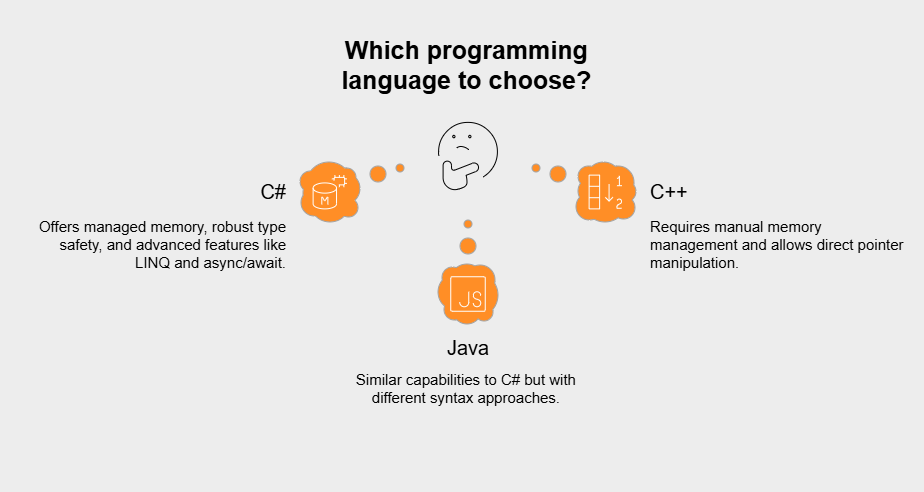
Remember that C# is case-sensitive, so myVariable and myvariable are treated as two completely different things.
using System;
namespace HelloWorldApp
{
class Program
{
static void Main(string[] args)
{
// This line prints text to the console
Console.WriteLine("Hello, World!");
// Working with variables
string name = "C# Developer";
int year = 2025;
// String interpolation example
Console.WriteLine($"Welcome {name}! It's {year}.");
}
}
}This example demonstrates C#’s clean, readable syntax that combines the best elements of C-style languages while adding modern programming features. The language continues to evolve with each new version, adding capabilities that make development more efficient while maintaining its core syntactic style.
C# isn’t standing still; it gets regular updates, usually coming out alongside new versions of the .NET platform. As of early 2025, C# 13 is the current major version. Each new release tends to bring features designed to make code cleaner, run faster, or support new ways of programming. Some interesting additions in recent versions (up to C# 13) include:
These continuous improvements help ensure C# stays relevant and effective, keeping pace with evolving software development needs and trends
