14 Different Types of Software Testing
- February 19
- 13 min
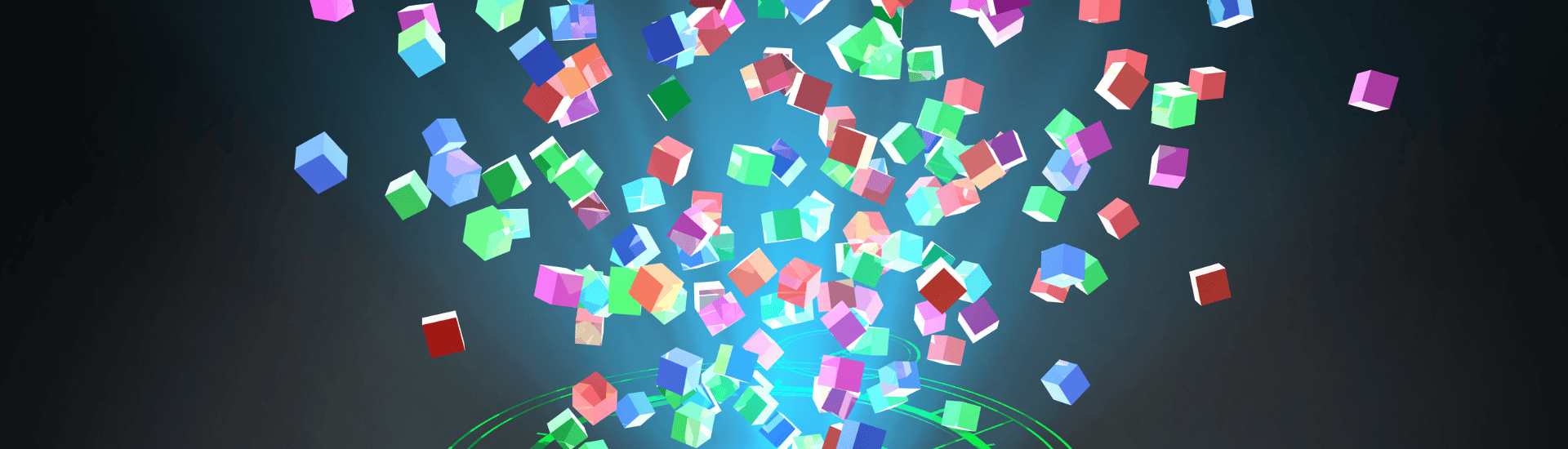
SPAs are the cornerstone of modern web development, allowing for genuinely dynamic and seamless user experiences without reloading pages. Among the various SPA frameworks available, Angular is one of the strongest in the developer community. Recent data shows that about 17.1% of developers worldwide use Angular1, which indicates its high adoption and relevance in contemporary web development.
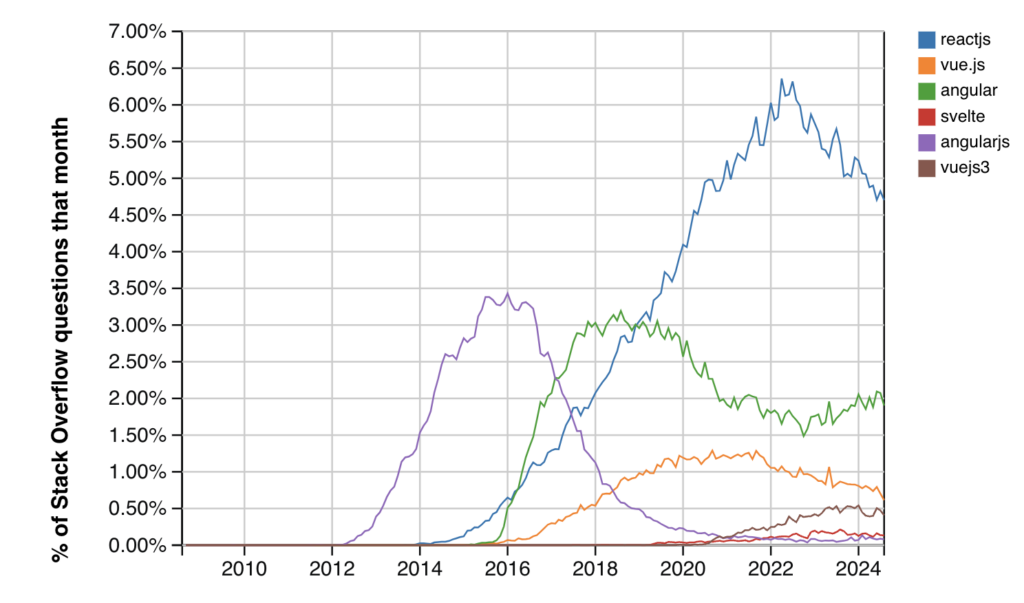
A Single-Page Application (SPA) is a web application in which dynamic content is modified within a single HTML page, bypassing full-page reloads with every navigation. Unlike traditional MPAs, which need to fetch and load an entirely new page for every user action, SPAs let the application load once and, where required, update its contents dynamically. This architecture contributes to a continuous and smooth user experience, similar to native desktop or mobile applications.
Key Characteristics of SPAs:
SPAs are not just a trend—they’re a significant leap forward in web development, catering to industries ranging from e-commerce to enterprise software.
Why are SPAs gaining so much traction? Let’s explore the core benefits that make them a go-to choice for modern web development:
SPAs minimize reloading the entire page, significantly reducing load times. By fetching only the necessary data and updating the UI dynamically, SPAs ensure that users don’t keep waiting.
A smooth and responsive interface, free from disruptive page transitions, creates an engaging experience. This is particularly critical for applications like social media platforms, dashboards, or e-commerce sites where user retention is paramount.
SPAs allow developers to reuse components across different application sections, streamlining development and maintenance. Frameworks like Angular excel at managing reusable components.
By offloading much of the computation to the client side, SPAs decrease the strain on backend servers. This approach also enables more efficient API calls and better scalability.
SPAs are highly versatile because they can be easily converted into mobile applications using technologies like Ionic or React Native.
However, SPAs’ benefits, such as SEO optimization and initial load times, come with challenges. Addressing these requires expertise in tools like Angular CLI and server-side rendering (SSR) techniques.
If SPAs represent the future, Angular is undoubtedly one of its finest tools. Developed and maintained by Google, Angular is a comprehensive TypeScript-based framework explicitly designed for building robust and scalable SPAs.
What Sets Angular Apart?
Discover the pros and cons of Angular in our dedicated article:
Why use Angular? Pros and cons of Angular Development Framework
Developing a Single-Page Application (SPA) using Angular requires a structured approach, leveraging its rich toolset and robust features. Below is a detailed guide with code examples to help you navigate the process effectively.
To begin, you need to prepare your development environment with the necessary tools:


This ensures your environment is correctly set up for Angular development.
Generate a new Angular project using Angular CLI. This scaffolds the project with pre-configured settings, including a src directory and essential files.
Run:

During setup, Angular CLI will prompt you to:
Once created, navigate into the project folder:

Visit http://localhost:4200/ to view your running application.
Angular uses the Router module to manage navigation between views. Configure routes in the app-routing.module.ts file:

Ensure you’ve generated the components:
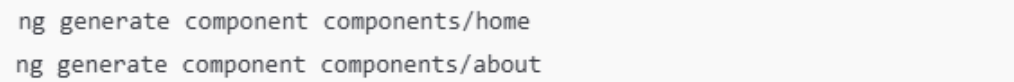
You can now navigate to/for the home page and /about for the about page.
Break down the UI into modular and reusable components. For instance, a header component is shared across multiple views.
Generate a header component:
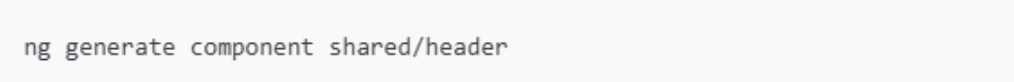
Modify header.component.html:

Include it in app.component.html:

The <router-outlet> is a placeholder for dynamically loaded components based on the active route.
Angular’s HttpClient module is a robust solution for API interaction. Import and configure it in app.module.ts:
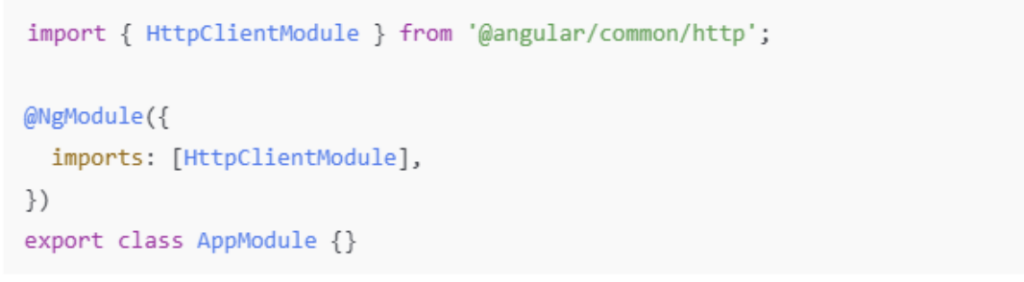
Create a service for API calls:

Define methods in api.service.ts:

Consume the service in a component:

Angular offers robust testing tools to ensure code quality. Karma handles unit tests, while Protractor is used for end-to-end testing.
Example unit test for a component (home.component.spec.ts):
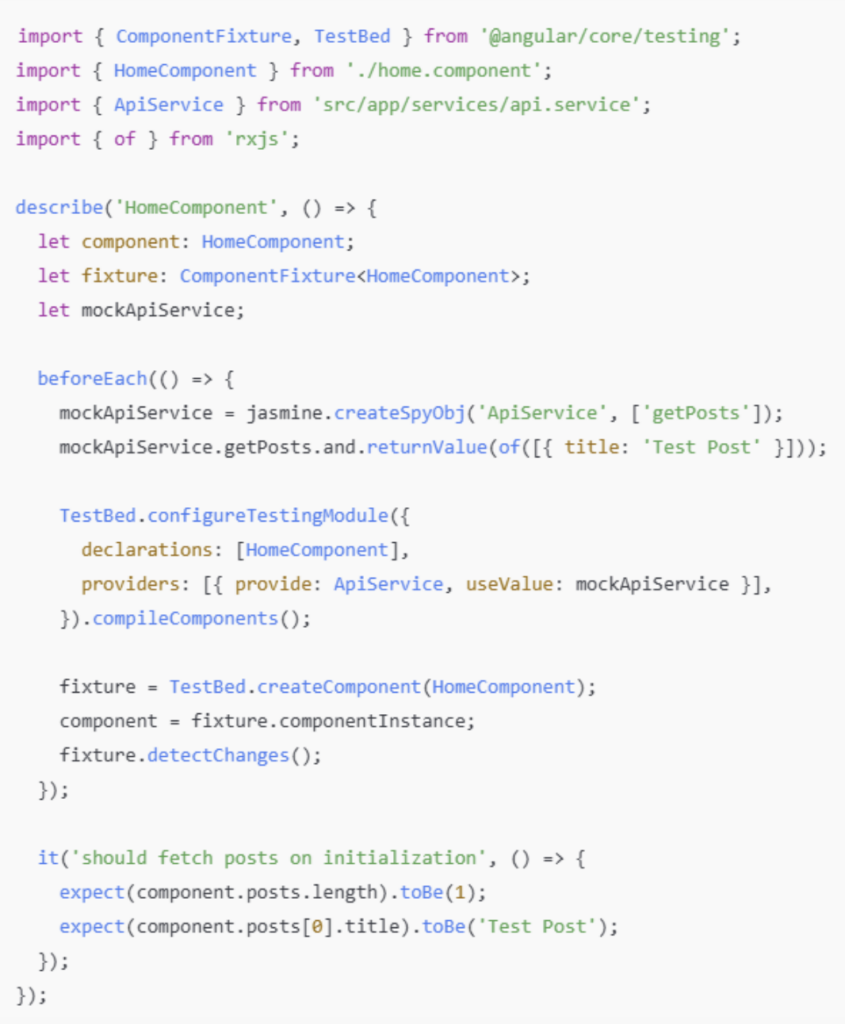
Run tests:

Prepare your application for deployment by creating a production build:

This command:
Deploy your SPA to a web server. For instance, use Nginx:
Example nginx.conf:

Restart the server:
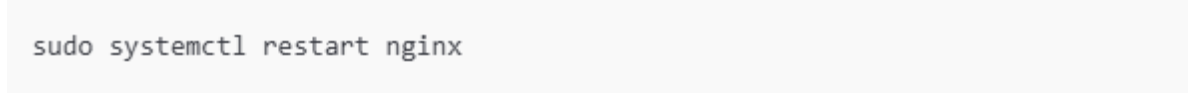
Your Angular SPA is now live and optimized for production!
One of Angular’s standout features is its command-line interface or Angular CLI. This tool is indispensable for developers who want to streamline their workflow.
Angular CLI saves time and ensures that your application adheres to best practices. Whether you’re a beginner or a seasoned developer, mastering this tool is essential for efficient SPA development.
Optimizing SPAs for Performance and SEO
While Single-Page Applications offer an unmatched user experience, they also present challenges, particularly regarding performance and SEO optimization. Overcoming these issues requires thoughtful planning and leveraging Angular’s powerful features.
SPAs sometimes need help with initial load times due to the heavy reliance on JavaScript bundles. Here’s how you can optimize performance in Angular applications:
SEO remains a significant hurdle for SPAs since search engine crawlers often need help with client-side rendered content.
Angular addresses this issue with tools like Angular Universal:
SPAs aren’t a one-size-fits-all solution, but they excel in specific scenarios. Here are some everyday use cases where Angular-powered SPAs shine:
Fast, responsive interfaces are critical in e-commerce to keep users engaged and reduce cart abandonment. Angular’s robust state management and dynamic routing make it ideal for creating personalized shopping experiences.
Applications requiring real-time updates, such as dashboards, thrive with SPAs. Angular’s reactive programming capabilities ensure seamless data synchronization.
Platforms like forums or blogs benefit from SPAs’ ability to provide a smooth browsing experience without page reloads.
Complex systems like CRM or ERP software require scalability and modularity—areas where Angular excels.
Building a successful Single-Page Application requires more than just understanding the framework. Here are some best practices to keep in mind when working with Angular:
Adhere to these practices to build SPAs that are not only high-performing but also maintainable and scalable.
Below is a detailed comparison between Angular and its primary competitors—React and Vue.js—to help you understand their capabilities and determine the most suitable option for your project.
|
Criteria |
Angular |
React |
Vue.js |
|
Core Philosophy |
Full-featured framework offering a complete solution for SPAs; highly structured and opinionated. |
The library is focused on UI rendering and is flexible but requires additional routing and state tools. |
Progressive framework with a balance of flexibility and built-in features. |
|
Language |
Built on TypeScript, enabling type safety and advanced tooling. |
It uses JavaScript and optionally integrates with TypeScript for type safety. |
Primarily JavaScript, with optional TypeScript integration for larger projects. |
|
Learning Curve |
Steeper due to its complexity and opinionated nature. |
Moderate flexibility can be challenging for newcomers. |
Easy to pick up, with a gentler learning curve for developers new to SPAs. |
|
Routing |
Built-in Router module for dynamic and nested routing, lazy loading, and state management. |
Requires third-party libraries like React Router for advanced routing functionality. |
Offers Vue Router, a well-integrated and straightforward routing solution. |
|
State Management |
Integrated tools like RxJS and services for state handling. |
Relies on libraries like Redux or MobX for state management. |
Includes Vuex for state management, which is tightly integrated with the framework. |
|
Two-Way Data Binding |
Native two-way binding for seamless synchronization between UI and model. |
One-way data flow requires callbacks or state management for updates. |
Provides two-way data binding with a simple and intuitive syntax. |
|
Performance |
Optimized with tools like AOT compilation, lazy loading, and Service Workers. |
Lightweight and fast; performance depends on the libraries used. |
Highly performant for smaller apps; may need optimization for large-scale solutions. |
|
Ecosystem |
Comprehensive with built-in tools (e.g., Angular CLI, forms, and HttpClient). |
Rich but fragmented; relies heavily on external libraries. |
A balanced ecosystem with good integration of official plugins and third-party tools. |
|
Community Support |
Backed by Google with long-term support and frequent updates. |
Strong community driven by Facebook and open-source contributors. |
The growing community is maintained by Evan You and the core Vue team. |
|
Testing |
Comes with integrated tools for unit testing (Karma) and end-to-end testing (Protractor). |
Requires third-party solutions like Jest or Enzyme for testing. |
Includes built-in support for unit testing and integrates easily with Jest. |
|
Scalability |
Designed for large-scale, enterprise-grade applications with modularity and strong typing. |
It scales well with additional libraries but requires careful architectural planning. |
Suitable for small-to-medium projects; may need additional tooling for enterprise apps. |
|
Documentation |
Extensive and detailed may overwhelm beginners, but it is ideal for in-depth learning. |
Comprehensive but fragmented across core and external libraries. |
Clear and beginner-friendly; less extensive than Angular. |
|
Use Cases |
It is ideal for enterprise applications, dashboards, and projects requiring scalability and structure. |
Best suited for dynamic UI applications like social media and e-commerce platforms. |
Great for lightweight applications, prototypes, or SPAs with a small-to-medium scope. |
|
Development Speed |
It is slower due to its complexity but provides a complete solution out of the box. |
Faster for simple projects; complexity increases as more libraries are added. |
Rapid for small projects; slow down when handling enterprise-level requirements. |
Single-page applications have become a cornerstone of modern user experiences in a constantly evolving web development world. They offer unparalleled speed, responsiveness, and flexibility, catering to the demands of users and businesses alike.
Choosing Angular for your SPA project is not just about using a framework—it’s about adopting a powerful ecosystem that empowers you to build robust, scalable, and maintainable applications. From its seamless routing to its extensive toolset, Angular simplifies the complexities of SPA development, ensuring you deliver exceptional results every time.
If you’re looking to harness the power of Angular for your next project, Hicron Software is here to help. We can bring your vision to life with our expertise in web development and Angular applications. Let’s build something extraordinary together!
Sources:
