Deep Dive into Manual Accessibility Testing Techniques
- April 18
- 4 min

Many software developers and QAs overlook the importance of non-functional testing. The result? A product that’s neither reliable nor has the potential to scale with growing user needs. However, you shouldn’t repeat the same mistake and must ensure to integrate non-functional testing into your software development process. This will guarantee the delivery of user-friendly, reliable, and optimized software that is sure to increase customer satisfaction and loyalty.
Want to know more? Let’s discuss non-functional testing, its benefits, processes, and types.
As the name suggests, non-functional testing typically involves testing or verifying the non-functional aspects of the application, including stability, performance, and usability. Unlike functional testing, which focuses on what the software does, non-functional testing is all about testing how the software performs under certain conditions. The goal is to ensure the developed solution works as expected, enhancing user experience.
Non-functional software testing is key to providing users with scalable, efficient, and user-friendly software. Here’s a detailed explanation of its benefits:
Your customers or users are the lifeblood of your business, and you must keep them happy by offering an excellent user experience. Non-functional testing helps you with this.
How? Well, during non-functional testing, you can simulate the production environment to assess how your software is performing under particular conditions. For instance, you can test how it handles heavy traffic by simulating high loads.
Based on the results, you can then fine-tune your software to ensure it works smoothly in real-world conditions. This not only enhances the user experience but also boosts your brand’s reputation, leading to high customer retention and recurring business.
Non-functional testing also brings plenty of cost savings. When you address a problem in the early stages of software development, you can save money on costly reworks post-release. This prevents major expenses later on, ultimately saving your time and resources.
Fast yet secure delivery of a software solution is the demand of the modern world, and non-functional testing ensures this. It allows you to pinpoint any loopholes in your system, such as vulnerabilities or weak spots in your security infrastructure, that may attract potential hackers.
You can then implement robust security controls like encryption, firewalls, and secure access. Hence, your business and user information stays protected from people with malicious aims, ensuring a safe digital environment.
The core objective of non-functional testing is to guarantee the software is designed to meet the highest quality standards. However, here is a brief glimpse into the objectives:
There are various non-functional testing types, including load testing, stress testing, volume testing, and more.Let’s discuss them in detail:
Load testing
Load testing assesses how a system or software application performs under different load conditions. In this type of testing, software developers or quality assurance teams simulate an environment where a large number of users access the application simultaneously. The purpose is to ensure that the built solution works seamlessly under immense loads and that there are no lags or bottlenecks that degrade its quality.
Stress testing
Stress testing may seem similar to load testing, but in this, you put your application under an abnormal amount of stress. Developers see how the solution works with limited resources and its breaking points. This helps them understand whether the system will recover itself in case of failure or send error messages to users.
Configuration testing
In this type of non-functional testing, your team of developers or QA tests the software against a variety of combinations of software and hardware. For instance, they may test the software on different hardware, networks, or browsers with the ultimate goal of identifying the best configuration under which the solution works with little to no flaws.
Volume testing
Volume testing verifies what happens to a system when it is subjected to a large volume of data. The team of developers can then know if the designed software can handle a large amount of data and what happens if it cannot. Will there be data losses, slow response, or a complete system crash? This helps them improve software performance so it can manage data growth without any issues.
Usability testing
As the name implies, usability testing is all about testing software’s functionalities from an end-user perspective. It involves checking aspects like navigation, intuitiveness, and efficiency in completing tasks to ensure user satisfaction.
Security testing
Security testing focuses on identifying issues or flaws in the application’s security mechanisms. For instance, it helps you figure out the weaknesses in the authentication and authorization setup to protect user data and enhance system confidentiality.
Scalability testing
Scalability testing is a non-functional testing strategy that verifies the performance of applications and infrastructures under increasing or decreasing workload conditions. This testing ensures the system can easily scale up and down as per user needs without compromising performance and functionality.
Failover testing
Failover testing checks how well a system behaves and allocates resources during a server failure. For instance, it can show the system’s ability to automatically switch to a backup or redundant system without any data loss.
Maintainability testing
Maintainability testing evaluates how easy it is to update, repair, or maintain a system over time. It is incredible in guaranteeing that the software system can be quickly fixed without requiring extensive resources or budget, leading to significant cost savings and minimal downtime.
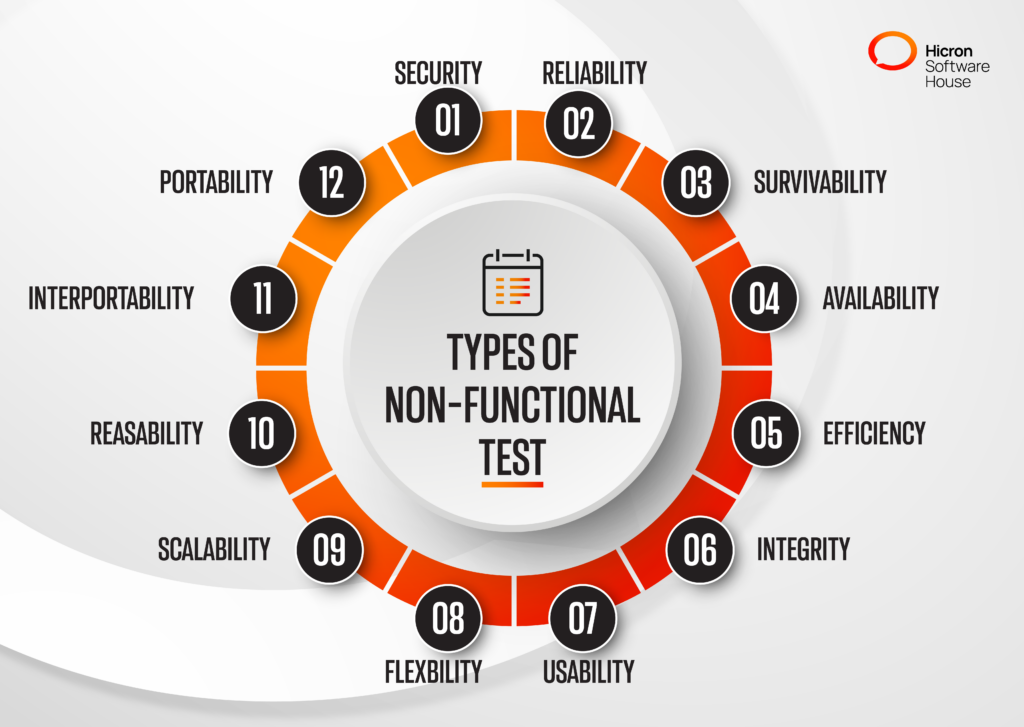
Generally, functional testing involves checking the application processes against a set of standards, and it’s more focused on the application’s core functionalities and processes. On the other hand, non-functional testing verifies aspects that aren’t critical to the overall software functionality, like performance security, usability, and scalability, but it contributes hugely to improving user experience.
The process of non-functional testing comprises different steps, from planning to writing test cases and execution. Let’s discuss them in detail:
There are two types of non-functional testing tools: manual and automated. The former are applications that support manual testing tasks like test case creation, execution, and issue reporting. Conversely, the latter focuses on automating the validation of a particular software functionality by comparing actual results with expected results to determine if it meets the specific standards.
Here are some of the manual and automated tools that you may use for non-functional testing:
If you are all set to run non-functional tests, you must adopt some best practices to maximize the results. These include:
To avoid spending money on post-release fixes, it’s necessary to tend to non-functional testing early in the development cycle. However, if you are struggling to perform non-functional tests and failing to maintain the quality of your software solution, contact us. Our team of software developers and quality assurance experts designs and develops top-quality software for your business that has gone through rigorous testing to offer your customers a seamless experience.
