Deep Dive into Manual Accessibility Testing Techniques
- April 18
- 4 min

Many times, tech companies build software and deploy it without any testing. As a result, the end users experience issues like poor performance and unexpected crashes. This frustrates customers, and they may leave negative reviews, denting the business’s reputation.
To prevent your business from suffering these consequences, you should integrate functional testing into your software development lifecycle. Functional testing makes sure that the software solution meets the set requirements and delivers a seamless user experience.
To learn more about functional testing, its types, and examples, let’s dig in.
Functional testing is a type of software testing in which the quality assurance team or testers check whether each feature of the application works as expected. Each feature or function is compared to the corresponding requirement to ensure the end product meets the highest quality standards. For instance, if you have built an e-commerce solution, functional testing may involve checking the checkout system and adding to cart features so the end users are satisfied.
There are various reasons organizations are adopting functional testing, including improved software reliability, enhanced user experience, and cost-effectiveness. Here’s a detailed overview of all the features:
Given the huge tech revolution and the wide availability of software solutions, you need to go the extra mile to stand out.
Functional testing helps with that! It tests each function of the designed application against a set of predetermined standards to ensure its reliability.
For instance, you may check the login functionality to verify if users can access their accounts easily or validate the payment gateways to confirm error-free transactions.
Customers are indeed the lifeblood of every business, and IT organizations are no exception. Therefore, providing your customers with a positive experience is necessary, and functional testing helps you achieve that.
As each function is tested meticulously before the final deployment, there’s little to no chance of unexpected lags or crashes. Customers feel satisfied when using your services and keep returning for more, generating stable revenue.
Did you know the recent CISQ report reveals that the cost of poor software quality in the US has grown to at least $2.41 trillion? Yes, it’s true.
However, there’s nothing to worry about because you can easily avoid these expenses by incorporating functional testing into your software development lifecycle.
When software is tested in the early stages, potential technical issues are identified and resolved before they become complex. This helps you save money and resources that may have been spent on fixed and maintenance.
Functional and non-functional testing are both essential components of software testing, but they serve different purposes and focus on distinct aspects of the software.
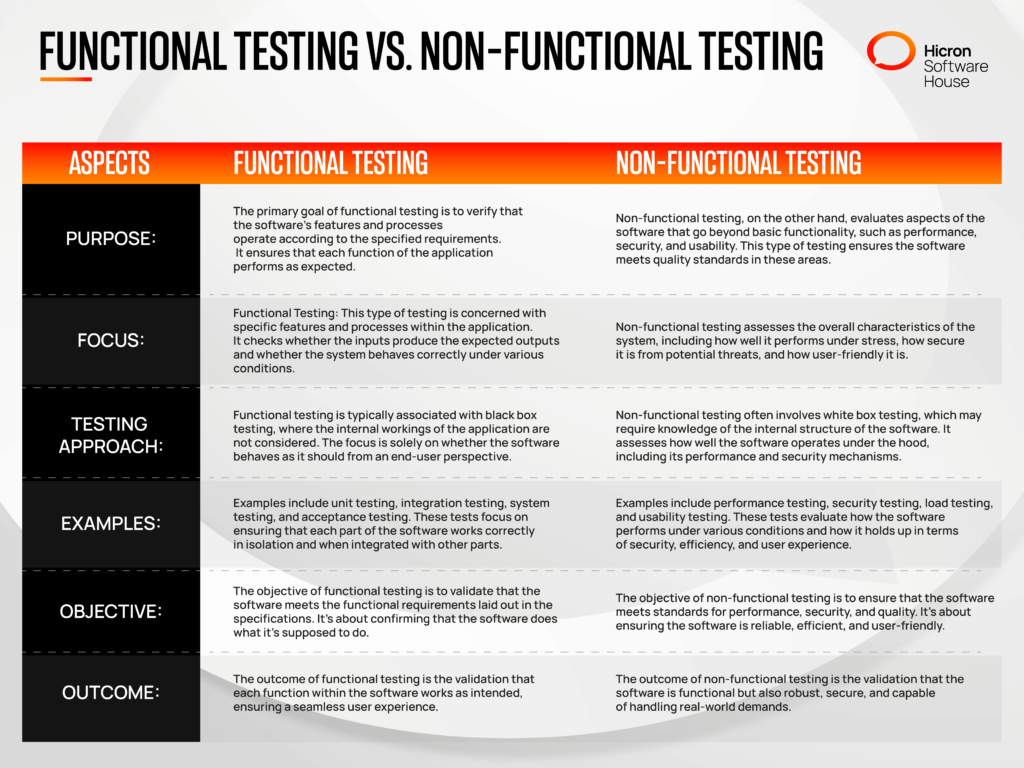
1. Purpose:
– Functional Testing: The primary goal of functional testing is to verify that the software’s features and processes operate according to the specified requirements. It ensures that each function of the application performs as expected.
– Non-Functional Testing: Non-functional testing, on the other hand, evaluates aspects of the software that go beyond basic functionality, such as performance, security, and usability. This type of testing ensures the software meets quality standards in these areas.
2. Focus:
– Functional Testing: This type of testing is concerned with specific features and processes within the application. It checks whether the inputs produce the expected outputs and whether the system behaves correctly under various conditions.
– Non-Functional Testing: Non-functional testing assesses the overall characteristics of the system, including how well it performs under stress, how secure it is from potential threats, and how user-friendly it is.
3. Testing Approach:
– Functional Testing: Functional testing is typically associated with black box testing, where the internal workings of the application are not considered. The focus is solely on whether the software behaves as it should from an end-user perspective.
– Non-Functional Testing: Non-functional testing often involves white box testing, which may require knowledge of the internal structure of the software. It assesses how well the software operates under the hood, including its performance and security mechanisms.
4. Examples:
– Functional Testing: Examples include unit testing, integration testing, system testing, and acceptance testing. These tests focus on ensuring that each part of the software works correctly in isolation and when integrated with other parts.
– Non-Functional Testing: Examples include performance testing, security testing, load testing, and usability testing. These tests evaluate how the software performs under various conditions and how it holds up in terms of security, efficiency, and user experience.
5. Objective:
– Functional Testing: The objective of functional testing is to validate that the software meets the functional requirements laid out in the specifications. It’s about confirming that the software does what it’s supposed to do.
– Non-Functional Testing: The objective of non-functional testing is to ensure that the software meets standards for performance, security, and quality. It’s about ensuring the software is reliable, efficient, and user-friendly.
6. Outcome:
– Functional Testing: The outcome of functional testing is the validation that each function within the software works as intended, ensuring a seamless user experience.
– Non-Functional Testing: The outcome of non-functional testing is the validation that the software is functional but also robust, secure, and capable of handling real-world demands.
While functional testing ensures that the software operates correctly according to specified requirements, non-functional testing meets performance, security, and usability standards. Both types of testing are crucial for delivering a high-quality software product.
Functional testing is an umbrella term featuring many other testing techniques, like unit testing, integration testing, system testing, and sanity testing. Here’s an explanation for each type of functional testing.
As the name implies, unit testing is a type of functional testing in which you verify the functionality of individual software components separately. It’s typically performed by software developers who write test scripts to ensure the software works as expected.
The ultimate goal is to identify bugs in the early development phase before integrating them with other components. Unit tests are mostly automated and written using the JUnit, NUnit, and PyTest frameworks.
Another type of functional testing is integration testing, which revolves around testing the interface or connection between two software modules or units. It verifies whether data exchange and interaction between two software components are happening seamlessly and detects any issues that may arise when two components are integrated together. Generally, integration testing is performed right after unit testing and before system testing.
System testing is a form of black box testing technique that helps assess the performance of a fully integrated software system. The purpose of system testing is to ensure the software solution is compliant with all industry standards and has no irregularities.
It is performed by a testing team that works independently of the software development team to test the overall functionality of the system impartially. Some common types of system testing include load testing, stress testing, and scalability testing.
Smoke testing, also known as build verification testing or confidence testing, is a process by which you determine whether the newly built software is ready and stable enough for the next testing phase.
In simple words, smoke testing ensures that the most critical functions of the software are working correctly.
It is performed every time a new build is to be released or after some major code changes. It should be done quickly in a controlled environment that is similar to the final production setting.
Sanity testing is a subset of regression testing that verifies if the new modules or code changes to an existing software build are working as expected.
Many people confuse sanity testing with smoke testing; however, they both differ in scope. Smoke testing has a broad scope, focusing on many major functionalities, while sanity testing has a narrow scope and focuses on whether a particular element, like a small bug fix, is working smoothly or not.
This testing aims to ensure that the bug you have recently fixed or the code you have just deployed to an existing application has not caused any side effects. It is a preliminary step before more extensive testing, like regression testing, but it is unscripted.
Regression testing is the repeated testing of existing features of any tool or software solution right after new upgrades. It may seem similar to sanity testing, but there is one major difference. Sanity tests are run after small code changes, while regression tests check the stability of software after major updates and feature additions. You can either automate or manually perform regression testing.
Interface testing assesses whether the communication between two different software systems is accurate. It can examine the web server and application server interface and ensure that it is user-friendly and reliable so that end users don’t encounter any issues.
Acceptance testing is formal testing that guarantees that the final software version meets the set criteria. It’s critical to determine whether the solution meets user demands and complies with high-quality standards. You should perform acceptance testing right after system testing and before final deployment to avoid inconveniences or dissatisfied customers.
The process of performing functional testing involves different steps, from setting goals to creating test cases and data to test execution.
1. Set Goals
Firstly, you should define the software’s functionality, such as its features, and then decide what you want to achieve through functional testing.
For instance, you may have designed an e-commerce website, and the testing goal is to ensure that the shopping cart feature works as intended, like adding or removing items without any issues.
2. Create Test Scenarios
Next, create test scenarios for user interaction with the shopping cart. These may include:
3. Create Test Data
Now, you need some data to test with. It’s typically the information you enter into the system to see how it responds. For example, we can use different products, like a Laptop priced at $999 and a Smartphone priced at $699. We can add one laptop and two smartphones to the cart and check if the total is $2397 as expected.
4. Create Test Cases
With this in mind, we will now design different functional test cases. One test case may involve adding one laptop to the cart and ensuring it shows $999. Another test case may involve adding one laptop and two smartphones to the shopping cart and confirming that there are three items and the total updates to $2397. Also, we can add a test case when we remove the laptop; now, the cart shows two items with a total of $1398.
5. Execute the Test Cases
Now, you should execute these tests practically and verify if the expected results match the actual results. For instance, you can add a laptop and smartphone to the cart and monitor if the price gets updated along with the quantity of items. In case everything goes well, the software solution is ready for the next phase. However, if not, then record defects and work with the development team to fix them.
6. Automated Functional Testing vs Manual Functional Testing
Manual testing involves developers and test engineers designing and executing tests by hand. With the right team, this can be a smooth process; however, it’s slow and may be prone to errors.
On the other hand, automated functional testing involves the usage of testing tools to automate test creation and execution.
Although the results are evaluated by the development or Quality Assurance team, the whole process gets streamlined with no room for human errors. Hence, you not only enjoy quick software deployment but also save money on fixes.
Some top functional testing automation tools are Appium, Watir, Selenium, and TestGrid. Here’s an overview of a few:
TestGrid
TestGrid is an incredible tool that simplifies functional testing with its advanced automation features. It allows you to create tests and get real-time analytics on testing activities so you can fix issues promptly. It also has an efficient bug-tracking and recording system.
Not only this, but the tool also has security testing capabilities that protect your software from potential vulnerabilities. Developers and quality assurance teams both leverage TestGrid to schedule tests to run automatically at specific times for a smooth workflow.
Appium
Appium is a cross-platform mobile application that can be used on Android and iOS. It’s a great tool for running automated functional tests on real hardware and virtual machines.
The best thing about Appium is that you can write multiple tests for different platforms using the same API. It also supports many programming languages, so you can pick the one that suits your expertise.
Nowadays, many top testing tools feature Artificial Intelligence and employ advanced techniques like Machine Learning and Computer Vision to monitor software’s precise functioning. It also helps the testing team write and execute tests in plain English. AI in functional testing further speeds up the whole testing process and enhances testing coverage, ensuring the software solution is reliable and credible.
Some functional testing best practices include introducing automation early, developing reusable test cases, and documenting every result. Let’s discuss in detail:
Writing tests manually is time-consuming, so you should develop reusable test cases. These test cases can then be applied across different software or applications. For instance, if you have developed a test case for logging into an account, you can reuse it for other apps, saving time.
Another functional testing best practice is automating the testing process using different tools. Some standard options include Selenium, Appium, Watir, and TestGrid. These tools not only help you develop test cases but also automate test scheduling so your team can focus on other important tasks. They also prevent costly human errors and keep your end users satisfied by providing high-quality software.
Prioritizing test scenarios based on risk is essential for ensuring that the most critical and high-risk areas of your application are thoroughly tested first. By identifying the parts of the application that are most likely to fail or have the highest impact on the business, you can allocate more testing resources to those areas. This approach not only helps in early detection of defects but also ensures that the most vital functionalities are reliable, reducing the likelihood of major issues in production.
Functional testing lays the foundation for developing highly reliable software solutions that offer an incredible user experience. However, performing functional testing can be challenging, especially if you lack the resources and expertise. That’s where Hicron Software House helps you. Our software testing team develops applications for you and runs functional tests to verify that the end product meets top-quality standards. Contact us today to get the peace of mind that comes with knowing that you are providing your customers with flawless tech solutions!
