A Cheat Sheet for POS ERP Integration
- November 13
- 13 min

Enterprise Resource Planning (ERP) systems streamline various business processes into a unified system, integrating functions like finance, HR, supply chain, and customer management. This integration boosts efficiency, enhances real-time visibility, and improves overall productivity.
Choosing between ERP customization services and out-of-the-box ERP solutions can be challenging. Customization tailors the system to specific needs but is often costly and time-consuming. Out-of-the-box solutions offer quicker, cost-effective implementations with standard features but may lack specific functionalities.
To decide, analyze your business processes, budget, and operational complexity. Engage stakeholders to identify essential features. The right choice should align with your strategic goals and enhance efficiency, ensuring you leverage your ERP system for growth and success.
ERP customization involves modifying an Enterprise Resource Planning system to meet the unique needs and requirements of a business. Unlike standard out-of-the-box solutions, which come with predefined features and processes, customization allows companies to tailor the ERP system to align precisely with their operational workflows, business rules, and industry-specific needs.
Customization is often necessary in several scenarios:
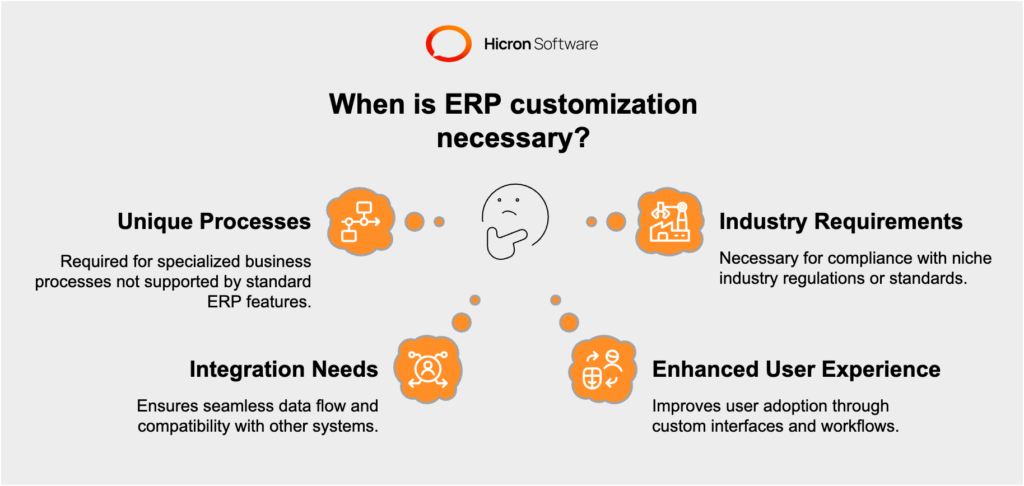
There are various ways to customize an ERP system, including:
By understanding and implementing ERP customization, businesses can ensure their ERP system supports their unique needs, enhancing efficiency and effectiveness across operations.
ERP module personalization revolves around modifying specific modules within an ERP system to cater to individual users or departmental needs. While ERP customization involves creating entirely new functionalities or workflows, personalization focuses on tailoring the system’s interface, settings, and accessibility for specific users to improve their experience and productivity.
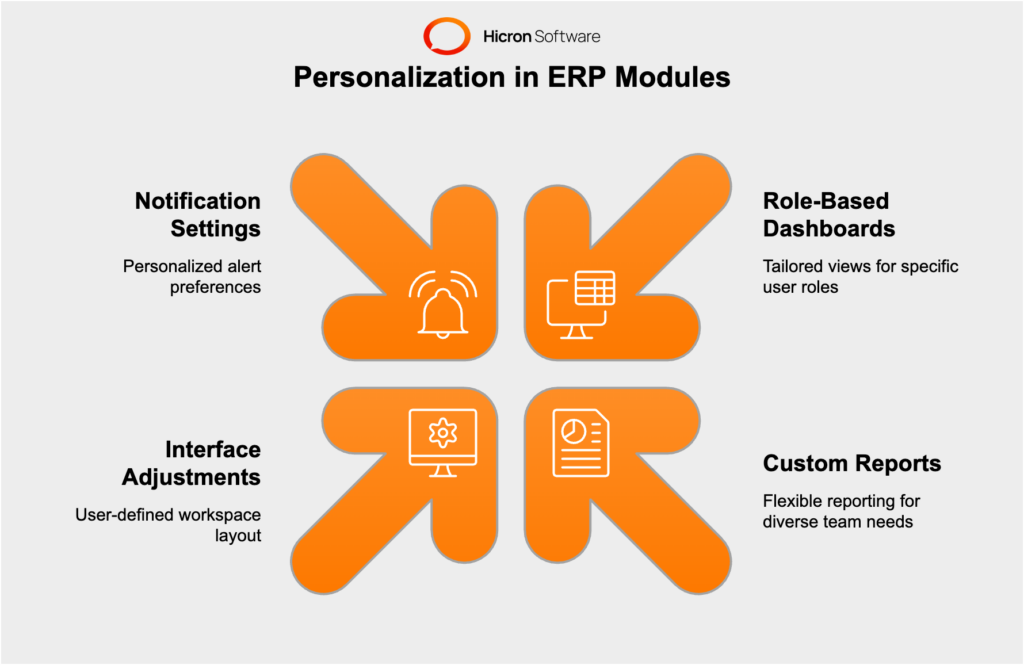
Example Scenario
Imagine a retail company where the supply chain team needs instant updates on stock availability, while the sales team focuses on daily revenue progress. ERP module personalization allows both teams to configure their dashboards uniquely, ensuring each gets the information they need, when they need it, without distractions.
Customized ERP solutions are tailored systems designed to address the unique requirements of a business. Instead of relying on standard features offered in out-of-the-box software, businesses can use customization to build specific functionalities that align with their workflows, industry standards, or long-term goals.
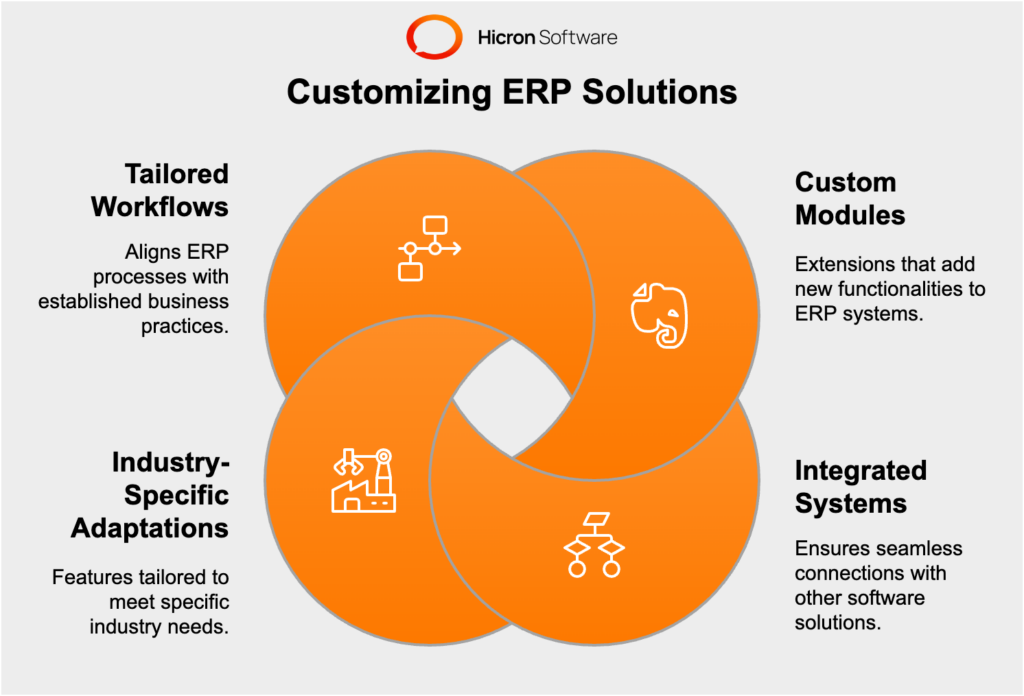
Example Scenario
Consider a healthcare organization that needs to comply with strict patient data privacy laws while managing intricate billing processes. A customized ERP solution can integrate compliance-checking protocols, automate patient invoicing, and adjust workflows to meet both operational needs and legal regulations seamlessly.
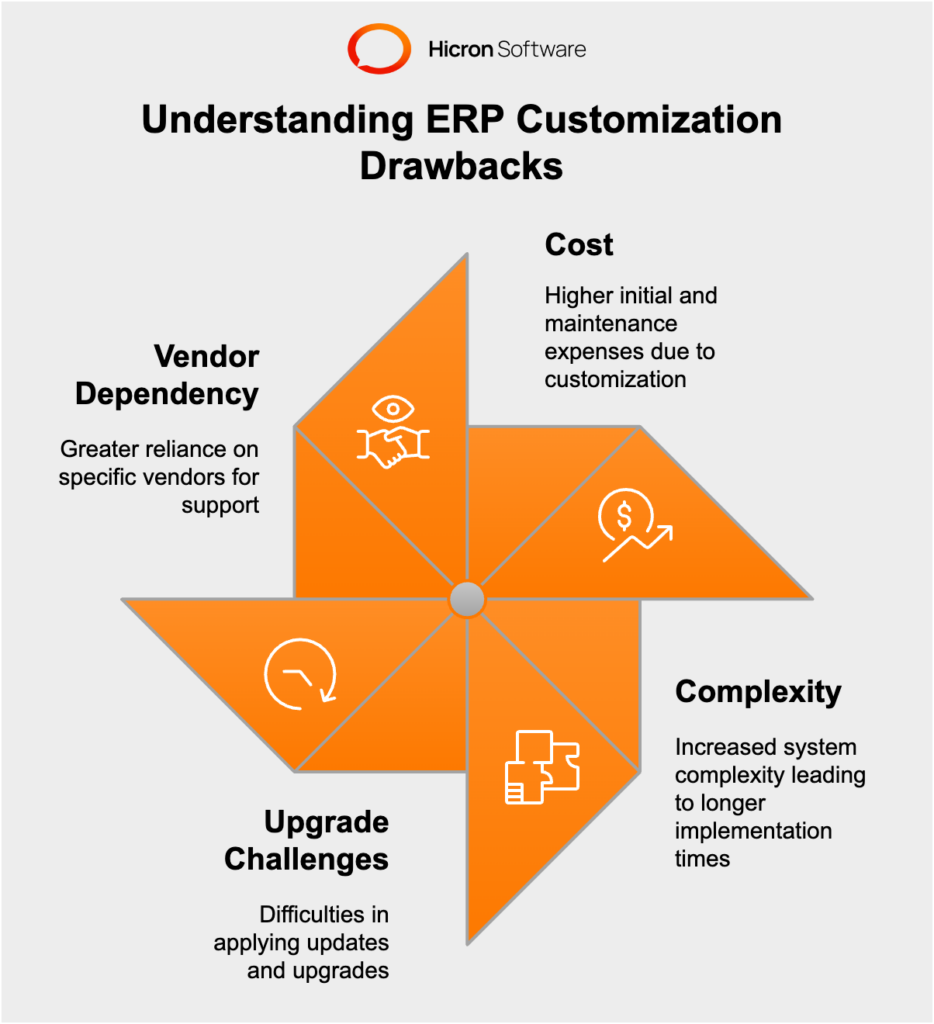
Understanding these drawbacks is crucial in weighing the pros and cons of ERP customization and making an informed decision that aligns with your business needs and resources.
Out-of-the-box ERP solutions are pre-configured software packages designed to meet the general needs of businesses without requiring extensive customization. These systems come with a set of standard features and functionalities that can be deployed quickly, allowing businesses to streamline their operations efficiently and cost-effectively.
Out-of-the-box ERP solutions often include a variety of standard features, such as:
Out-of-the-box ERP solutions are particularly suitable for:
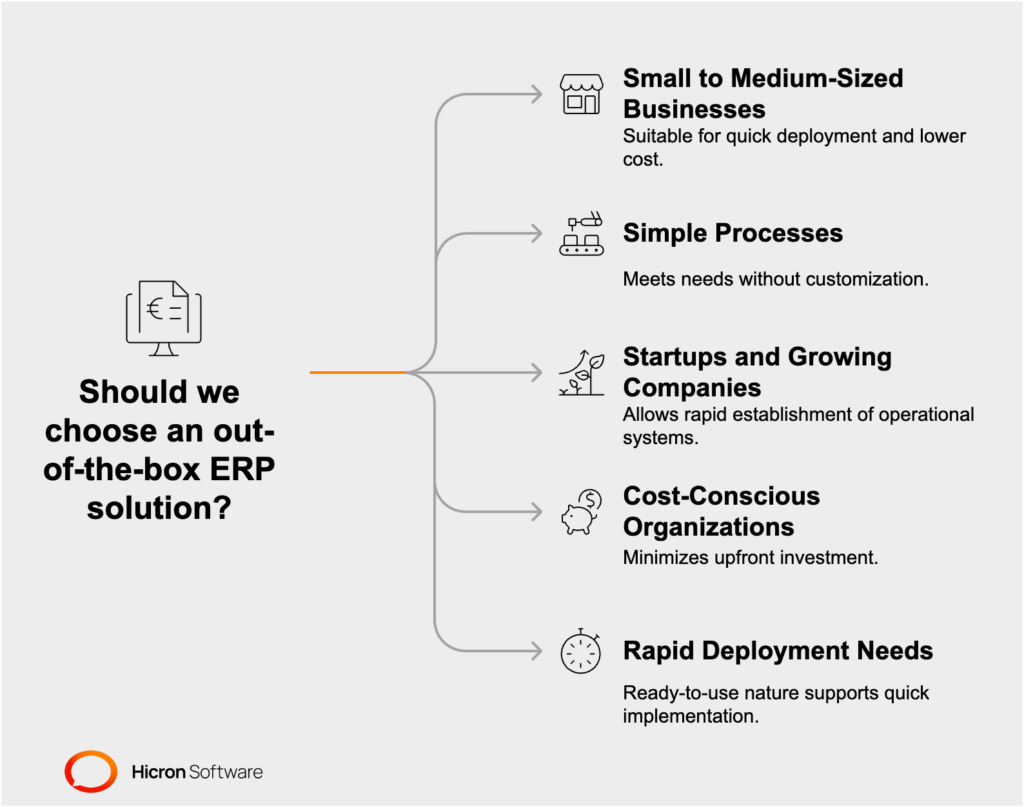
By understanding the capabilities and appropriate use cases for out-of-the-box ERP solutions, businesses can make informed decisions on whether to choose an out-of-the-box ERP solution that aligns with their operational needs and budget constraints.
By leveraging these benefits, businesses can efficiently implement an ERP system that meets their needs while enjoying cost savings, reliability, and ease of maintenance.
Understanding these drawbacks is crucial for businesses to assess whether an out-of-the-box ERP solution is the right fit for their operational needs and long-term objectives.
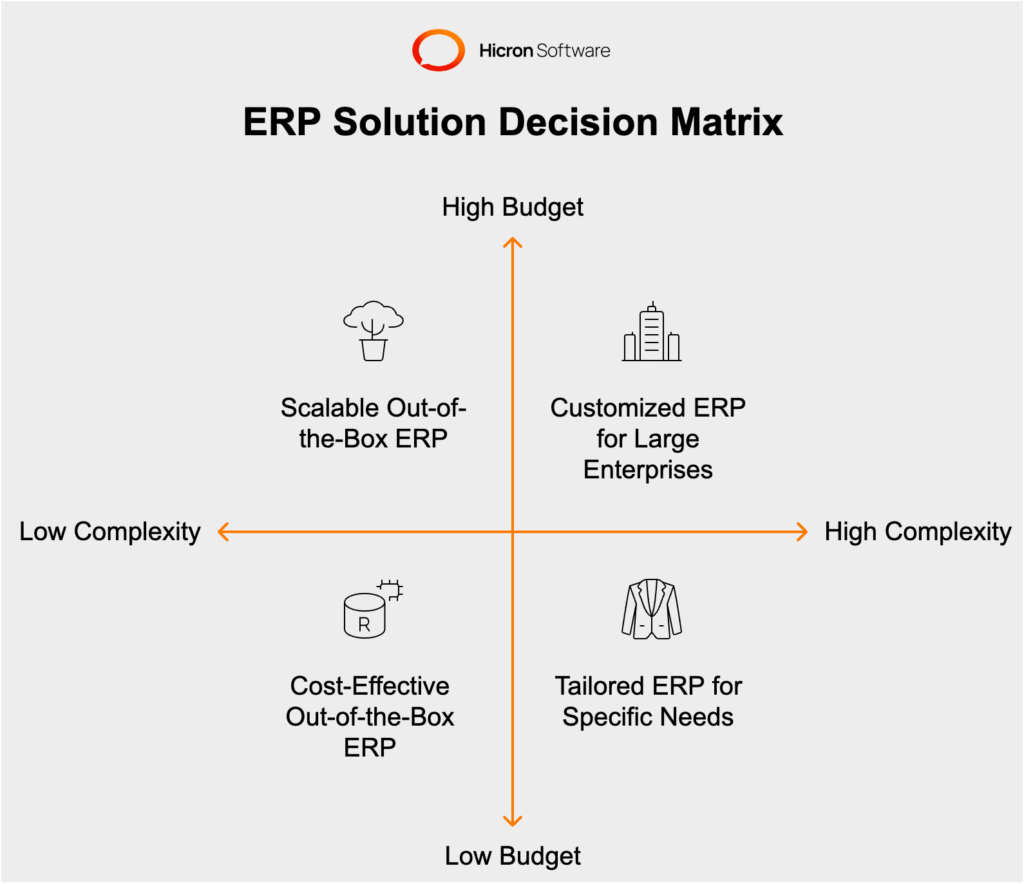
The scale and complexity of your business are crucial factors in choosing between ERP customization and out-of-the-box solutions. Larger enterprises with complex operations and unique processes may benefit more from customized ERP systems that can be tailored to specific needs. In contrast, small to medium-sized businesses with straightforward workflows might find out-of-the-box solutions adequate and more cost-effective. The ability to handle the intricacies of your business processes effectively is essential for operational efficiency and organizational growth.
Evaluating the total cost of ownership is another key consideration. Customized ERP solutions often require higher initial investments and ongoing maintenance expenses. These costs can be justified if the customization significantly enhances business operations and delivers a strong return on investment. On the other hand, out-of-the-box solutions tend to have lower upfront costs and predictable pricing, making them a viable option for businesses with limited budgets. A thorough cost-benefit analysis will help in determining the most financially viable option.
Aligning your ERP choice with long-term business goals is imperative. If your business is in a growth phase or planning significant expansions, a customizable ERP system that can scale and adapt to future needs may be more advantageous. Conversely, if the focus is on stabilizing current operations and minimizing costs, out-of-the-box solutions can provide the necessary functionality without overextending resources. Your long-term strategy should guide whether you prioritize flexibility and scalability or cost-efficiency and simplicity.
Assessing user requirements and the potential impact on user adoption is critical for a successful ERP implementation. Customized ERP systems can be designed to match user workflows and preferences, which can lead to higher adoption rates and productivity. However, they also come with longer implementation times and learning curves. Out-of-the-box solutions, while quicker to deploy, may not align perfectly with user needs, potentially leading to resistance and lower adoption rates. Understanding the specific needs and capabilities of your user base will ensure that the chosen ERP system supports rather than hinders their performance.
By carefully considering these factors, businesses can make informed decisions that align their ERP choice with operational needs, financial constraints, long-term objectives, and user expectations.
|
Factor |
Customized ERP |
Out-of-the-Box ERP |
|
Business Size & Complexity |
Suitable for larger enterprises with complex and unique operations that require tailored solutions. |
Ideal for small to medium-sized businesses with simpler workflows and general requirements. |
|
Budget |
Higher initial cost and ongoing maintenance but delivers significant ROI when aligned with business needs. |
Lower upfront cost and predictable pricing; fits businesses with budget constraints and standard requirements. |
|
Long-Term Strategy |
Adapts well to future growth and expansion, offering scalability and flexibility for evolving needs. |
Provides essential functionality for stabilizing operations but may lack adaptability for significant growth. |
|
User Needs |
Aligns with user workflows and preferences, enhancing productivity and adoption but involves longer implementation. |
Quicker to deploy but may not cater fully to user-specific needs, potentially affecting adoption rates. |
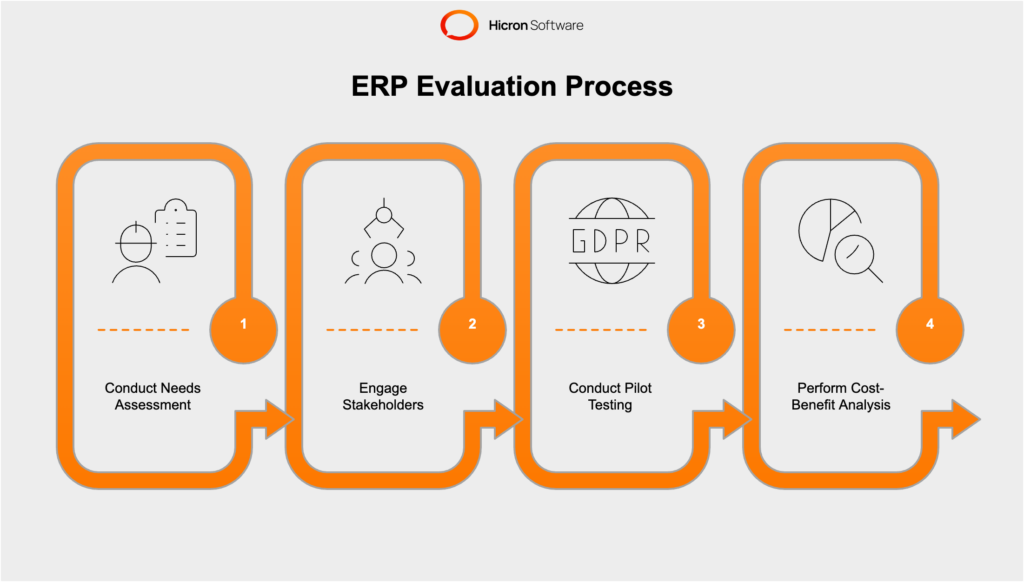
The first practical step in evaluating ERP solutions is conducting a thorough needs assessment. This involves identifying and documenting your business’s specific needs, priorities, and pain points. By understanding what functionalities and features are essential for your operations, you can narrow down your options to those ERP systems that best align with your requirements. This step ensures that the chosen solution addresses the most critical aspects of your business, thereby enhancing efficiency and productivity.
Engaging key stakeholders in the decision-making process is crucial for the successful evaluation and implementation of an ERP system. Stakeholders, including department heads, IT personnel, and end-users, provide valuable insights into the system’s impact on various facets of the business. Their input helps in identifying potential challenges and ensuring that the chosen ERP solution meets the needs of all user groups. Involving stakeholders early on fosters a sense of ownership and encourages higher adoption rates post-implementation.
Implementing trial versions of shortlisted ERP solutions through pilot testing is an effective way to evaluate their fit and functionality. During a pilot test, a small group of users can interact with the system in a controlled environment, providing feedback on its usability, features, and performance. This step allows businesses to identify any issues or limitations before committing to a full-scale implementation. Pilot testing helps in making informed decisions by providing a realistic view of how the ERP system will function in practice.
Performing a cost-benefit analysis is essential to weigh the financial implications of both customized and out-of-the-box ERP solutions. This analysis involves comparing the total costs, including initial investments, ongoing maintenance, and potential customization expenses, against the anticipated benefits such as increased efficiency, scalability, and enhanced reporting capabilities. By quantifying the costs and benefits, businesses can determine which option offers the best value for money and aligns with their financial goals.
By following these practical steps, businesses can systematically evaluate ERP solutions and select the one that best meets their operational needs, stakeholder expectations, and budget constraints.
|
Step |
Details |
Importance |
|
Conducting a Needs Assessment |
Identify key business requirements to find an ERP that fits. |
Ensures the solution aligns with critical business priorities. |
|
Engaging Stakeholders |
Gather input from key teams to address their needs. |
Builds alignment and encourages high adoption rates. |
|
Pilot Testing |
Test shortlisted ERP systems in a controlled environment. |
Identifies potential issues before full implementation, reducing risks. |
|
Cost-Benefit Analysis |
Compare total costs with expected benefits for each ERP option. |
Helps choose the most cost-effective and valuable solution for the business. |
In conclusion, choosing between ERP customization and out-of-the-box solutions involves weighing the pros and cons of each option. Customized ERP systems provide tailored functionality, flexibility, and scalability, making them ideal for large enterprises with complex and unique needs. However, they come with higher costs and longer implementation times. On the other hand, out-of-the-box ERP solutions offer quick implementation, cost-effectiveness, and reliability, but may lack the flexibility and specific features needed for some businesses.
Aligning your ERP choice with your business goals is crucial. Whether you opt for customization or an out-of-the-box solution, it’s vital to ensure that the ERP system supports your long-term objectives, operational needs, and budget constraints. A thorough evaluation process involving needs assessments, stakeholder engagement, pilot testing, and cost-benefit analysis will help you make an informed decision that benefits your organization in the long run.
We invite you to share your experiences with ERP systems or seek further guidance on choosing the right solution for your business. Navigate the complexities of ERP implementation with us.
ERP customization refers to the process of modifying an Enterprise Resource Planning (ERP) system to align with a company’s unique business processes, goals, and requirements. This could include changes to the software’s workflows, modules, user interfaces, or reports.
Customization in ERP implementation involves adjusting or building new features in the ERP software to meet specific business needs. This may involve coding changes, configuration tweaks, or integrating third-party tools.
Standard ERP solutions are off-the-shelf systems designed to cater to general business needs. ERP customization, on the other hand, tailors these solutions to address the unique requirements of a business, providing a more precise fit.
Customized ERP refers to software that has already been altered to suit a business’s specific needs. Customizable ERP, however, refers to systems designed with flexibility, making them easier to adapt or modify when needed.
ERP customization allows businesses to enhance efficiency by aligning the software with their unique workflows. It can improve usability, integrate better with existing tools, and offer a competitive advantage by addressing specific needs.
Risks include higher costs, longer implementation timelines, and difficulties with future software updates. Over-customization might also result in a system that’s too rigid or costly to maintain.
Careful planning is essential. Businesses should prioritize critical customizations, clearly define goals, and partner with experienced service providers to minimize risks while maximizing benefits.
ERP customization services include professional support to tailor ERP systems. Services may involve altering existing workflows, designing new features, integrating third-party apps, or personalizing dashboards and reports.
Customized ERP solutions are built by modifying standard ERP systems to meet specific needs. They function like any ERP system but include added features and tools specific to the business, enabling smoother operations and better efficiency.
Industries with unique processes, such as manufacturing, healthcare, retail, and logistics, often benefit the most from ERP customization because it provides tailored solutions to their complex workflows.
During ERP implementation, customization begins with a thorough requirements analysis. Developers then design and build customized features, followed by testing and validation to ensure smooth functionality before the system goes live.
The basic steps include requirements gathering, system design, development and coding, testing and validation, user training, and ongoing support to ensure the customizations meet the business needs effectively.
Implementation time varies based on the level of customization required. It can range from a few months for minor adjustments to over a year for highly complex modifications.
ERP customization can be cost-effective for small businesses if the changes focus on critical needs. By avoiding unnecessary customizations, small businesses can keep costs in check while gaining value from personalized solutions.
Yes, a well-designed customized ERP solution can grow with the business. By planning for scalability during customization, businesses can ensure that their ERP system supports future growth without requiring significant overhauls.
Key features include modular design, API integrations, flexible workflows, user-friendly interfaces, and the ability to adjust reports and dashboards. These features make customizations easier and more efficient.
Customization allows the ERP system to adapt to existing workflows, ensuring it fits seamlessly into daily operations. By adjusting functionalities, the system enhances existing processes rather than disrupting them.
Businesses should consider ERP customization when standard systems fail to address critical needs, when specific workflows need to be automated, or when there’s a need for integration with industry-specific tools.
Look for a provider with relevant experience, industry expertise, and a proven track record. Check client reviews, ask about their approach to customization, and ensure they offer post-implementation support.
