API Testing Security Aspects – More Than Just Login Protection
- April 09
- 10 min

Picking the right software testing method isn’t just a minor step; it’s a crucial choice within the whole software development lifecycle (SDLC). Whether you lean towards manual testing, automation, or a mix, your decision directly shapes product quality, how quickly you can develop, how you use your resources, and what the project will ultimately cost. A smart testing strategy makes sure your software works like it’s supposed to, meets what users expect, and is clear of major bugs before it goes live. This, in turn, protects your business’s good name and keeps customers happy.
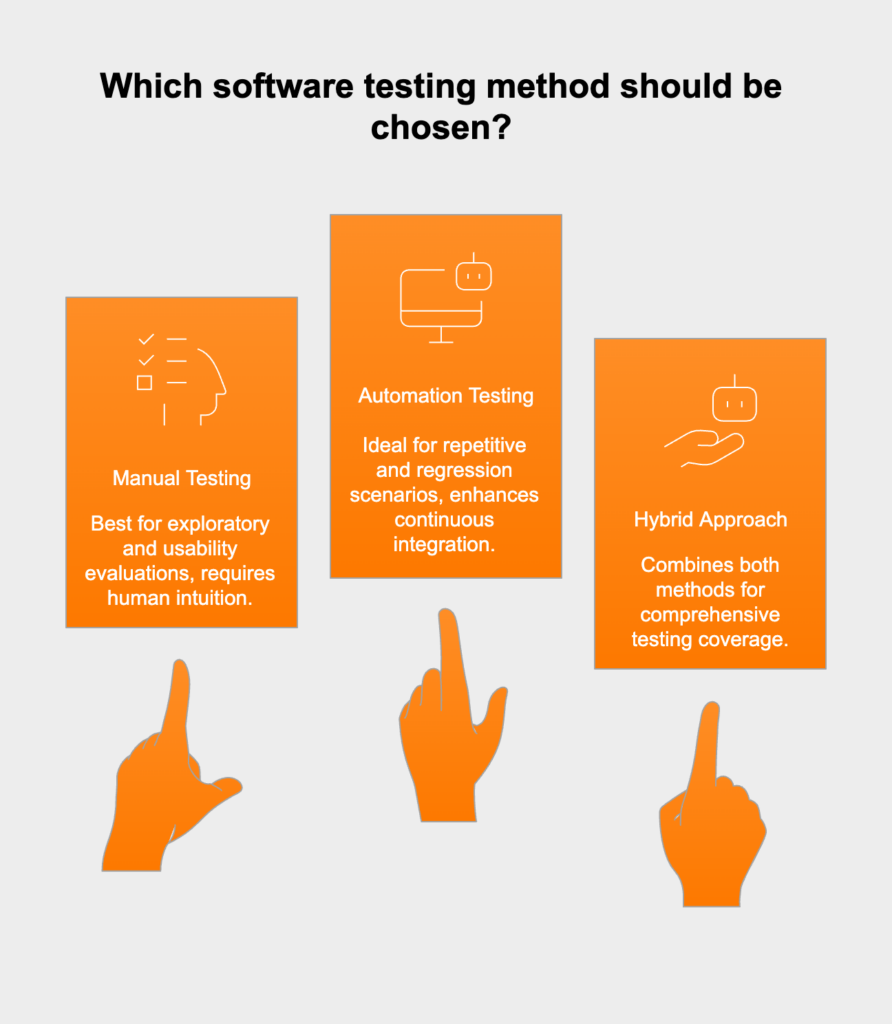
Manual testing is a hands-on approach where actual people, not machines, run through test cases. These testers carefully follow a predefined test plan, interacting with the software just like a regular user would. They’re looking closely, figuring out what the results mean, and reporting any bugs or anything that doesn’t match up with what’s expected. This method really banks on the tester’s know-how, background, and sharp eye to catch problems automated scripts might overlook, especially when it comes to how intuitive the user interface (UI) feels and the overall user experience (UX).
Manual testing has some unique traits that make it a good fit for specific situations. The main ones are:
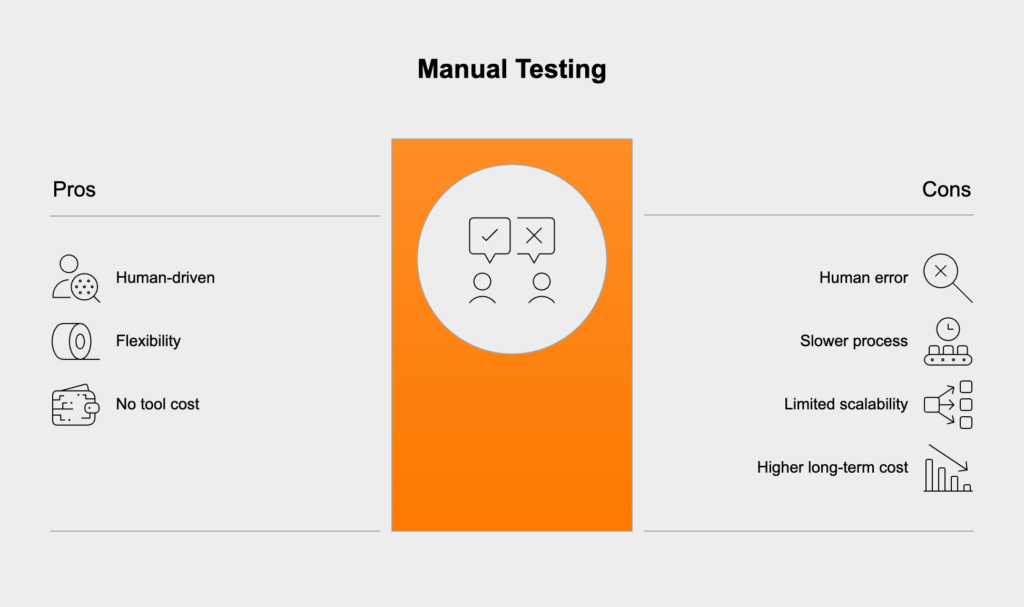
Let’s look at a typical case: manually checking the login feature of a website or app. Here’s what a tester would usually do:
On top of that, the tester would try out ‘negative’ situations, like trying to log in with wrong details, to make sure the system shows the right error messages.
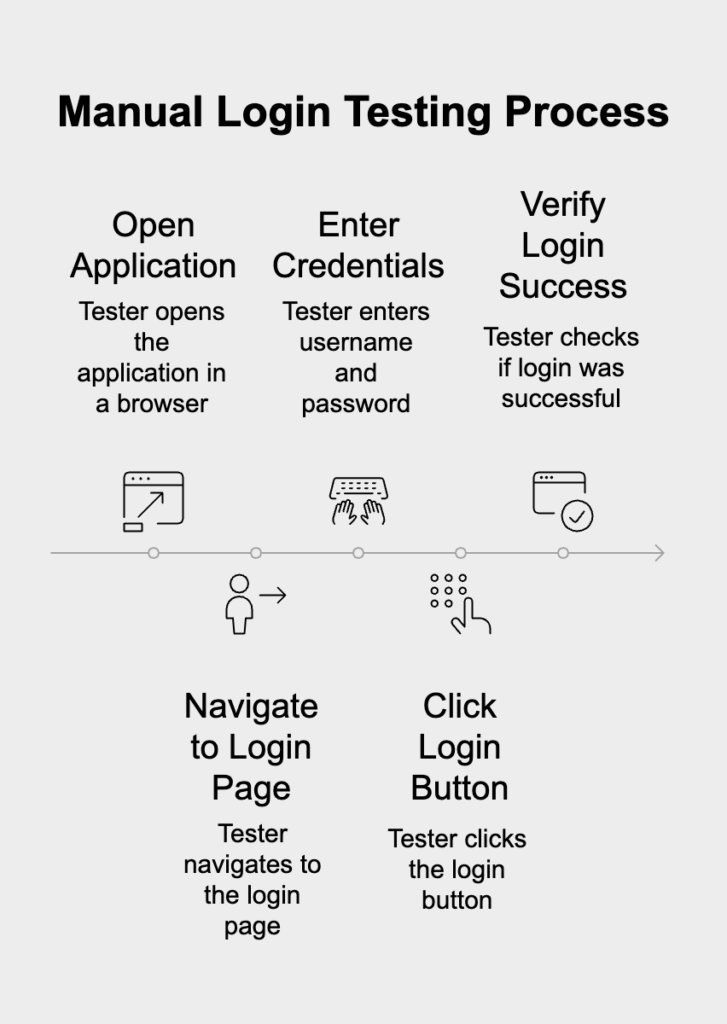
This method uses special software tools and custom-written scripts to run test cases. These tests, all set up beforehand, run on their own, check if what actually happens matches what was expected, and then create detailed reports. The main idea behind automation testing is to make testing faster, more efficient, and cover more ground, especially for those repetitive jobs or complicated test situations that would just take too long or be too awkward to do by hand. It’s a really key part of modern ways of working, like Continuous Integration (CI) and Continuous Delivery (CD).
Automation testing stands out from manual methods due to a few defining features. You’ll notice:
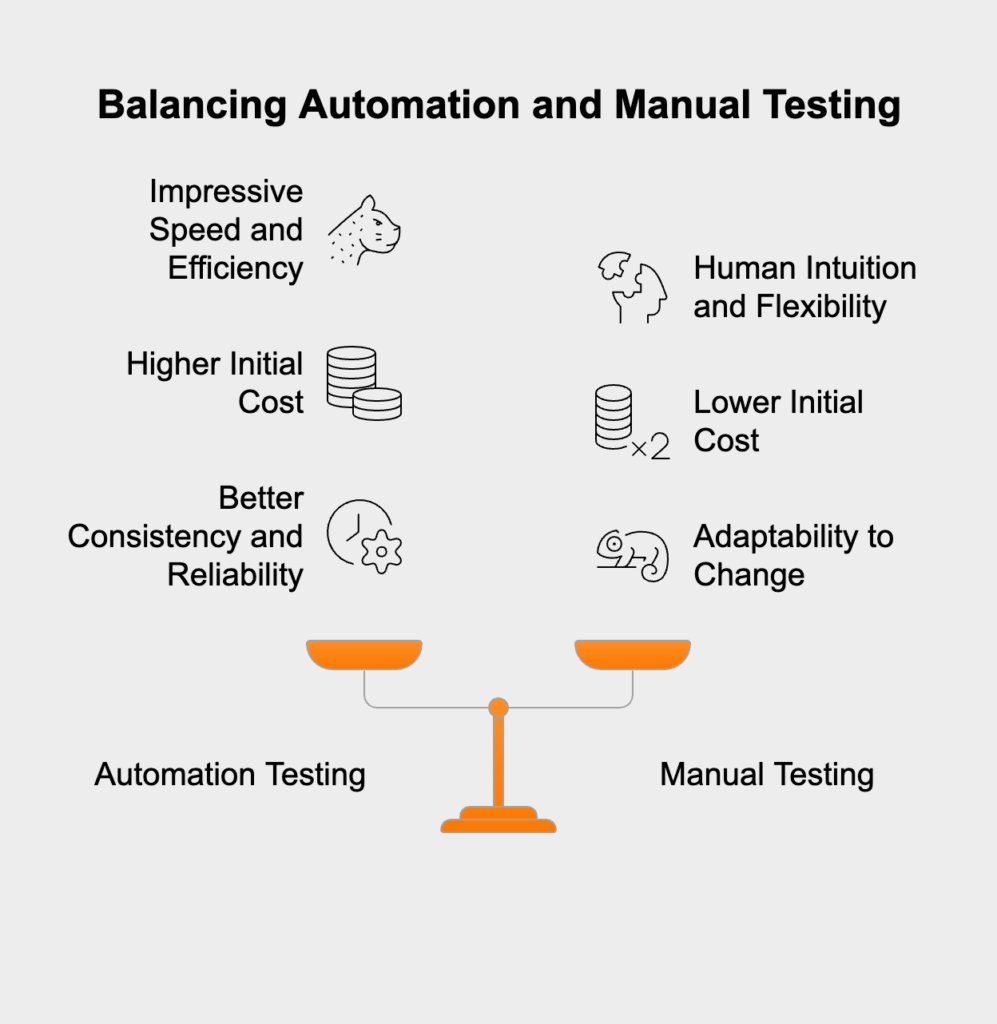
Consider this common scenario for automation: running regression tests on an e-commerce site right after a new feature goes live. An automated script might be set up to do things like this:
// Pseudocode for an automated regression testfunction testProductPurchaseFlow() { navigateToWebsite("www.examplecommerce.com"); searchForItem("Specific Product XYZ"); selectProductFromResults("Specific Product XYZ"); addProductToCart(); proceedToCheckout(); enterShippingDetails({ name: "Test User", address: "123 Test St", city: "Testville", zip: "12345" }); enterPaymentDetails({ cardNumber: "VALID_CARD_NUMBER", expiryDate: "VALID_EXPIRY", cvv: "VALID_CVV" }); confirmPurchase(); verifyOrderStatus("Order Confirmed"); verifyEmailNotification("Order Confirmation Email Sent");}runTest(testProductPurchaseFlow);This kind of automated test checks that essential functions like searching for products, adding them to the cart, going through checkout, and confirming the order still work perfectly after new code is added. These scripts can be run over and over with hardly any human help, giving fast updates on whether existing features are still solid.
While both manual and automation testing aim for top-notch software, they’re quite different in how they work, what they need, and what you get out of them. Getting a grip on these differences is crucial for cooking up a solid testing plan. The main contrasts pop up in how tests are run, the speed and reliability you can expect, and the costs and ability to scale. Manual testing really shines and is often essential when you need human smarts, intuition, and a personal take on things. It’s the go-to for tasks that are tricky or just don’t make sense to automate, or when setting up automation would cost more than it saves. Knowing when this is the case helps you put your testing resources where they’ll do the most good. On the flip side, automation testing is your best bet when you’re faced with repetitive tasks, need pinpoint accuracy over many runs, or have to get tests done often and fast. Its big advantages are efficiency, dependability for specific kinds of tests, and how well it fits into today’s development workflows.
When it comes to actually doing the tests and how fast they go, manual testing relies on people interacting directly with the software, going through each step. Naturally, this is slower, particularly if you have a lot of tests or many that repeat, because there’s a limit to how fast a person can work. Automation testing, on the other hand, uses tools and scripts that are already set up. This means tests can run much, much faster – machines can zip through tasks and even keep testing by themselves, say, overnight.
A big difference lies in consistency and the chance of mistakes. Manual testing is more likely to have human errors and inconsistencies; the same test might be done a bit differently depending on who’s testing, or even by the same person on a different day, which can lead to results that don’t quite match up. Automation testing, however, gives you rock-solid consistency because scripts run tests exactly the same way each time. This gets rid of issues like tiredness or someone missing something, so you get test results you can count on more.
When you think about being flexible and able to adapt, manual testing really shines with its high degree of flexibility. Testers can quickly adjust to new requirements, jump into unplanned ‘ad-hoc’ testing to check out surprising situations, and give you valuable thoughts on how easy the software is to use and how it looks. Automation testing tends to be less nimble when features are changing fast or for those off-the-cuff exploratory tests, mainly because scripts need to be updated if the app’s interface or how it works changes a lot. It’s a better match for tests that are stable, repetitive, and have clearly laid-out steps.
Looking at setup, resources, and how well they can grow, manual testing needs virtually no tool setup at the start – just your test cases written down and access to the software. But, it’s not easy to scale up because you’re limited by how many testers you have and their available time. If you need to do more manual testing, you generally need more people. Automation testing, though, does need an upfront setup period to pick tools, build a testing framework, and write the scripts. After that initial work, it’s incredibly scalable; you can run tests on many machines or in the cloud all at once, easily managing a huge number of tests.
When it comes to money, manual testing usually has a smaller price tag to get started since you’re not buying automation tools or spending lots of time developing scripts. However, the costs over time can add up because you’re continually paying for people to do repetitive tests. Automation testing asks for a bigger investment at the beginning for things like tools, training, and getting scripts written. But down the line, it often leads to lower overall costs and a better payoff (ROI), particularly for projects that need a lot of regression testing, because it cuts down on manual work and helps find bugs sooner.
Manual testing really hits its stride with exploratory testing. This is where testers get to use their imagination and experience to hunt for bugs without sticking to a strict script. This ‘freestyle’ way of testing can uncover quirky edge cases or surprising behaviors that a more rigid automated test might not catch. It’s also fantastic for usability testing; real people can give you priceless feedback on how easy the software is to navigate, how intuitive it feels, what it looks like, and the general vibe of using it. Automated scripts find it tough to accurately gauge these more subjective qualities.
Absolutely, there are quite a few kinds of tests where a human’s gut feeling and judgment are crucial, making manual testing the way to go. Think about things like:
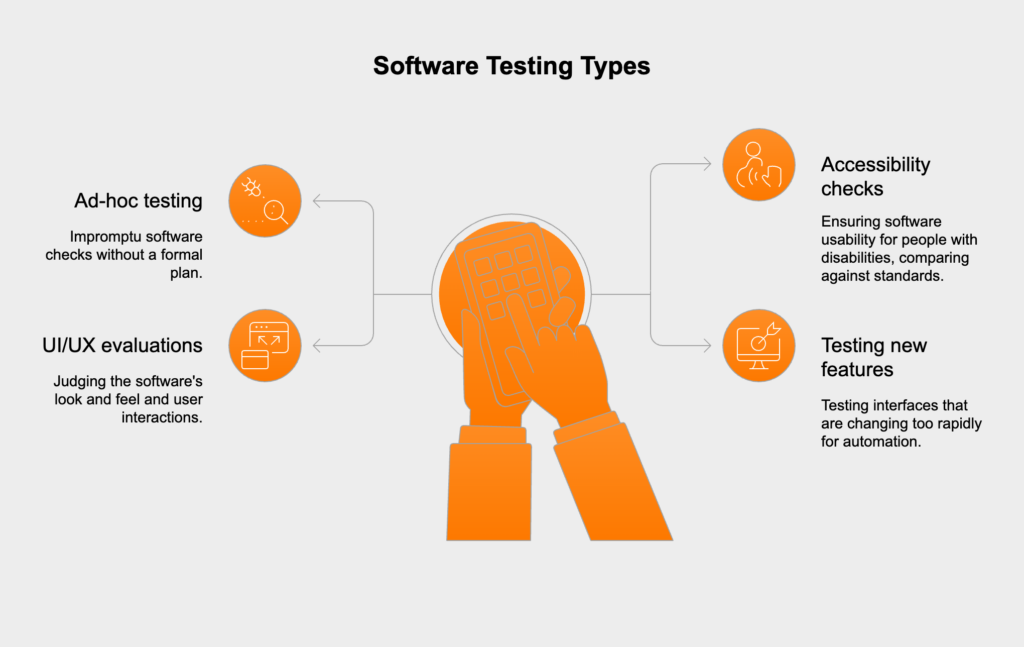
Automation testing is a perfect match for regression testing – that’s when you re-run a whole bunch of tests to make sure recent code updates haven’t broken anything that was already working. Trying to do all that regression testing by hand takes ages, is easy to mess up, and frankly, it’s pretty boring. Automation zips through these tests fast and always does them the same way. It’s also great for other jobs that you do over and over, like quick smoke tests, checks to verify a new build, or tests that use the same steps with lots of different data.
In today’s DevOps world, those Continuous Integration (CI) and Continuous Delivery (CD) pipelines really lean on automation testing. You can weave automated tests right into the build process, so they kick off automatically every time new code gets checked in. This gives developers quick insights into how their changes are affecting things, helping them spot and fix bugs early on. This kind of regular, automated checking is super important for keeping the main code healthy and for getting software out the door faster and more reliably.
Often, the smartest way to go is a hybrid strategy that cleverly mixes both manual and automation testing to really cover all your bases for software quality. Neither one is a magic bullet for everything; they actually work really well together because their strengths complement each other. Automation can take on all the repetitive, data-heavy, and regression tests. This frees up your human testers to dive into exploratory testing, check out usability, run quick ad-hoc tests, and tackle those tricky situations where you really need a human’s insight. By using the best parts of both, teams can test more thoroughly, work more efficiently, cut down on costs, and consistently roll out better software.
